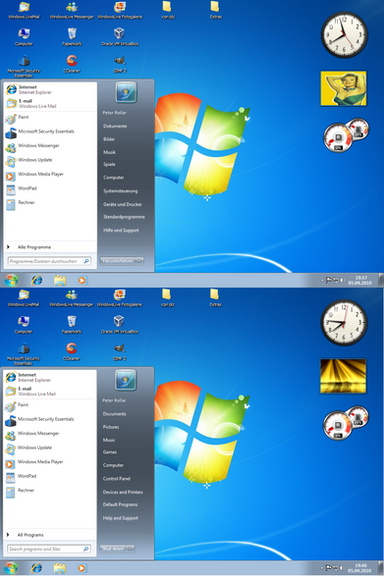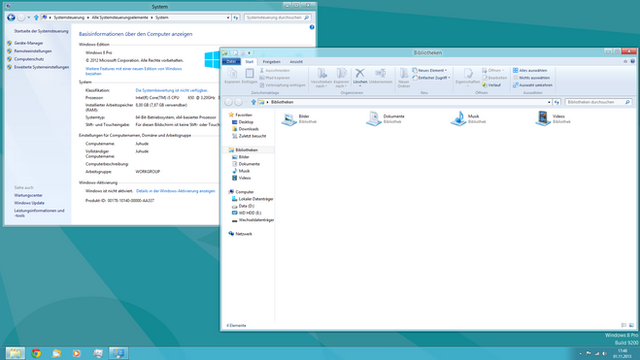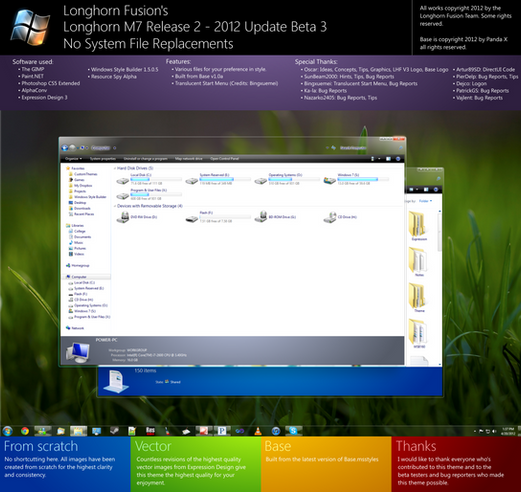HOME | DD
 PeterRollar — Startmenu for Windows8 Consumer Preview
PeterRollar — Startmenu for Windows8 Consumer Preview

Published: 2012-03-16 00:03:26 +0000 UTC; Views: 23176; Favourites: 47; Downloads: 4449
Redirect to original
Description
Startmenu for Windows8 Consumer PreviewThis is a Vistart skin which gives you back the startorb and startmenu in your Windows8 system.What are the benefits? No changes of your system. You can easily try it, and remove it, if you don't like it.
Check it out.





Inspired by a mockup of Death Shot39[link]
How to use? Download the exe from Leesoft and install it After that copy and paste the Vistart exe to the folder of this deviation..
Screenshots are taken from my Windows8 Consumer Preview system.
Leesoft doesn't allow the redistribution of their executables any longer. So you have to download the exe here [link] if you want to use this skin.




 Featured on lee-soft.com[link]
Featured on lee-soft.com[link] No redistribution in Transformationpacks/Skinpacks allowed!
CAUTION
BE CAREFUL WHILE INSTALLING VISTART. NEVER, REALLY NEVER INSTALL BABYLON TOOLBAR. IT IS A TRASHY MALWARE WHICH POSSIBLY MESSES UP YOUR COMPUTER. GOOGLE FOR IT TO SEE WHAT I MEAN.
Take care.
Related content
Comments: 65

LOL, a Girl from Brasil on wallpaper! I love you, Brasil!!!
Please, send the Download Link of this delicious wallpaper!
👍: 0 ⏩: 1

huhuhu
Thanks from brazil
👍: 0 ⏩: 1

That's a nice one! I recently uploaded an idea involving the Start menu: [link] If I decide to revise it, could I use a slightly revised version of this? Of course, I'd give you credit.
👍: 0 ⏩: 1

Nice concept and easy to realise.Good luck. Tell me when it's finished.
👍: 0 ⏩: 1

Here it is, but it's almost nothing like yours like I originally planned: [link]
Still turned out pretty good though 
👍: 0 ⏩: 1

Good job.
Btw. How do you like this?[link]
👍: 0 ⏩: 1

Unfortunately, I don't have whatever tools and skills I need to release it. This is a picture I entirely made myself in MS Paint. My hopes are that Microsoft sees these and implements them in the final product. But..... if you can make other skins, why not try this?
👍: 0 ⏩: 2

It is no problem to make the skin. The only problem is to find what calls up the startscreen. Atm i have no clue.
👍: 0 ⏩: 1

OK. Are you able to edit one you already have and make it like the one I showed you? Just wondering
👍: 0 ⏩: 1

It is easier to make a new one than editing an existing one.Which colour did you use for the transparent part and how much is the transparency in per cent? Maybe i make it just for fun.
Btw. How do you like this one?[link]
👍: 0 ⏩: 1

First off, I love it! It's in my favorites list also.

👍: 0 ⏩: 1

You are right. I need the code to pull it up. No clue here to find it atm.
Back to your startmenu. You are able to create these images, so the job is almost done. In the resources folder of Vistart is a XML file called Layout. Doubleclick on it, and it will open in a Internet explorer window. You will be asked if you allow actve components of this file. Click yes. A text file will appear. Rightclick on it and select Show source. The same text will appear in another window. Here you can edit it It is almost self explanatory. The x numbers are the distance from the left side, and the y numbers the distance from the top of the startmen image. Simply try it. It is not so hard.
👍: 0 ⏩: 0

And as for your other skin, I love it! 
👍: 0 ⏩: 0

Thank you Sagor.
👍: 0 ⏩: 1

YUP! 
Using windows 8 last few months and practicing.
👍: 0 ⏩: 0

Wow Peter it looks so good. Great work thank you !!!!!!!!!!
👍: 0 ⏩: 1

Thank you so much Andreas. I tried to make it compatible with almost all possible colours. Otherwise i had to do a bunch of versions.
👍: 0 ⏩: 1

Yes i understand..i like a lot those colours and that menu transparency it fits perfectly with the rest desktop..especially that metro power off button with the user pic 
👍: 0 ⏩: 0

Great work peter
the good thing is that you can still access to the start screen by using the win button
👍: 0 ⏩: 1

Thanx my friend.
👍: 0 ⏩: 1

👍: 0 ⏩: 0

Before there are some misunderstandings: This is a transparent version of my old deviation [link] I don't use a single pixel which is made by others. Please download and compare.
If you mean that i was inspired by your screenshot, i will add the hint. That's no problem.
👍: 0 ⏩: 1

Hmm yes I did mean the inspiration, since I haven't released a finalized version of mine anyways.
👍: 0 ⏩: 1

The reason why i made it transparent is to make it fit with all possible colours.Your concept matches the default Win8 startpage, but it is meant to be used with the desktop function of Win8.That could be a visual problem.Don't know if this helps you with your work.
👍: 0 ⏩: 1

Hrm yeah I know. I did that to still retain that original Windows 8 feel, and let it fit in with the charm sidebars and whatnot. I'm going to make versions with the other colours too.
👍: 0 ⏩: 1

Seems a lot of work is waiting for you
👍: 0 ⏩: 1

Haha yup! Just waiting on Lee to maybe put in some code to let the rollover icons' position to be changed via the XML to finish up the first colour option.
👍: 0 ⏩: 1

Yeah he should really make this possible. Also a option to change the colour of the all programs background.
👍: 0 ⏩: 1

Nice work Peter. You seem to know your way around ViStart
👍: 0 ⏩: 1

Thanx Lee. I've already made a lot of them since years you know.
👍: 0 ⏩: 0
| Next =>