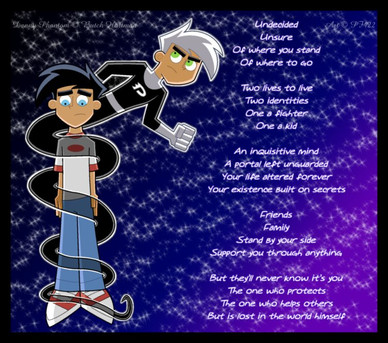HOME | DD
 Phantomfan422 — .:: PH's Art Tutorial ::.
Phantomfan422 — .:: PH's Art Tutorial ::.
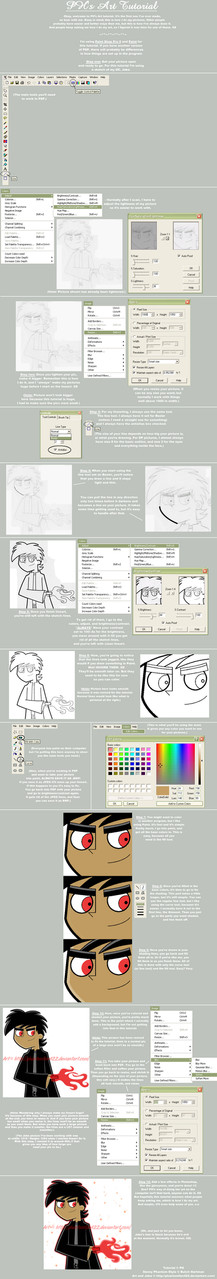
Published: 2006-02-18 10:28:02 +0000 UTC; Views: 26091; Favourites: 454; Downloads: 11738
Redirect to original
Description
EDIT: ALL RIGHT! This is the last time I upload this. I know it’s been driving you all nuts, and I'm SO sorry. ;__;' My Internet has been crazy, and it won’t load ANYTHING. ;0; I tried editing this this morning and every time I tried to upload it, my internet would cut me off halfway through. And for a lot of people it hasn’t been loading all the way, so *hopefully* I fixed it for good this time.`--`
All right…I FINALLY did what I’ve wanted to do for months. I’ve made a tutorial of how I do my art.




 Everyone is ALWAYS asking me how I do my pictures, and today I just grabbed a sketch and decided to make a tutorial.
Everyone is ALWAYS asking me how I do my pictures, and today I just grabbed a sketch and decided to make a tutorial. 




Sure, it took from some time for me to make it...like from this afternoon all the way to nearly 5 in the morning…*cough* But it’s DONE and I won’t have to explain how I do my art anymore. @___@
First off: TUTORIAL IS HUGE! So it could take a while to load. And it’d be best if you full view, otherwise…well, you won’t see anything.
Secondly, this is the first tutorial I’ve ever made, and I know it kind of stinks…but I tried to make it easy and step-by-step so it’s not confusing. o.o; Hopefully it won’t be. XD This tutorial is for Paint Shop Pro 5 and Paint. BUT, any version of PSP can be applied to this; things just might be ordered differently in another version.
Also, I have a new monitor in my room and it’s a flatscreen. I don’t know if they all do this, but the top of the screen makes colors dark, and the bottom makes them light…so the colors on this might look weird or something, I don’t know.




 ;; If they do I apologize. -__-;
;; If they do I apologize. -__-;The picture I used for this is one of my Jake sketches, and tomorrow I’ll be working on coloring the rest of them. I just chose this one for the tutorial cause it was the first one I finished doing lineart for. XD (Also, it's 5 AM and I'm exhausted...if there are typo's in there, I can fix them later.)
And now, I’m going to go keel over and not make another one of these for a loooong time.





Art and Jake © *Phantomfan422
Danny Phantom Style © Butch Hartman
Related content
Comments: 234

XDD Yes, put it back! It's useful!
👍: 0 ⏩: 0

Wow, that's so much easier than how I do my pics! Excellent job on the tutorial!
👍: 0 ⏩: 1

Thanks so much!
👍: 0 ⏩: 1

Your welcome! ^^
👍: 0 ⏩: 0

I always wondered how people got there picture to look like that......this is a cool tutorial, and im not really in to danny phantom.....sooooo this is good.
i 
👍: 0 ⏩: 2

XD Thanks! 
And thank you!
👍: 0 ⏩: 0

Hey! Did you know this is under "Today's Favourites" on the front page? Congratz
Great tutorial, btw! Faved it!
👍: 0 ⏩: 1

Yesh! I know, it's nuts! 

👍: 0 ⏩: 0

that .. has got to be the easiest thing ever! o.O Oh how I love simplicity. X33
👍: 0 ⏩: 1

Hehe, yes, it's very easy. ^^
👍: 0 ⏩: 0

Really? 

👍: 0 ⏩: 1

Nice tutorial. I just use photoshop but I'd like to know how you get those stars in the background. Do you download them from somewhere?
👍: 0 ⏩: 2

Thanks! ^^ And I downloaded them from here: [link]
👍: 0 ⏩: 1

Cool! Thanks a bunch!
👍: 0 ⏩: 0

Thanks! ^^ And I downloaded them from here: [link]
👍: 0 ⏩: 0

aw, what a shame. i dont hav psp.
👍: 0 ⏩: 1

Thanks SO much, PH! 
I'm going to try this when I get the chance.
👍: 0 ⏩: 1

XD Aww, you're very welcome! ^__^ 
👍: 0 ⏩: 0

Hey! Congradulations! this is featured in today's favourites^^
Wow, thanks for putting this together! I've learned something new, and totally helpful, thanks again!
👍: 0 ⏩: 1

Eeeep, I know! 
But you're welcome! Glad I could help! 
👍: 0 ⏩: 0

XD Yep, that's how it's done. ^^
👍: 0 ⏩: 0

Hmm...almost all the stuff you use in PSP5 you can get in PS4.0LE (hey, we got it free with our oldest computer, but it still works, so we use it.)
👍: 0 ⏩: 1

Wow! I didnt even know those tools exist! (plz tell me they do on Photoshop7.) Great stuff, thanks!
👍: 0 ⏩: 1

You're welcome! 
👍: 0 ⏩: 0

Congatulations, you picture is the third picture in "Today's Favorites" I think this is one of the first DP related ones to do that!
👍: 0 ⏩: 2

There should, Butch Hartman's style is so hard to draw. Oh, and you're welcome!
👍: 0 ⏩: 0

I know, I was so shocked when I found out! 

And thank you!
👍: 0 ⏩: 0

WOW!!!!!!!!!
I REALLY LOVE THIS TURTORIAL!!!!!!!!!!
I might show you my character some day, if I know how to put it on here. But yeah, you get the point.
Sarah Rush
a.k.a. ~rockroll~
👍: 0 ⏩: 1

XDD Wow, glad you like it! ^_^
👍: 0 ⏩: 1

Your welcome!!!!!!!
I like making people happy!!!!!
Sarah Rush
a.k.a. ~rockroll~
👍: 0 ⏩: 0

O.O
omg thanks sooooo much! this is gonna help me bunches! 
👍: 0 ⏩: 1

Aww, you're welcome! 
👍: 0 ⏩: 0

Funny thing that happened today. I was actually watching Danny Phantom, and I was thinking about all the different things they did to make the characters look the way they did. I am trying to draw cartoons like that, and I was watching it for ideas and tips for drawing. Your tut was perfect for me. I always draw with a pencil or pen, but I could never color something and make it look good. I wanted to try and color things on photoshop, but it never came out the way I wanted it. Thanks so much for this.
👍: 0 ⏩: 1

Aww, you're welcome! ^__^ 
👍: 0 ⏩: 0

I know, it's crazyness. o__o;;
👍: 0 ⏩: 0

Great tutorial! Definitely some pointers for people like me who are just getting starter. Bravo!
👍: 0 ⏩: 1

nifty. I don't have that much computer help tho... o well ^^
👍: 0 ⏩: 0

wow. this looks really helpful. but sad to say, i have PSP 9 and it doesn't look like it has the line tool.
👍: 0 ⏩: 1

Aww, it doesn't? >.< I'm sorry. ;__; But thank you for the comment!
👍: 0 ⏩: 1
<= Prev | | Next =>