HOME | DD
 Phantomfan422 — .:: PH's Art Tutorial ::.
Phantomfan422 — .:: PH's Art Tutorial ::.
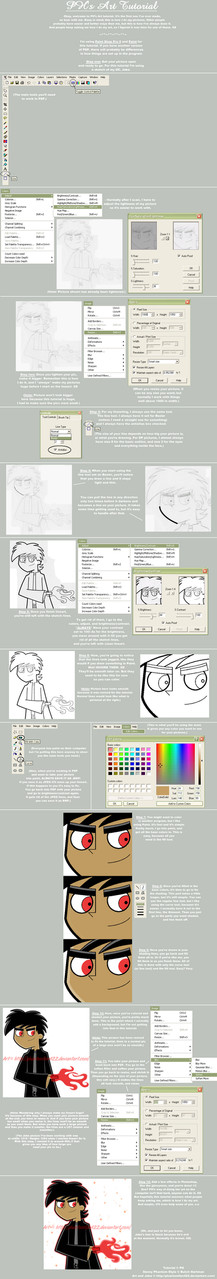
Published: 2006-02-18 10:28:02 +0000 UTC; Views: 26145; Favourites: 455; Downloads: 11739
Redirect to original
Description
EDIT: ALL RIGHT! This is the last time I upload this. I know it’s been driving you all nuts, and I'm SO sorry. ;__;' My Internet has been crazy, and it won’t load ANYTHING. ;0; I tried editing this this morning and every time I tried to upload it, my internet would cut me off halfway through. And for a lot of people it hasn’t been loading all the way, so *hopefully* I fixed it for good this time.`--`
All right…I FINALLY did what I’ve wanted to do for months. I’ve made a tutorial of how I do my art.




 Everyone is ALWAYS asking me how I do my pictures, and today I just grabbed a sketch and decided to make a tutorial.
Everyone is ALWAYS asking me how I do my pictures, and today I just grabbed a sketch and decided to make a tutorial. 




Sure, it took from some time for me to make it...like from this afternoon all the way to nearly 5 in the morning…*cough* But it’s DONE and I won’t have to explain how I do my art anymore. @___@
First off: TUTORIAL IS HUGE! So it could take a while to load. And it’d be best if you full view, otherwise…well, you won’t see anything.
Secondly, this is the first tutorial I’ve ever made, and I know it kind of stinks…but I tried to make it easy and step-by-step so it’s not confusing. o.o; Hopefully it won’t be. XD This tutorial is for Paint Shop Pro 5 and Paint. BUT, any version of PSP can be applied to this; things just might be ordered differently in another version.
Also, I have a new monitor in my room and it’s a flatscreen. I don’t know if they all do this, but the top of the screen makes colors dark, and the bottom makes them light…so the colors on this might look weird or something, I don’t know.




 ;; If they do I apologize. -__-;
;; If they do I apologize. -__-;The picture I used for this is one of my Jake sketches, and tomorrow I’ll be working on coloring the rest of them. I just chose this one for the tutorial cause it was the first one I finished doing lineart for. XD (Also, it's 5 AM and I'm exhausted...if there are typo's in there, I can fix them later.)
And now, I’m going to go keel over and not make another one of these for a loooong time.





Art and Jake © *Phantomfan422
Danny Phantom Style © Butch Hartman
Related content
Comments: 234

wow thx a lot! I use psp too and i always wondered how people did this kind of linearts.Now i know.
👍: 0 ⏩: 0

awwwwwsome work...now i know more secrets in cartoon drawing
👍: 0 ⏩: 0

I've just made sure that you definitely are genius!!!
👍: 0 ⏩: 0

I read through and I think I can get it.. I just can not get the line work down!
Thank you for this though! Hopefully one day, I'll be smart enough to figure out the line tool. 
👍: 0 ⏩: 0

this was a great tutorial. i'm definitely using some of your techniques!
👍: 0 ⏩: 0

Thanks for the tutorial! ME wuv it!
But, can I ask something? As dumb as may sound... how you get the "glow" done? Did you "paint" it with a brush or used a filter in Photoshop? I still can't get to undeerstand how people do the glowing glow thing!!! arrrrrg!!!!
👍: 0 ⏩: 0

This tutorial is awsome!
The thing that stinks though is, I have PSP9 and can't find the line tool :faints: its so complex -wishes i had bought the simpler version-
👍: 0 ⏩: 0

Wonderfull! Now I know how to make good DP fanart. Save Danny!!! Can't believe they're gonna cancel it... Hey, do you know where I can download DP episodes?
👍: 0 ⏩: 0

Is there anyway to get the glowy thing without having Photo Shop? I don't have it, but my dad has it, but he didn't install it, and it takes too long to install, so yeah...I'm lazy 
👍: 0 ⏩: 0

wow! OxO can u use that with the paint shop pro 7? OxO
👍: 0 ⏩: 0

How do i open controls? O.o i finally have it but i can't find how to open controls! pls reply
👍: 0 ⏩: 0

Can't find Paintshop Pro 5! 
*died*
*undies*
If somebody knows a link where i can download 5, please send me a message
👍: 0 ⏩: 0

Phantomfan422 im having soo much trouble im using Paint shop pro 7
its the saving part i dont see the bmp file saving option
👍: 0 ⏩: 0

WAaaaaa *cryies* omg i have a trial just to try it and its the Paint Shop Pro 7 i think waa omg i tried it and its makin me crack i need something to practice on but like when i do it... it has like gaps between lines like little corners cause their straight lines so there there and OHH do you have to like add another layer before you start to to the lines??????? cause man after im finished doin da lines without that watever layer thing i cant click the Brightness/Contrast thing its like uhhh......not selectible or watever it is......
omg i canNOT DO THIS
👍: 0 ⏩: 0

Thanx so much for this! I love you now! I can now make new art! *declares and runs off. Stares at computer screen until eyes bleed working on a new pic*
👍: 0 ⏩: 0

arg i am sooo lazy i cant do all that stuf xD what the hell
👍: 0 ⏩: 0

Loved it. TOTALLY useful. Really helped. Thanks so much!
👍: 0 ⏩: 1

Wow, thank you! 
👍: 0 ⏩: 1

It's really made a difference. I feel so much more confident with CGing.
👍: 0 ⏩: 0

This tutorial is great, have you ever used photoshop? I'm not sure if that will work instead of PSP.
👍: 0 ⏩: 0

Ooo, interesting! But how do you add the glowyness, anyway?
👍: 0 ⏩: 1

Apologies for the lateness of this reply. .__.; But there's a way to get the glowyness in Photoshop. o-o I lost the tutorial my friend gave me though along with PS when my computer crashed. >.o; But I commented back to someone a while ago with a link to it...if you go through the comments you'll probably find it. o.o
👍: 0 ⏩: 1

It's okay. That happens to me, too. And thanks! I'll look for it! ^__^
👍: 0 ⏩: 0

Thank you so much for this! It helped alot with my drawing today! Thanks!
👍: 0 ⏩: 0

yea please can i get the link to the site to download photo shop please
👍: 0 ⏩: 0

Nice Tutorial. By the way, could you give me a link to a site where you can download photoshop?
👍: 0 ⏩: 0

Cool this does help me alot. 
👍: 0 ⏩: 0

ZOMIGEE LIVESAVER *cling*
I love you. I mean...Danny Phantom style AND a lineart tutorial!? Life could not get better! I've been searching for a decent tutorial like this for AGES. I mean. It's just...YES. I love you. So much. (In the most non-sexual way, of course xD)
THANKYOU. *fav'd*
👍: 0 ⏩: 0

Ouahou!!!
Ton tutorial est extrêmement mieux que celui de Zippy!!!
je ne veux pas être méchante, mais le tien est bien plus simple à utiliser!!!
👍: 0 ⏩: 0

I don't know if anyone asked this (I'm too lazy to read almost 200 comments 
👍: 0 ⏩: 0

Thank you so much for making this! I was looking all over for a tutorial like this!
👍: 0 ⏩: 0

Oh boy! I have Paint Shop Pro X and I always thought you had to have Photoshop to do this stuff....I'm so happy now! Thanks for making this!
👍: 0 ⏩: 0

can u some how download PSP 5? if yes plz give us/me the link
👍: 0 ⏩: 0

OH THANK YOU GOD!! I have waiting for something like this!
👍: 0 ⏩: 0

Oh that is sooo cool!!!! Your hard work is really apprisiated over here!!! And We have the same green start bar! I need to go find out if I have PSP... there's three computers in this house so there's a chance I might have it...
👍: 0 ⏩: 1

Aww, I hope you have it! 

👍: 0 ⏩: 1

GAH! Where is the line tool! Ihave PSP 6 and I can't freaking fiiind the line tool. 
👍: 0 ⏩: 1
| Next =>











































