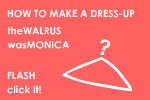HOME | DD
 pichu90 — Basic Dressup Tutorial
pichu90 — Basic Dressup Tutorial

Published: 2007-06-04 07:06:35 +0000 UTC; Views: 11292; Favourites: 80; Downloads: 184
Redirect to original
Description
People have asked time after time for instructions on a dress up, so I decided to include a dress up tutorial here, at least for a basic one. I'm new at this so be gentle and leave helpful criticism if necessary. Also, this tutorial is for Macromedia Flash MX 2004, so results may vary for different versions. If there's enough demand, I'll put up a more advanced tutorial for those who mastered the basics.




Related content
Comments: 117

its not working its focusing on one item, What do i do?
👍: 0 ⏩: 1

Huh? Please explain your problem further?
👍: 0 ⏩: 1

you see, i put in the action-script and it works, but only on one clothing. all clothing have the script, but anywhere i click only the one shirt gets dragged. sorry if thats still confusing i get tangled up sometimes...
👍: 0 ⏩: 1

Do you click on each item and check if the actionscript is there? Make sure that you also converted each symbol to movie clip individually, so each item can be draggable.
👍: 0 ⏩: 1

yes all symbols(that are a movie clip) have there own action-script.
👍: 0 ⏩: 1

Try converting each clothing piece to movie clip again and add the actionscript for each one again and see if that works.
👍: 0 ⏩: 0

mmm hey there! Your tutorial is very nice! But... The code kinda... don't work for me ... 

BTW, me and my friends have a lot of fun with your games
👍: 0 ⏩: 1

What is the error you're getting?
👍: 0 ⏩: 1

mmm... those two (I manage to fix the other, but those two, I don't know how to fix them 
**Error** Scene=Scene 1, layer=Layer 2, frame=1:Line 1: Mouse events are permitted only for button instances
on(press){
**Error** Scene=Scene 1, layer=Layer 2, frame=1:Line 4: Mouse events are permitted only for button instances
on(release){
Total ActionScript Errors: 2 Reported Errors: 2
Thank you in advance, even if you can't help me with it! It's already very cool from you to help noobs like me!
👍: 0 ⏩: 2

You need to have converted your buttons and named them first before using the code
👍: 0 ⏩: 1

I think I did, but I'll go chek, maybe I made a lil'mistake in them... but I think cheked everything before asking you help, (I don't like to bother people for nothing |D ) ... I'll go see
👍: 0 ⏩: 1

And I'm using Flash MX 2004 : ) (just incase you ask 
👍: 0 ⏩: 0

Its ok now
I just decided to draw new ones.
👍: 0 ⏩: 0

I was wondering, i have flash mx (the one you used) and i have never used it before. I have drawn some clothes for a figure but when i paste them onto it to make a new layer it is surrounded by black. Like the hair or clothes are there but the rest of the oayer is filled with black. Is there a way to get rid of this as i don't really want to draw everythign again.
thanks
👍: 0 ⏩: 1

lemme get back to you and see if I can help...
👍: 0 ⏩: 0

open and close parentheses, it kinda looks like ( ) but together it's ().
👍: 0 ⏩: 0

I need that code. I can't copy and paste it!
👍: 0 ⏩: 1

Maybe a text version of this I could submit?
👍: 0 ⏩: 2

or maybe could you just paste the code in your pic's description ?
👍: 0 ⏩: 0

Yes please. Because I have made all of the clothes and the pokemon... I just need the flippin code! lol!
👍: 0 ⏩: 0

KEWLNESS PICHU PAL =3
ZOMG BUT GUESS WHAT! Im almost.....sorta....finished doing a Spyro dressup 

👍: 0 ⏩: 1

Hehe thanks, I know it's gonna be great!
👍: 0 ⏩: 1

It doesnt work 
Can u help me?
👍: 0 ⏩: 1

Sure, what problem are you having?
👍: 0 ⏩: 1

Scene=Scene 1, Layer=Green Hair, Frame=1: Line 4: Mouse events are permitted only for button instances
on (release) {
I keep having messages like this popping up, I think its something wrong with the code. Can you help me with this? I've been stuggling with this ever since I started (20 days ago)
👍: 0 ⏩: 0

Ok I've made the game and I submited it, but when I went to check it it had to be downloaded, so I downloaded it but it was the file I used to build in. Do you have any idea how I can make it so that you dont have to download it and how I put the file in without it being the building file?
👍: 0 ⏩: 0

ok I'm able to move stuff around now but I can only select the colours. Do you have any idea how I can fix that?
👍: 0 ⏩: 0

Umm... on step 7 I cna find were to put the code in. XD I just got the Macromedia Flash MX today and I'm totally clueless. I made my clothing and everything all I need is to find out where to put the code.
👍: 0 ⏩: 1

If you go to the "Actions" tab after clicking the object you should be able to enter the code the text area it shows there.
👍: 0 ⏩: 0

It's not working for me but maybe that's because I'm a beginner. LOL!
👍: 0 ⏩: 0

Wow! I don't know how to get that program though...in other words, my brother made a game for me and my sister like, 4 years ago, when he was in High School and I asked him yesterday after remembering that how to make a game. Well, he said that he had a book full of the codes I can read so now I might have games on my website soon! Maybe a game one here like Dragon Racing or something. I just need to master it and test it once my brother comes over with the book for me. ^_^
:3
👍: 0 ⏩: 0

Ah, I sholud try this one day.
Thanks a lot for this tutorial!
👍: 0 ⏩: 1

You welcome, glad to be of help! ^^
👍: 0 ⏩: 0

U lost me on step 7
But that's a very good looking tutorial, u made a good layout and it was easy to follow... well, until the code part but all the other steps were very clear
👍: 0 ⏩: 1

Eh, I wasn't too proud of this myself, I'm thinking of making this more of a Flash thingy, mebbe with animations to boot but is it the code not too clear or about where you put the code thingy in movie clip?
👍: 0 ⏩: 1

Is the code, but mebbe just because I have not use flash before... it look kinda like javascript, I never understood javascript too well
👍: 0 ⏩: 1

Eh yeah, not as familiar with javascript with it's tricky syntax, but one of my recent web projects gave me good experience with that language, and it's made actionscript seem that much easier, I'd still consider updating this to be more "flashy"
👍: 0 ⏩: 1

Sound kool
What would really be neat, is if it were kinda like a movie thing... I mean, explaint the first step, mebbe have the person viewing do something 2 complete the step, then have a "next" button and do the same until it finnished... I am sure that would be very complicate tho, was just an idea
👍: 0 ⏩: 1

Hehe, if I can create a screen video captures of each step THAT would really be something, but yeah I have plenty of time to consider it, so it no problem.
👍: 0 ⏩: 1

Yis that would be kool
My idea is that the person viewing is have to do something essential 2 complete the step before a "next" button show up (like click on menu item or put in code correct)... Is learning by demonstration and hands-on at the same time then
👍: 0 ⏩: 0
| Next =>