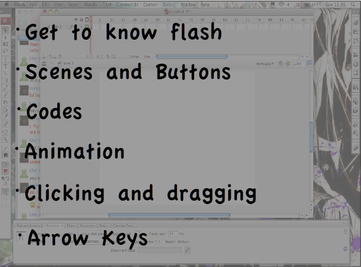HOME | DD
 pichu90 — Flash Button Tutorial II
pichu90 — Flash Button Tutorial II

Published: 2008-11-20 10:05:37 +0000 UTC; Views: 9425; Favourites: 106; Downloads: 156
Redirect to original
Description
This is the long awaited Flash tutorial for creating a button to change color in dress up games , the alternative way. Sorry I take too long




The tutorial goes into detail what you must do if you want for a button to change the color of an object in Flash, especially if you have multiple objects or parts you want to change color. My example is an eevee, if you want to change the fur to a specific color at the same time you want to change the collar/tail to a specific color, this tutorial will help you go through that.
It's probably overkill to do this if you only have 1 thing you'd like to change color, but it's a lot cleaner to do it this way because you don't take up the frames from the main stage which you might want to use for something else. The actionscript code is also simpler than the code I used in my first tutorial which can be found: [link]
If you have questions that CANNOT be answered by going through my tutorial, feel free to ask and I'll answer to the best of my experience.
I hope this tutorial helps you and you can use it in any dress up game you make ^^
Related content
Comments: 45

I'm having trouble with the changing color of the object part 3. Does this only work if the image was drawn in flash or can imported images work too?
👍: 0 ⏩: 1

I would convert the image into a Symbol and select Movie Clip as the type of object before entering code.
👍: 0 ⏩: 1

Okay I've done that but once I try to change the color of the fur, it wont let me. So I tried importing precolored furs but all it does is flash through them all. I add the stop code to the first one but that didn't seem to work.
👍: 0 ⏩: 0

Someting is goiung bad.
Don't wants to work.
I tried first whit one button and test it, but don't works.
Can do you help me?
Uh.. the preview of DA don't load so I put that... lol
👍: 0 ⏩: 0

Someting is goiung bad.
Don't wants to work.
I tried first whit one button and test it, but don't works.
Can do you help me?
The try is here C:\Users\owner\Desktop\MARIA DOCUMENTOS\dress ups\Eevee Dress Up - decent.html
👍: 0 ⏩: 0

The buttons don't work.
You can click them, but you can't make them change Eevee's colour.
👍: 0 ⏩: 0

this would'nt work either. when I click the buttons, they wont change the characters fur colors. and I have done everything that the tutorial told me to.
help? x3
👍: 0 ⏩: 1

Could you copy and paste the code that you are using for the button? I can look ^^
Also, if you tell me the name of the color button when you click it that will help too ^^
👍: 0 ⏩: 0

I dindnt try yet, but i dont think it works for shaded parts, if it doesnt is there a way to color parts even if its shaded/lighted with out having to make extra buttons?
👍: 0 ⏩: 1

There is, and I have yet to update any of my tutorials to fix these
👍: 0 ⏩: 1

Oh and if you know hows, do you know how to make a symbol turn into another when its clicked? If you dont or whatever thanks anyway :]
👍: 0 ⏩: 0

sdkbasdkfgvj, nevermind 8D I figured it out!
thanks for the fab tutorial!
👍: 0 ⏩: 0

blerg, having issues xD
I put the strong of code on the frame that has all my colour change buttons on it, and when I go to test the game,everything works EXCEPT those buttons D: I click the buttons and nothing changes colour...
any insights? ; u;
👍: 0 ⏩: 0

Thank you so much! Finally I can change the color of the clothes instead of making them separate in different colors (:
Even if it's a bit confusing because when I hit the blue button my jacket turns green
Whatever, your tutorial was very helpful (:
👍: 0 ⏩: 0

Would you like to Join EvolvdStudios Online? Here you can share all your latest flash animations and games, as well as ask questions and watch our new tutorials that will help you on new animating tricks as well as actionscripting faqs. You can also access our newly created ANIMATED SPRITE DATABASE, Here you can download spritepacks from many famous characters, for example, sonic and mario. These are added weekly, but to enjoy all this, all you have to do is this:
CLIC ON THE CLUB BELOW, FIND THE JOIN NOW BUTTON, PRESS IT, AND VOILA!!! UR IN!
!!!JOIN NOW!!!
👍: 0 ⏩: 1

In your tutorial at the end, I tried changing the colors of the tail/collar of your example, but it didn't work.
I also tried it out for myself, and I made sure I did everything you did, but it doesn't work just like the example at the end of your tutorial. D:
This tutorial would be great if only it worked! D:
👍: 0 ⏩: 0

Hi, I have to say, your tutorial is AMAZINGLY useful. I have a question though.
I can't seem to find how to make the actions tab say actions>frame. I think that may be the source of my problem, but it may not.
Most of my script is okay for this, but I'm unable to get the colors to change; it says that my statement "must appear within the on handler"
And I have no idea what that means, I've tried changing things around but nothing's working o___o
any idea what's going on?
👍: 0 ⏩: 1

To get actions->frame you must select a frame, doesn't matter which. I think that's the source of problem you're having because actions-movieclip gives you an error. Hope this helps ^-^
👍: 0 ⏩: 0

Your wonderful resources have been included in my Weekly Gems Article for the Resources gallery [link]
Thank you for providing the community with such fabulous Resources.
👍: 0 ⏩: 1

Thanks so much I'm honored ^^
👍: 0 ⏩: 0

I coulda sworn I commented on this yesterday morning :/
Very good Tutorial 
I hope one day to be somewhat decent at using Flash.
👍: 0 ⏩: 1

I was wondering if it was any helpful, since no one has really made mention of learning from it yet
Glad you learned from it ^^
👍: 0 ⏩: 1

Great tutorial. ^_^ I think many people will be most happy to know all of this
👍: 0 ⏩: 1

Zank you! This should help me! I am going to try, and keep on trying ^^
👍: 0 ⏩: 0

great tutorial :3 certainly it will help many persons. Good job <3
👍: 0 ⏩: 1

Very good, I was looking the exact way to do this.
Thanks you!
👍: 0 ⏩: 1