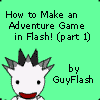HOME | DD
 Pigbuster — The Loading Wizard
by-nc-nd
Pigbuster — The Loading Wizard
by-nc-nd
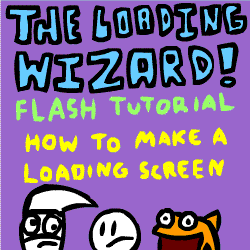
Published: 2005-08-04 23:22:16 +0000 UTC; Views: 30480; Favourites: 811; Downloads: 3352
Redirect to original
Description
THIS TUTORIAL IS MADE FOR ACTIONSCRIPT 2. IT WILL NOT WORK FOR ACTIONSCIPT 3.YOU CAN STILL USE AS2 IN CS3, JUST MAKE SURE TO CLICK THE RIGHT BUTTON IN THE "NEW FILE" DIALOG THINGY. ALLCAP BOLD TEXT!
Have you ever wanted to make a good loading screen?
Then call for the Loading Wizard - A mighty wizard who is way too enthusiastic about loading screens. Join him and Tommy Joe as they quest their way through creating things such as loading bars and... more loading bars, while accompanied by the Info Fish, Script Genie, Contents Troll and Adventure Squid! (Adventure Squid does not appear in this tutorial.)
Fun for the whole family. Only $19.99. Don't delay, buy today!
-EDIT- Changed the section, since the Flash > Utilities section is always filled with crap, and the Utilities > Tutorials > Flash section was the right one all along.
Related content
Comments: 332

lol this is funny to read while you're listening to "manah manah" by the muppets.
👍: 0 ⏩: 0

probably the most helpful tutorial about preloading while making you laugh a lot, hilarious! Thanks!
👍: 0 ⏩: 0

SWEET thanks man i NEEDED to know this
Hi Five
👍: 0 ⏩: 0

I'm sorry, I get really confused once you say to make two more layers for the loading bar. You say it makes three, but where does the other one (I'm guessing 'inside') come from? And. . .how do you go 'into' the bar, and seperate the inside of the box, and the border, to put them in their respectable layers? @_@ (Last one) Also, by 'extend every layer to 100' do you mean EVERY layer, BG and stuff too?
👍: 0 ⏩: 1

I didn't get that "go *into* the bar and stuff" too 
Author can you explain what to do? °_°
Anyway, funny clip
👍: 0 ⏩: 1

i also got stuck there
👍: 0 ⏩: 0

what if you have flash MX? mines keeps switching to the loadin's done screen... TT-TT
👍: 0 ⏩: 0

mine didn't work it just jumps straight to the loadin' done part
(flash pro 8)
👍: 0 ⏩: 0

OMG OMG THE WIZARD'S WAND IS A LOADING BAR ROFL!! XD
LOL i loved the silly hat break XD
Awesomest tutorial ever!!
👍: 0 ⏩: 0

Yay! I can make a loading screens 

👍: 0 ⏩: 0

This tutorial is so good! I missed the back arrow though. Some parts got mixed up in my head.
Anywyas, wow! I'm still learning flash basics, but this is coming out so smooth!
Thank you for your time in dedicating such a nice tutorial to DA!
👍: 0 ⏩: 0

im confuzed... it doesnt say how to make a shape tween.....
👍: 0 ⏩: 1

oh never mind,found it. i think it should have been explained though.
great job with this, thank you very much!!!!
👍: 0 ⏩: 0

BEST LOADING TUTORIAL EVER!
I LOVE YOU!
I Finally Made a Loading BAR!!!!
👍: 0 ⏩: 1

What flash version is this for? I got flash 8 professional... Some of the stuff didn't work...
👍: 0 ⏩: 1

I made it with MX 2004, I think it was called.
I have Flash 8 too, now.
I might make a new tutorial once Flash 9 is out to the public, and Actionscript 3 rears its ugly head.
That's gonna make this whole tutorial obsolete. Yup.
👍: 0 ⏩: 1

I fixed some of the problems, but one just won't go away, when I tween for the loading bar it doesn't work properly. instead of filling up, the box just moves to half way along the bar. What's up there?
👍: 0 ⏩: 2

you used motion sween
👍: 0 ⏩: 1

What is 'motion sween?'
👍: 0 ⏩: 1

motion tween is when you make one object move to another place i.e.:
you want your ball to move from one corner of the box to the other.
you make the first frame in one corner and make a frame about 15 frmaes away BUT make the ball in the other corner. now right click the bar and clickey motion tween. Now watch the ball by clicking control enter....... NOOOOOOO my loadbar doesn't work
👍: 0 ⏩: 0

Shape tweens can be unpredictable sometimes.
I actually think it would be better to make the bar fill a movie clip, and then use a motion tween instead.
I'm just too lazy to change this tutorial.
👍: 0 ⏩: 0

4 pages in... you'll never read this. Oh well. I always kinda wondered how to make one of those. Now to learn to make movies...
👍: 0 ⏩: 1

lol
Okay, okay... proved me wrong... Still. Nice video.
👍: 0 ⏩: 0

THANKS... but wen i did it, i got the preloader then it didn't let me go to the next scene @___________@;;
👍: 0 ⏩: 0


Love the wizard's wand xDDD ROFL
👍: 0 ⏩: 1

You can't just love it...
You must FEAR IT.
That is the way of the world.
👍: 0 ⏩: 0

I only develop the purest genius.
That's why you can count on my industries to deliver.
👍: 0 ⏩: 0

i don't get it.. I tried to do this in Flash.. but it playing back again and again
👍: 0 ⏩: 1

I think someone else had this problem.
It seems to be something wrong with the _root.stop(); code.
I have no idea why that wouldn't work, but you might want to try messing with that.
Also, if you were more specific for the problem...
Try giving the first frame of the movie this code.
stop();
Again, I'm assuming that I know what the problem is.
👍: 0 ⏩: 1

^^ you read my mind.. sorry about that.. I was late for class, so I can't finished my lines.
One question:
Is this tutorial also for Flash MX 2004? Or only the older version?
Your tutorial, It's a bit confusing... 
Look here(please), after several pages of tutorials on internet, I managed to create my own preloader:

[link]
btw: thnx for helping
👍: 0 ⏩: 1

I made it with Flash MX 2004, so... yes.
👍: 0 ⏩: 1

This is the BEST loader tut ever! I used it once, then lost the page and forgot I faved it.. now I finnally found it! Hurray!
👍: 0 ⏩: 0

AMAZING!!! The awsomeness makes me salvate before its greatness.
One problem though, when i used it for flash 8 the "simulate download" didnt work. It goes to the play button when i test it, but when i go to "simulate download" it ends the load bar in the middle and just stops.
👍: 0 ⏩: 1

That... is weird.
You could mess with the connection settings which is under the same menu, but I don't know why it would just end in the middle.
Flash can be an old fart sometimes.
👍: 0 ⏩: 0

That was incredible, and funny at the same time. Not clichè talking either. I simply LOVE it! want to see more from you!
👍: 0 ⏩: 0

ahhh tahnkx! thats very good and funny 
can u help me with something touhg, my tween doesnt work. and the line is interrupted like so
------. what did i did wrong?
again 5 stars work )
👍: 0 ⏩: 0

how fun! xDD PRETTy goog tut men is so cool good job
hey if someone can answer...ive got a trouble with
the tween... my bar dont moves....jus..stay there...
any help?
👍: 0 ⏩: 0

YOU ARE MY GOD LOADING WIZARD!!!
This is a very cool tutorial.
👍: 0 ⏩: 0

wow. this is soooooo helpful and funny. faved!
👍: 0 ⏩: 1

but i got lost in the percentage. u really should slow down there ya know
👍: 0 ⏩: 0

wow this tut was an amazing help and its very funny too ^^
you should definitly make more, they'd be great
+fav
👍: 0 ⏩: 0
<= Prev | | Next =>