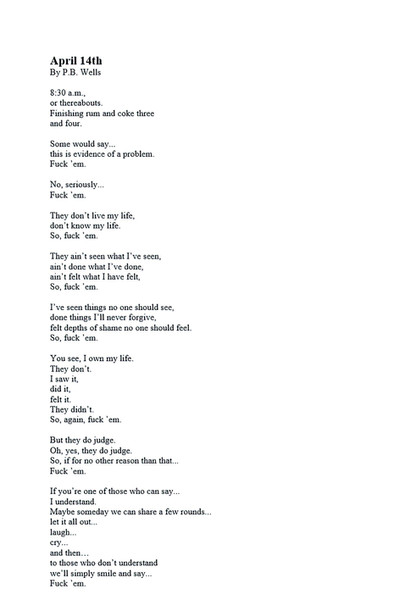HOME | DD
 pixieface — Open Canvas Tutorial, part 1
pixieface — Open Canvas Tutorial, part 1

Published: 2007-03-08 18:17:04 +0000 UTC; Views: 40259; Favourites: 329; Downloads: 1075
Redirect to original
Description
The first of a few tutorials on my all-time favourite art program, Open Canvas 1.1.This is the boring technical, starting-out tutorial designed for noobs or people who don't know the program very well. It's also a vast file. I hope it's not too patronising, and at least partially helpful.
Part Two - Learning to Paint in Open Canvas - is now up and located here: [link]
Related content
Comments: 107

That's nice. What did you expect me to do about it?
👍: 0 ⏩: 1

Well...not much....just everything... HAHHAHAHAAHAHA.... kidding
But some technical tutorial would be reeaaallly awesome. For example: I don't really know how to use the mask things (I discover recently how to make the bright mask for just one layer, not the entire draw...), neither the gradient stuff.... and I just can't blend (I believe that's the dodge and burn tool) instead of smooth the edges of shadows and light, it becomes black or white...just make it worse
and I just can't see the difference when I draw in 72 dpi... and 300 dpi (probably because I'm a rookie, yet...)
Oh, and what the bloody birds means to render an image??? HHAHAHAHAAHAHHHAAH...
Geez....I'm such a noob!!!
#IwasNotKidding
THANK YOU SOOOOOO VERY MUCH LOTS OF TONS OF THANKS!!!!! XD
And sorry for asking too much
👍: 0 ⏩: 1

Okay, well I don't make tutorials on request. Sorry. There are, however, a ton of Photoshop tutorials out there, explaining all of these things in detail... and I'm absolutely certain you could find them very easily using google.
Good luck, and happy drawing. :3
👍: 0 ⏩: 1

I must admit I was really lazy asking all that stuff (come on, you also have a life!!! XD)
So sorry about that ><
And thank you!!! Your drawings are reaaly awesome! \o/\o/\o/
👍: 0 ⏩: 0

Hey, no problem! 
Btw, lovely stuff in your gallery. You rock! <3
👍: 0 ⏩: 0

sweet... another artist recommended me this software and this link and this just made it easier to transition over to digital art... goodbye paper hello Open Canvas...
👍: 0 ⏩: 1

helpp!! I downloaded the programm, but have NO idea how to use it T_T
Ty, you helped me with thid tutoring a lot ^^
P.S.: Hope, that there are also others!!!
👍: 0 ⏩: 0

Excellent and in depth tutorial! I've fallen back in love with OC, specially with the networking feature and I sometimes can't figure out how my friends get certain settings!
👍: 0 ⏩: 0

Man, this has been massively useful. I just downloaded open canvas, and didn't really know where to start. Thanks a bunch! (:
👍: 0 ⏩: 1

Glad it was helpful to you! I hope you have fun with OC!
👍: 0 ⏩: 0

oh my shiz, this has helped me up so much, you don't even know. Thank you so much
👍: 0 ⏩: 1

You're very welcome! 
👍: 0 ⏩: 0

I've been using OpenCanvas for years, but I never understood the "Subtract" layer! More importantly, I love your easy-going writing style, thanks for taking the time to help!
👍: 0 ⏩: 1

I'm glad it was helpful to you! 
👍: 0 ⏩: 0

I am new to Open Canvas, but it really is a lot of fun so far. Thanks for the explanation of the layers, as it really was confusing when I was trying to do new stuff like "inking" over the "pencils" of another layer. Good work!
👍: 0 ⏩: 1

Glad you enjoyed it! 
👍: 0 ⏩: 1

I just whipped out a sketch for the in Opencanvas, and it actually came out pretty neat. Normally, I'm garbage when it comes to drawings from scratch.
I also love the advice you have about using a gray (or in my case blue) watercolor brush for the sketching first.
👍: 0 ⏩: 0

I would love to add this to my group - OpenCanvasUser, with your permission of course. Its a great tutorial that helped me
👍: 0 ⏩: 1

Sure, be my guest! 
👍: 0 ⏩: 1

wuoowwww... thanx alot for the tutorials.. i'm always having problems using open canvas.... the tools arenot very user friendly for me hehehe. but with this tutorial, i can now understand how this OC works. thx alot pixieface
👍: 0 ⏩: 1

You're very welcome. I'm glad they were of some help!
👍: 0 ⏩: 0

The picture at the end -- at a veery quick glance -- kinda looks like Davey Havok.
To me.
...Uhhhm. Yup kool.
👍: 0 ⏩: 0

You're very welcome. 
👍: 0 ⏩: 0

hi, i've a question about oc, can you explain to me, how to transform a selected part?
i really don't find a working tool ^^" !
and there is no tutorial about this problem on the net jet...
👍: 0 ⏩: 1

In Open Canvas 1.1 I don't believe it's possible to transform a selected piece of the artwork (unlike Photoshop or Painter or any of the larger, more expensive programs.) I don't know if that's something they've added in the newer versions of Open Canvas.
The best way to manipulate a small piece of the canvas (for example, to move it) is to make two copies of the layer so you have three total. Hide two of them. On the non-hidden layer, erase everything except the piece you want to move. Hide this layer and unhide one of the others. On the new unhidden layer, erase the part you want to move. Unhide both layers on which you erased stuff... you can move the selected piece around a bit, and once you're happy with placement, merge the two layers and paint them together again.
This only works for moving stuff about, though. There's isn't any tool for resizing, rotating or otherwise manipulating small pieces of any layer or any part of your drawing in OC. Just one of the few disadvantages of the program.
👍: 0 ⏩: 1

thanks very much for the reply 
i had that idea too, though it's very time killing ^^
but if there really is no alternative.. i'll have to do so.
there is a tool to resize things, when you go to... uhm, i'll have to look at the program first ^^"
...
yeah, when you go to "filter" and then "transform" you can scale and rotate it. or at least that's how it's in version 4.5.17 plus...
👍: 0 ⏩: 0

You're very welcome! 
👍: 0 ⏩: 0

am you are my only chans
pls tell me or give some link to this program
i have loking for open canvas everywhere but i can find it
👍: 0 ⏩: 1

I'm sorry, I don't know of a link to this program. Last time I managed to find it with google quite easily, but I don't know of a link now. That was a long time ago.
👍: 0 ⏩: 1

i dl-ed a full working version of OC plus but i don't really know how to use it since i don't know the basics of this program. thank you so much for this. ^___^
👍: 0 ⏩: 1

Thankyouthankyouthankyouthankyou. I got open canvas, opened it up, and was completly and utterly lost. (This being after getting semi-used to photoshop.)
Thankyou D: My main problem was figuring out the layers. I can't wait to start using OC like a civilized person and not an ape.
👍: 0 ⏩: 1

Yay! 
👍: 0 ⏩: 0

Thank you so much for taking the time to explain all of this. 
👍: 0 ⏩: 1

I'm glad you found it useful! 
I hope you have fun with Open Canvas. (I've just gotten back into using it myself - I'd forgotten how much fun it was. Silly me.)
👍: 0 ⏩: 1

It really did help a lot. Thanks again!
You got out of open canvas? (Tsk Tsk) Actually I shouldn't be talking. I avoided using it for almost a whole year.
👍: 0 ⏩: 1

Yeah, I got into Corel Painter! 
Currently, I'm using a combination of the two... they have different strengths, and it's nice to be able to take advantage of them both. OC is much more intuitive to simply draw with, and its smooth ink pens are, in my opinion, far superior to Painter.
👍: 0 ⏩: 1

So Corel Painter is as fun as Open Canvas? Is it as easy to use?
👍: 0 ⏩: 1

Hmm. Well, honestly? It's totally different. Think all the complexity, expense and unweildy-ness (not a word, but still) of Photoshop... it lacks the agility and intuitiveness of Open Canvas because it tries to do so many things at once. True of almost all things - the bigger and more complex it gets, the slower and more complicated it gets. Painter is also massively RAM hungry... it demands a lot more of your computer. (I've always thought that was the beauty of OC - the fact that it only tries to do one thing, and thus does that one thing really really well. Master of one thing rather than jack of all.) It took me much longer to learn Painter than it did to learn OC.
On the other hand, Corel Painter (I have XI, can't speak for the other versions) is able to do many more layer types, and can cut and paste texture, and can do umpteen bazillion brushes. Probably its greatest strength is the brush creator, in which you can customise almost every single aspect of a brush (including well, rake, rotation, all kinds of shit) and then save your own customisations and make your own brush libraries. But you don't really need to do that, either: it has fuckloads of its own. Any real-life media you can think of, Painter can mimic it, pretty much. It's really good at mimicking real media, too - to the extent that some people have actually mistaken some of my work for genuine, real-life oil paints. :3 Which is nice.
Also, it doesn't limit filesize in the same way as Open Canvas - you can make a canvas MUCH much bigger!
So, swings and roundabouts... 
Oh, the other major disadvantage of Painter is that it's expensive! You're looking at about $400 for a full copy of Painter X. And Open Canvas is free. XD
Wow, sorry, that turned into a ginormous reply! Short answer: depends what you want to do and how you like to do it.
👍: 0 ⏩: 1

Yeah, when I first got open canvas I was worried that it might take up too much room on my computer. I was really relieved when my computer was perfectly fine.
But wow that's a lot to think about. 
Painter sounds really fun and I like experimenting with real-life media but I guess I better master open canvas a little more before I move on to anything else. ^^
Thank you for taking the time to explain all this.
👍: 0 ⏩: 1
| Next =>