HOME | DD
 poli-chan —
CG tutorial for mouse + tablet
poli-chan —
CG tutorial for mouse + tablet
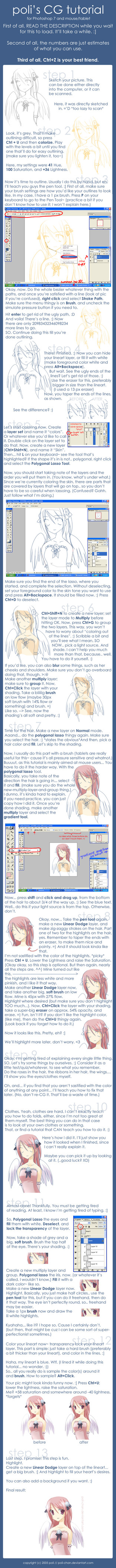
Published: 2005-08-28 21:00:12 +0000 UTC; Views: 139465; Favourites: 3472; Downloads: 31142
Redirect to original
Description
edit 4/26/08: holy pig. never have I even dreamed of getting a Daily Dev... thankyouthankyouthankyou so much for this honor ;__;--
If you have questions, please ask. I'll do my best to answer them. (:
If you want to try this and need a sketch (...too lazy to draw your own? XD), you can use one of mine;
cow , angel , ...
If you just want to try to CG, you can use one of my linearts:
(will update as soon as I finish one)
------------------------
Regarding the PEN TOOL - err.. it's kinda hard to explain XD; ..which is why I didn't really explain it. It's like the bezier tool in oekakis or MS Paint -- in a way.
Click once at the starting point of your line, and click and drag in the direction of the line (at the spot you want your line to end). Play with the dragging until you like how the line looks (don't let go of the mouse button!)~ and then do the right click > stroke path thing. Look at this if you can't visualize it...XD [link]
LAYERS - if you're confused about what I meant with the layers, take a look here --> [link] That's the layers palette for the image in the tutorial.
Related content
Comments: 514

Wow....it's so helpful....would it work on photoshop elements 2.0?
I feel inferior....I
d better start drawing.
👍: 0 ⏩: 1

I'm... not sure. XD Just try it out with my sketch/lineart, so you can follow the pics~ if they look different or something doesn't work, then... I guess not. XD
👍: 0 ⏩: 1

Nyah, I have to do it on my other computer. -grumbles- We can't download anything or copy and paste pictures off hte internet on these school laptops. I hope my home computer isn't too stupid to take this.
👍: 0 ⏩: 0

omfg i love this. i've been ignoring the pen tool because i don't know how to use it ._.
👍: 0 ⏩: 0

photoshop has a pressure sensitive option for the brush? (CGing hair part of your tutorial using a tablet) >.<
Where do i find it?
👍: 0 ⏩: 1

It should automatically detect that you're using a tablet and turn on the pressure sensitive... have you installed the software that came with your tablet? o_o
If you right click, a.. thing will pop up that should look like this: [link] XD
👍: 0 ⏩: 1

huh? @_@ Software? What software? 
I asked my dad to buy me a whole new laptop with a tablet, so its touch-screen not the pad ones... ah.. @_@
no there's no thingy like that.
👍: 0 ⏩: 1

er.. then I dunno. I'm only familiar with the pad kinda tablets. XD;
Well.. I made this tutorial so that people who can't use pressure sensitive brushes can use it.. so.. X)
👍: 0 ⏩: 1

*sigh* I guess i'll just have to be more hard working and do it all manually xD
👍: 0 ⏩: 0

dang i need a tablet..... i hate using my mouse. and basically its easyer with pencil. oh and love the work im adding it to my Fav,
👍: 0 ⏩: 0

.... wow!! this will help me alot!! ><, +fav
👍: 0 ⏩: 0

awsome! sadly I have Photoshop CS2 not photoshop 7 T-T but this id great! :fave+:
👍: 0 ⏩: 1

It works about the same, I think. The only difference is the grouping, which I can't really figure out in CS2.. so.. just don't group the layers. (;
👍: 0 ⏩: 1

Yay! <3 This really helped me out n_n I've always wondered how to color the lineart <3
👍: 0 ⏩: 0

great tutorial 
👍: 0 ⏩: 0

I luuurve it. 
👍: 0 ⏩: 1

Ctrl+Shirt+N... ah. XD oops.
Thanks for telling me!
👍: 0 ⏩: 0

omg! this is the besT!! thx a lot for sharing! +fav for sure!!
👍: 0 ⏩: 0

This was really very helpfull! Thanks alot :3
👍: 0 ⏩: 0

oOOOoo nice tutorial poliii /o/ 
👍: 0 ⏩: 0

wow I love this is a great tutorial. great detail in everything. I'll have to experment on my drawings useing this soon =^^=
👍: 0 ⏩: 0

ooo, I like the way you cg. I'm too lazy to do pathes and go over my sketches. haha. I'd probably cg right on your initial sketch.
👍: 0 ⏩: 0

that is so useful!!! I have always been confused on how ppl use photoshop to do their lineart and what-not.. fantastic! You don't know how happy I am! I shall get to work! ^^
👍: 0 ⏩: 0

VERY CUTE!!!! (wanna hug her!

👍: 0 ⏩: 0

wow, never did cgs before..but after this tutorial, i might try it out.
👍: 0 ⏩: 0

What a helpful tutorial. I like this a lot. ^^
👍: 0 ⏩: 0

aw this is sooooo awesome! i love it a lot! thanks, you taught me how to outline correctly! thank you for making this tutorial! is it okay if i try the pen tool on your sketch?
👍: 0 ⏩: 1

wonderful : D and greatly useful <3 thankyuu!
👍: 0 ⏩: 0

umm somehint happend.. i put storke path then brush thingy and look [link]
👍: 0 ⏩: 1

XD XD check your brush, and make it a smaller size ;D
👍: 0 ⏩: 2

oh wait nevermind XD did it 
which brush should i use? too many ><;;;
👍: 0 ⏩: 1

XD lol, depends how thick you like your lines. I used 1 pixel, I think. (:
👍: 0 ⏩: 2

and also i got lost at the hair coloring part.. the hair is over the lines.. not under..
👍: 0 ⏩: 1

is the lineart layer above the hair layer?
cuz that's the way it should be.. if it isn't, then drag the lineart layer to the top~ it should be one of the first layers, if not the very first.
Look at this to see my layer arrangement: [link] ^^
Also, if you're using my lineart, the layer with the lineart should be set to Multiply. The coloring layers should all go underneath it :]
👍: 0 ⏩: 1

how do oyu make the litte -
.......................................|
.......................................v
arrows? o.o im sry for so many questions
👍: 0 ⏩: 1

Group the layers. ^^ Press Ctrl+G on your keyboard to do that. (it's in the tutorial ;D)
👍: 0 ⏩: 1

mine shows different. when i have a group in a group it shows another folder... i have photoshop 9, is that y?
👍: 0 ⏩: 1

I guess. o_o; don't group your layers, then. ^D^ I tested my tutorial out in CS2, and the grouping messed things up.
👍: 0 ⏩: 2

oh okee xP on the eyes, when it gets thicker,how to do you do it?
👍: 0 ⏩: 1

I just went over it a couple times with the brush. XD XD ..and then I erased away parts of it, so it looks like it gets thicker (;
👍: 0 ⏩: 1

lol how? still not used to photoshop XD im used to fireworks mx 
👍: 0 ⏩: 0
<= Prev | | Next =>






























