HOME | DD
 poli-chan —
CG tutorial for mouse + tablet
poli-chan —
CG tutorial for mouse + tablet
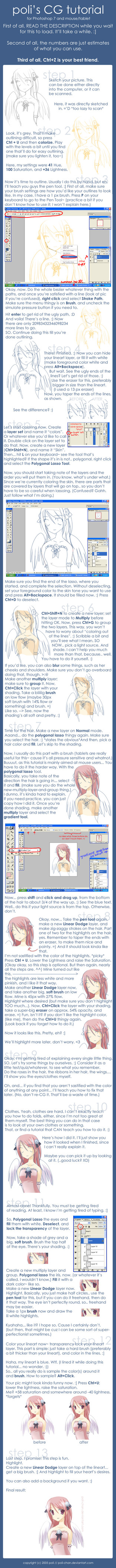
Published: 2005-08-28 21:00:12 +0000 UTC; Views: 139466; Favourites: 3472; Downloads: 31142
Redirect to original
Description
edit 4/26/08: holy pig. never have I even dreamed of getting a Daily Dev... thankyouthankyouthankyou so much for this honor ;__;--
If you have questions, please ask. I'll do my best to answer them. (:
If you want to try this and need a sketch (...too lazy to draw your own? XD), you can use one of mine;
cow , angel , ...
If you just want to try to CG, you can use one of my linearts:
(will update as soon as I finish one)
------------------------
Regarding the PEN TOOL - err.. it's kinda hard to explain XD; ..which is why I didn't really explain it. It's like the bezier tool in oekakis or MS Paint -- in a way.
Click once at the starting point of your line, and click and drag in the direction of the line (at the spot you want your line to end). Play with the dragging until you like how the line looks (don't let go of the mouse button!)~ and then do the right click > stroke path thing. Look at this if you can't visualize it...XD [link]
LAYERS - if you're confused about what I meant with the layers, take a look here --> [link] That's the layers palette for the image in the tutorial.
Related content
Comments: 514

hey im kinda new with photoshop, i dont wanna bother you but do you mind if i add you in MSN and ask you some questions as i go along? 
👍: 0 ⏩: 1

you can, but.. usually I'm not on. XD XD so, really, it's a lot easier to ask here~ :]
👍: 0 ⏩: 1

okee dokee , just lookie at my question then XD *posted it*
👍: 0 ⏩: 0

Sugoi!! OoO
I'll definately use this!
I wish you had explained the pen tool, though >3>
👍: 0 ⏩: 1

XD kyaa.. try this~ [link] After step 3, you do the whole right-click-and-stroke-path thing. XD XD it's the best I can think of... >D<
I hope it helped? <3
👍: 0 ⏩: 1

XD
Thanks!
The pen tool's pretty cumbersome @ 3@;;
👍: 0 ⏩: 0

Ctrl+Z is my best friend too.
Hehe. It was interesting seeing how you CG. I prefer using Vivid Light, as opposed to Linear Dodge. I'm not sure what the difference is though. xD
👍: 0 ⏩: 0

Wow!!! Thanks for this awesome lesson in how to CG!!! I sucked at it and probably still will though. Oh well, we'll find out! 

👍: 0 ⏩: 0

POLIIIIIII~
OLLLLLLIIII
POLIIIIIIII
LMAO
SUCH A HANDY TUToRIAL.

*lufs Poli more*
*ish a tabby-chan user though*
👍: 0 ⏩: 0

wow polipoli this is a sugoiii tutorial !! ^0^
heheheh pen tool is teh luvv >3 especially people that doesnt use tablet like meh -.-;;
anwyays i love your coloring style its so light and cheery XD
👍: 0 ⏩: 0

soo cool! ^^ i learned a lot! i'm gonna 
👍: 0 ⏩: 0

I love you for making this tutorial.
I hate you for drawing so good =[
I will deffenatly use it, Poli, and I'm sure a lot of other people too..
The drawing itself is really pretty too.. <3
👍: 0 ⏩: 0

Yay 
👍: 0 ⏩: 0

woah it's enormous 0.o but it's really clear 


👍: 0 ⏩: 0

HALLO POLI I LOVE YOU KBYE!11 1 mans you are too awesome for making a tutorial. TOO AWESOME JEALOUS PLZKBYE.
👍: 0 ⏩: 0

wow very usefull tutorial imma try someof this out in my later artworks ^_^ arigatou poli-chaaaaaaan!!!!!!!!!!!
👍: 0 ⏩: 0

-faves- i'll probably use this when i get the program @w@ <3 you make awsome tutorials!
👍: 0 ⏩: 0

I feel somewhat impressed 
👍: 0 ⏩: 1

Personally, I like lining in the computer... :] but some people like to line on paper/are better at lining on paper, so.. I guess it depends on the person. XD (lol, I'm really bad with lining on paper XD XD *sticks to computer*)
👍: 0 ⏩: 1

D: omgthatisleiksohelpful!
;A; thank youuuuuuuuuuu *tries* XD
*downloads*
👍: 0 ⏩: 0

omg amazing tutorial!!! It's so easy to follow too~ <333
👍: 0 ⏩: 0

Interesting techniques, I hope that this tutorial helps many photoshop users of there....and make them stop asking you how to color
I prefer to use a mouse rather than a tablet XD
👍: 0 ⏩: 0

Wow!! So helpful!! Thanks, poli~! 
👍: 0 ⏩: 0

aaaah! Thanks sooooooooooooooooooooooooooo much! <3 Will try to use this. ^^
👍: 0 ⏩: 0

OOH~!! COOL!! ^ ^ >_< but... I cant really understand it that much.. T_T I guess I must.. be... STUDYING... T_T
👍: 0 ⏩: 0

Oooh~ I always wondered how to get the pen tool to make outlines like that. o3o Thanks for the help~!
👍: 0 ⏩: 0

EEP~! Poli I have a question 
👍: 0 ⏩: 1

for straight outlines, you click at the beginning of where you want the line, and click again at the end. XD and then right click > stroke path and such. :]
for curved outlines, click at the beginning of the where you want the line, and click and drag in the opposit direction at the end. :@ try it out and you'll see what I mean. ^^
👍: 0 ⏩: 1

Ohhhhh I see now ^^ Thank you!
👍: 0 ⏩: 0

AHHHH! @_@ YOU SAVE ME FROM MY PHOTOSHOP HELL! 


👍: 0 ⏩: 0

wow nicely done tutorial <3 X3 I love the part with the lineart XD i wasn't sure how to do that lol
👍: 0 ⏩: 0

This was SO helpful. Thank you so much XD;;; *favs*
👍: 0 ⏩: 0

such an amazingly detailed tutorial! thank you very much for putting this up. this might solve my coloring/inking problems XD
👍: 0 ⏩: 0

OMG WHATTAWICKEDHOTTUTORIAL O__O
Too bad I dun have photoshop DDD: *needs to draw better wif a mouse*
*goes off to download it xDD*
👍: 0 ⏩: 1

Actually, if your computer can handle it, you can download something called paintdotnet which works just like photoshop and it's free. I found this out through another website so that I could make avatars and then I downloaded something else called UnFREEz that allows me to make a flash avatar. Hope this helps you in the future! Happy drawing!
👍: 0 ⏩: 0

HOMG! *faves* I'm so going to use this! XD
👍: 0 ⏩: 0

that's really awesome, I had no idea people still used the lasso tool method... XD; *never did* but now I see it is more tidy and all, hmm, maybe I should try photoshop one day.
Nice pic you used for this btw. XD
👍: 0 ⏩: 0

WOW!!! this is great! I was also making a tutorial, but for reall starters, (it's going to be like 12MB so far... so well...)
This is wonderful poli, I got a few ideas of how can I apply some of these (mainly in the edge of the eye part). I just can't find words to say how magnificent is this, congratulations, and... this is wonderful!
👍: 0 ⏩: 0

Nice tutorial. Will help lots of people.
👍: 0 ⏩: 0

omgz poli, ur so awsum lol. dis is an awsum tut ^_______________________________________^ lolz im so happi. but how do u draw lyk dat? n cg lyke dat? itz so awsum lolz
👍: 0 ⏩: 0

wow this info will come in handy when I get a new photoshop. my photoshop is crappy
👍: 0 ⏩: 0

OMG THIS IS VERY USEFULL <333
-loves on Poli-
Thank you! ; - ;
👍: 0 ⏩: 0

omg poli this is so helpful ;o; thank youuuuu.
👍: 0 ⏩: 0

*dances and faves* Hoorah! Now I can cg like Poli~
👍: 0 ⏩: 0
<= Prev | | Next =>

































