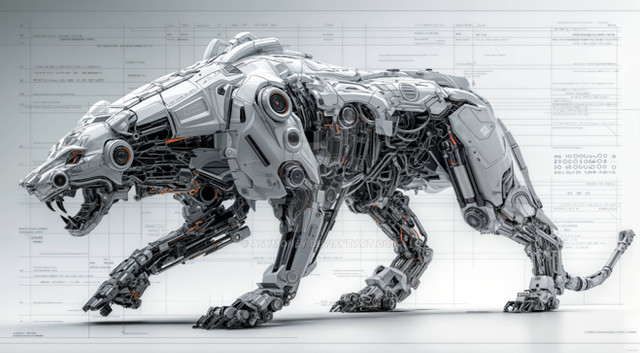HOME | DD
 ProgV — tutorial: how to transform 2D sketch to 3D
ProgV — tutorial: how to transform 2D sketch to 3D

Published: 2012-06-10 18:49:49 +0000 UTC; Views: 19677; Favourites: 794; Downloads: 532
Redirect to original
Description
what ive learnt in art center last year.Related content
Comments: 63

Thanks friend, i was searching something like that
👍: 0 ⏩: 0

hey man just wondering you have to know perspective in order to do this technique right?
👍: 0 ⏩: 0

I did recently notice my perspective work has been rather lackluster; thank you very much for this.
👍: 0 ⏩: 0

Art Center!!!!!!!!!!!!!!!!!!! I so wanna go that place..
👍: 0 ⏩: 0

That's great! Drawing profile is something I do all the time when I am just relaxing, now I have to try this
👍: 0 ⏩: 0

Good tutorial. Had no idea about that. Thank you, ProgV!
👍: 0 ⏩: 0

where did u find that grid?
i herd the rumor that photshop came with some grids.
i usually use isometrics grid images from google.
👍: 0 ⏩: 0

great now all i need to be able to do is the 2D sketch
👍: 0 ⏩: 0

I never thought to do this. I think you might have just changed how I do concepts forever.
I'm guessing that the first step is to apply perspective to the original sketch before putting a perspective lines filter over it?
👍: 0 ⏩: 0

Your designs are just so amazing, hope you'll show them for along time to come.
👍: 0 ⏩: 0

I'd type gibberish from just plain amazement but I thought a "Thank you" would look better
👍: 0 ⏩: 0

Thanks for sharing this.
Did you created the lines with vectors or just with a standard brush?
👍: 0 ⏩: 1

thank you, didn't knew that one before
👍: 0 ⏩: 0

oh man..
you are everywhere ?
👍: 0 ⏩: 1

What can I say, 
👍: 0 ⏩: 1

lol..thx for checking my gallery...
i was saying that cuz i am seeing u for years
👍: 0 ⏩: 1

Ha yea if not here I was on Renderosity for years. So I get around!
👍: 0 ⏩: 1

hey visit me again in a couple of days i will(i hope so) finish an axe i am working on..i would like some critic
👍: 0 ⏩: 1
| Next =>