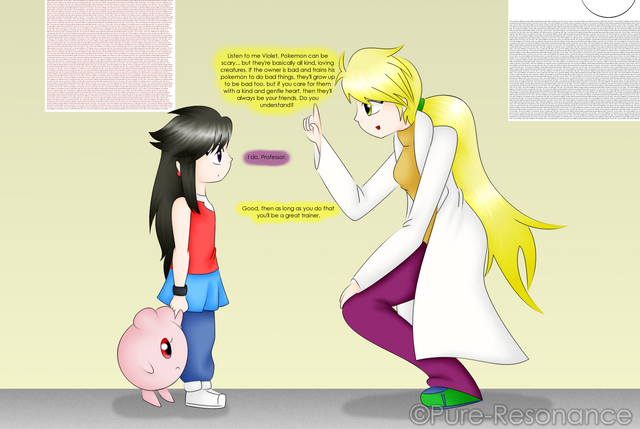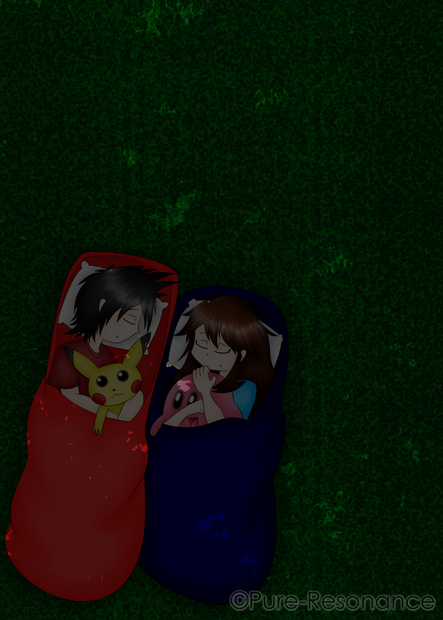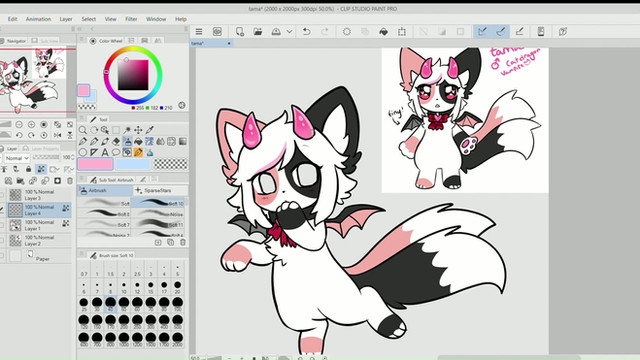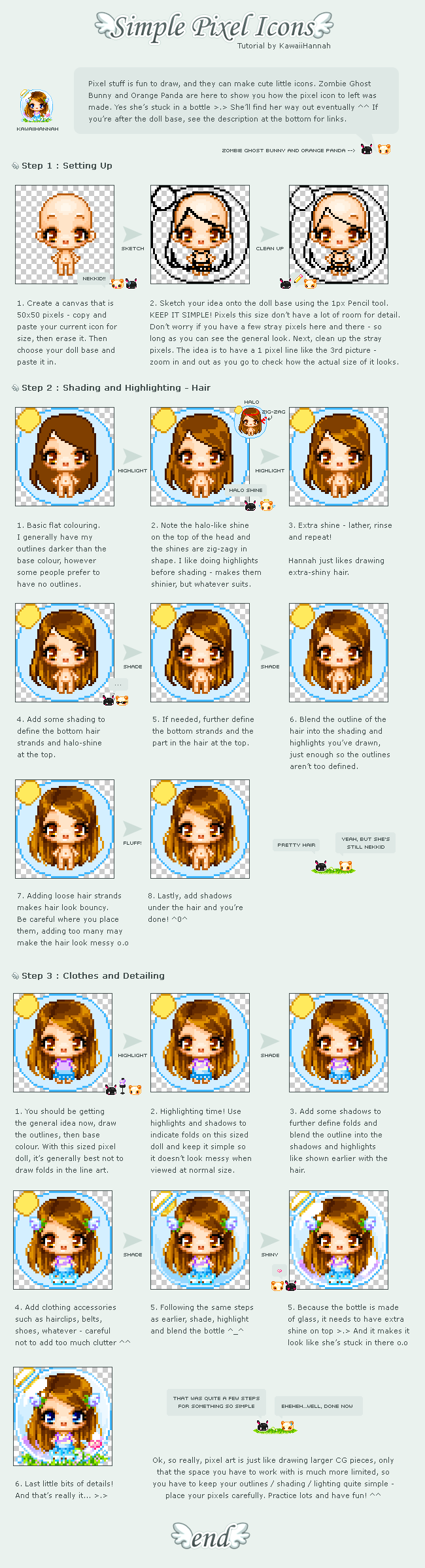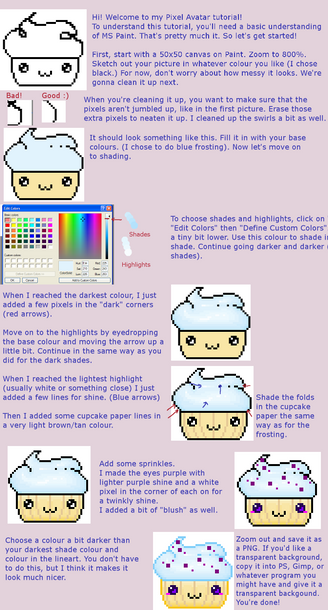HOME | DD
 Pure-Resonance — Pixel Icon Creating Tutorial
Pure-Resonance — Pixel Icon Creating Tutorial

Published: 2012-04-28 23:01:45 +0000 UTC; Views: 1651; Favourites: 30; Downloads: 0
Redirect to original
Description
EDIT 2/14/13: UPDATED THE WATERMARK TO MY NEW USERNAME
This is my first time making a tutorial, so if it’s horrible, I’m sorry.
After a couple of my friends here on dA asked me how to do various aspects of pixel making I decided to try making a tutorial. I’ve just always been worried about doing this because I feel like I explain things badly





THIS TOOK ME DAYS TO MAKE!





I apologize for any bad grammar.
So anyways, this is a step by step process on how I create pixels for GIMP. The icon that I’m showing you how I made is my current icon at the time. I really hope this can help out someone, if it does; my efforts are not in vain.
Also:
I will NOT be making a tutorial for how to animate icons. This is because I use a variety of different animating styles and some are really hard to explain. Plus you can probably find another tutorial that shows you that.
I hope this all helps. You don’t need to like back to this tutorial if you use it, but if you want show me what you make with using this! I’d be happy to see what you make





Related content
Comments: 38

How do you "delete the background color layer and replace it with a transparent one"?
I'm new to using GIMP, so I hardly know anything.
👍: 0 ⏩: 1

If you have the Layers, Paths, Channels, and undo history window open (the basic part of that is shown after the flat color step.) to delete a layer click the little trash can icon on the bottom right. To create a new one click the little sheet of paper on far left in the same area and it'll give you the option to create a new layer, you can select the trasparency option there.
Alternatively if you don't have the Layers, Paths, Channels, and undo history window open, you can go to the menu bar (where it shows file, edit, ect.) and go to where it says 'Layer' there and then choose delete or add layers from there.
👍: 0 ⏩: 1

👍: 0 ⏩: 1

Really? :'D
It looks great! and it's cute too ^w^
👍: 0 ⏩: 1

Psst.
I was messing around in Paint trying to find a new style of icon I could make, and I used this as a reference |D
Thanks for upload!
I've still got a ways to go before I can make icons to this degree and still make it convincingly mine. I hope you don't think I traced over it or anything. I wouldn't do that.
👍: 0 ⏩: 1

Awesome! No problem! I'm glad you like it~!
of course I don't think you traced it
👍: 0 ⏩: 1

Wow... I always thought you hand drew all your icons... *is speechless*
👍: 0 ⏩: 1

nope, Icons are currently the only thing I draw directly on my computer (with a mouse too, since pixels are simple to make that way)
👍: 0 ⏩: 1

I can't freely draw on the computer. It bugs me.
👍: 0 ⏩: 0

This was a really helpful tutorial. 
👍: 0 ⏩: 1

No problem! I'm so glad it was helpful!
👍: 0 ⏩: 0

No problem! 
(you WERE one of the people who motivated me to make this after all :3)
👍: 0 ⏩: 1


(really? I'm sorry I guess XDDDD)
👍: 0 ⏩: 0

This is a very nice tutorial, well-explained and with very few typos. For someone who's never done a tutorial before, you did great!
I always just use MS Paint for mine. I have the canvas set to 50x50, insert the base I use for all my icons and just draw straight on it 
👍: 0 ⏩: 2

Thank you so much! It was a pain to make, but worth it in the end
In all honesty, I've used MS paint for sprite making before, these old icons were made with paint: [link]
I only switched to using Gimp because of obvious reason
👍: 0 ⏩: 1

When something takes time and effort, it tends to show...well, you'd hope so anyway XD
Ahhh, I remember those! So long ago
GIMP has a lot of tools, but when you can make icons that are just as effective on Paint, I stick with that. It's just easier.
👍: 0 ⏩: 0

I'm a MS paint user too, and I do the same XD
👍: 0 ⏩: 1

Paint's just a lot easier to use than more sophisticated programs. Amazing pixel art can still come from it!
👍: 0 ⏩: 1

this would be very helpful too me if i still had photoshop or downloaded SAI9 i i wasnt so forgetful DX)
i like this totorial either way XD
👍: 0 ⏩: 1

This is really good! I think I'll use this when I make icons. 

👍: 0 ⏩: 1

Thanks! and of course it's fine! ^w^
👍: 0 ⏩: 0

I think this should help me ;3; Thank you for make this guide! I needed a new icon style anyways :U
👍: 0 ⏩: 1

No problem! I'm so happy it was helpful for you making icons! ;w;
👍: 0 ⏩: 0

It should help me just fine, thank you <3
And cause I need an icon, I'll see if I can use this right away
👍: 0 ⏩: 1

No problem! I'm so glad you like it! ^w^
👍: 0 ⏩: 1

Well thank YOU for making it! ^^
👍: 0 ⏩: 0