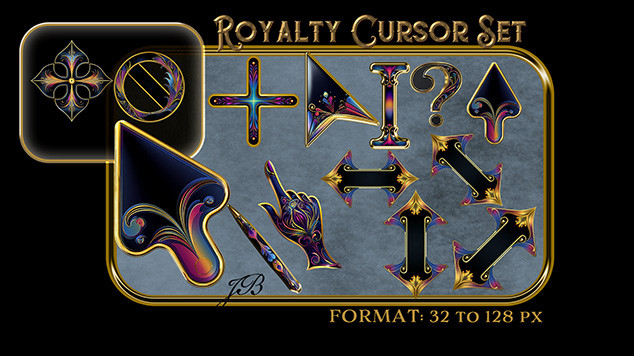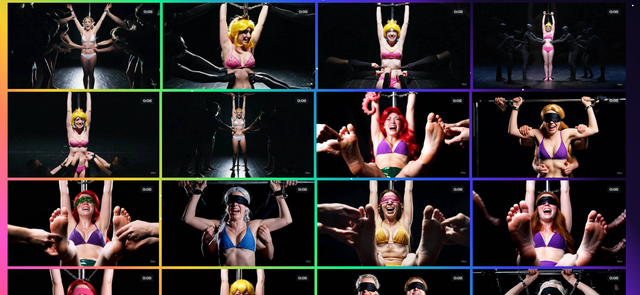HOME | DD
 Pyek — Artistic Journal Skins: for Beginners: Pt II
Pyek — Artistic Journal Skins: for Beginners: Pt II
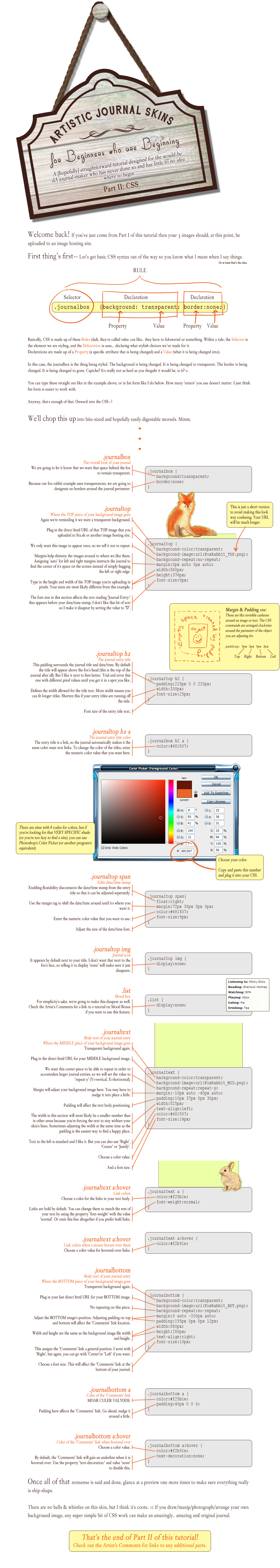
Published: 2012-04-23 05:05:17 +0000 UTC; Views: 12496; Favourites: 675; Downloads: 125
Redirect to original
Description
Edit 13/12: Revised and updated-looking tut says almost the same exact things as it did before! Now with woodland creatures!Thanks so much to everyone who has commented on and favorited these tuts. It really means the world when I know it's all been useful to someone.
-------------------------------
My goal is to explain in laymen terms what I learned trying to wriggle my way through CSS when I first started. I am not by any means an expert on the subject of dA journal skins.
That said, if you want a tutorial on fancy CSS, this isn't the tutorial for you. These tutorials will focus more on using a simple background image to make an artistic-looking journal, and just shifting basic essential CSS around to suit--nothing very advanced. It is, as it says, for beginners who are, in fact, beginning. c:
I hope someone will find this useful. Please comment if anything is unclear or you have additional questions or comments.
Complimentary Tutorials...
Applying your custom CSS to your dA journal
-------------------------------
Do you like the journal skin example used in this Tutorial? Or just want to see it in action? See it here , or install it to your journal here .
-------------------------------
For easy Copy & Pasting, here is the CSS as seen in the tut above <3
Remember, some of your specs won't match up if you are using different images. Adjustments will be necessary.
.journalbox {
background:transparent;
border:none;
}
.journaltop {
background-color:transparent;
background-image:url( ____TOP____ );
background-repeat:no-repeat;
margin:0px auto 0px auto;
width:580px;
height:376px;
text-align:left;
font-size:0px;
}
.journaltop h2 {
padding:215px 0 0 220px;
width:480px;
color:#681507;
font-size:25px;
}
.journalbox h2 a {
color:#681507;
}
.journaltop span{
float:right;
margin:72px 33px 0px 0px;
color:#681507;
font-size:9px;
font-weight:normal;
}
.journaltop img {
display:none;
}
.journaltext {
background-color:transparent;
background-image:url( ____MIDDLE____ );
background-repeat:repeat-y;
margin:-10px auto -40px auto;
padding:10px 37px 0px 30px;
width:525px;
text-align:left;
color:#681507;
font-size:14px;
}
.journaltext a {
color:#f25b1e;
font-weight:normal;
}
.journaltext a:hover {
color:#f2b91e;
}
.journalbottom {
background-color:transparent;
background-image:url( ____BOTTOM____ );
background-repeat:no-repeat;
margin:0 auto -200px auto;
padding:150px 0px 0px 12px;
width:580px;
height:280px;
text-align:center;
font-size:10px;
}
.journalbottom a {
color:#f25b1e;
padding:40px 0 0 0;
}
.journalbottom a:hover {
color:#f2b91e;
text-decoration:none;
}
Related content
Comments: 244

I'll be happy to try and explain better if you want! Just ask about what's confusing you. c:
👍: 0 ⏩: 1

hmm which parts go where o_o' i think thats about it. and when it comes to the part where you insert the url, do you use the direct link or the html? and do you put it as url(insertpiclinkhere) ? or do you just put the link without the parentheses and url part in there? do you have to put /url at the end? or no?
👍: 0 ⏩: 1

The finished code in its entirety goes in the 'Edit Skin' pop-up box on your new journal entry page - this link is to the left of where you would type your journal title. The pop-up for CSS has three boxes; one for the header, the main CSS, and the footer. Header and footer are optional, put your CSS code in the center box and save it.
For images use the direct link in the parenthesis, like this: background-image:url(Direct-Link-Here);
You don't need to put '/URL' at the end. CSS is not like HTML like when you're making a text line bold in the journal entry itself. All CSS occurs in the 'Edit Skin' box only.
I hope that clears it up a bit. If you want further explantation, or I just made it more confusing, please let me know. ^^
👍: 0 ⏩: 1

o_o omg that does clear it up alot! xD thanks 
👍: 0 ⏩: 1

hello! first of all thanks for making these tutorials!
However I seem to have a problem
only my top image is showing, my middle and bottom ones aren't. I checked the code but I don't think I missed anything ;A; could you help me please?
👍: 0 ⏩: 1

Certainly! Why don't you note me your code and I'll take a look quick. c:
👍: 0 ⏩: 1

Thank you I'll do that <3
👍: 0 ⏩: 0

Thank you so much for this tutorial! It helped me a ton.
Here's the journal that I made; [link]
There seems to be a problem, but I don't know how to fix it.
How would I have the heading background to connect to the body background?
👍: 0 ⏩: 1

Hi there! I'm glad it helped ^^
There are a couple most common reasons that could be happening. Double check these things...
1. Make sure you've adjusted the pixel height of .journaltop to match the height of the background image there. There could be too much space if you're telling it that it's taller than it should be.
2. Adjust the padding. Make sure you don't have too much padding at the bottom of .journaltop.
If that doesn't seem to fix anything or I've just confused you or made it worse, feel free to note me the CSS and I'll be happy to give it a look c':
👍: 0 ⏩: 0

this is an awesome tutorial! definitely going to use it. just curious, what font did you use for the tutorial? it kinda looks like my handwriting. lol.
👍: 0 ⏩: 1

Thanks! :]
Why, I used your handwriting of course..! >u>
It's called 'shark in the water' c:
👍: 0 ⏩: 1

xD I knew it!
oooo! what an awesome name 0_0
👍: 0 ⏩: 0

Thank you for this amazing tutorial :'D I feel like I know what I'm doing now~ xD
I can't wait for part three~
👍: 0 ⏩: 1

These are awesome 
👍: 0 ⏩: 1

Thank you! Yes there will be a 3! Eventually... :'D
👍: 0 ⏩: 0

.....I love you.... *random hug*... This is very good and the way your tutorial explains this is very clear and to the point. You are awesome.
👍: 0 ⏩: 1


👍: 0 ⏩: 0

alright so i hit a bump. for some reason its not letting me save and gives the error that the background-repeat:no-repeat; is forbidden?
error: An error has occurred:
Saving skin failed - Forbidden property: Background-repeat
did i do something wrong?
👍: 0 ⏩: 1

Well it's typed correctly. Where in the CSS are you trying to apply it?
👍: 0 ⏩: 1

Heh the only way I could figure it out is by going in to one of your free to use skins and comparing.
I was really frustrated.
But.
I actually have a question.
For some reason my journal skin has stuff around it. Like a gray bg and border even though I put the transparent and border none.
Here's a link, maybe you can help?ignore the text falling out. :3 I was to frustraited to fix the padding.
[link]
👍: 0 ⏩: 1

Hello! I'm on my mobile at connecticon right now so it's all distorted. I would be happy to try and help on monday though! 
👍: 0 ⏩: 1

It's fine! I can be patient. Thank you
👍: 0 ⏩: 1

I'm back! Sorry it's Tuesday, not Monday, but I totally just slept all day yesterday..! :'D
Ah ha, I see what you are talking about. Would you mind noting me the CSS? If I can look sat what you've got, it will make it a lot easier for me to point out what needs to be edited.
👍: 0 ⏩: 1

yeah sure ill note it to you, and no worries hun i just appreciate the help
👍: 0 ⏩: 1

I see the problem! Good news is it's extremely easy to fix (you might just kick yourself ;3). I'm note it back to you in a sec!
👍: 0 ⏩: 0

This is such a good tutorial!
Thank you for taking the scary out of CSS!
I've been having a hard time finding something that caters to a simple journal. Most of them are for intermediate coders, and tell us that there's a million tutorials teaching you how to code... I just can't find them!
Thanks for taking the time to work through it!
I've been working on making a journal from your code, this is what I've managed to come up with:
[link] It lists a few issues I've been having tweaking it up :<
Can't wait for the next instalment!
👍: 0 ⏩: 1

Thanks so much for the awesome comment! I'm so glad this tut has been useful for you. :3
I had exactly that same problem when I started learning CSS, and that's why when I finally had a grasp on it I decided to make this tutorial for other people to hopefully make the start-start easier. <3
Your skin is ADORABLE. I might have tips for your issues, I'll comment over there after I read it better. :3
Part 3 keeps getting pushed back when I get busy, but hopefully I'll be able to work on it more soon! :'D
👍: 0 ⏩: 1

Thank you very much! I can never get enough of adorable things :3
And I can totally understand how that can happen, there's always so much to be done! Don't feel pressured or anything, take it all in stride~
But sincerely, thanks for your time and effort <3
👍: 0 ⏩: 0

wait now its only showing my bottom image O.o
👍: 0 ⏩: 0

this is really helpful! however i have a question, when im making my js, should i leave a space at the top the pic for the title?
👍: 0 ⏩: 1

Thanks!
That depends on where you want your title--if you want it above the image or below it or somehow in the middle of it..! You can change where the title appears by adjusting the padding in .journaltop h2. For instance, in this example I used the tag "padding-top:465px;" in order to push title below the top image. You could use the tag "padding:--px --px --px --px;" instead, to adjust invisible padding that will force the title to up, down, or towards either side. It may take some trial and error to nudge it to just where you want it.
Let me know if I explained that badly..! :'D
👍: 0 ⏩: 1

ok thx, but now i made my skin and typed everything in, but it says there is an error and that i cant use journal-top {
background-color:transparent;
👍: 0 ⏩: 1

If you want to, feel free to note me your CSS. It'll be easier for me help if I can look at exactly what you've got. c:
👍: 0 ⏩: 0

YOU are amazing. thank you so much for this!!!
👍: 0 ⏩: 1

hope i can actually make it work. even with your simple instructions i might mess it up xD
👍: 0 ⏩: 1

Haah, well if you need any help or clarification, feel free to send a note my way. : D
👍: 0 ⏩: 1

Hello once more! : P
I was wondering if there is a way to add a color background to the journal text, ontop of your background? For example, the base of my journal is striped, and I would like to put a white section over that, only where my journal text is.. Is there a way to do this?
👍: 0 ⏩: 1

Hello! c:
Sure is! You can either include the white section directly on the background image before you cut and upload it, or you can create a textbox tag that you'll just have to open before you type your entry, and close it at the bottom. This is probably the easier way if you've already gotten the rest of your journal done.
Here's the code you'll need to include anywhere in your CSS:
.textbox {
text-align:center;
color:#------;
background-color:#------;
font-size:--px;
border:-px #------;
padding:10px 10px 10px 10px;
width:---px;
}
Wherever I left a dash (-) is info that's specific to your skin. The color of the text and background, obviously your choice, as well as font size (I believe dA standard is 14px but I can't remember, I usually make mine 11-13). Border pixels is simply how this you want the outline of the textbox to be. If you don't want a border, just put "none" here. And the width depends on the width of your skin. For instance, if the entire thing is 600px wide and you want some stripes visible on the side, maybe 400-500px is a good size for your textbox.
If you choose this option, you just now need to open and close it each journal post as I mentioned. It's easy, it'll just look like this...
< div class="textbox">
This is your journal entry, blah blah blah lolwtfbbq<3
< /div>(just remove the spaces)
👍: 0 ⏩: 1

Oh, wow that's really helpful. 
Is there a way to make it transparent? Sorry for all of the questions.
👍: 0 ⏩: 1

You're welcome!
To make a textbox transparent, you just need to add opacity:.5; to the .textbox part of your CSS.
However, this makes the text transparent as well. Depending on your color scheme this may not be an issue, but I'm trying to wriggle my mind around a solution.
👍: 0 ⏩: 1

Affph, that may work.. :]
Thanks again for all your help!
👍: 0 ⏩: 1

I can't seem to find the code to display the date...?
👍: 0 ⏩: 1

The date is in the .journaltop section (second box of code in this tut). Changing the font size there affects the date and time text. If you want it gone set the size to 0, and if you want to move it around use the padding in this section.
👍: 0 ⏩: 1
<= Prev | | Next =>