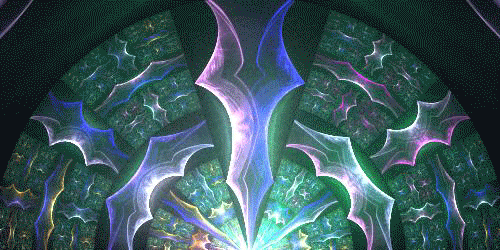HOME | DD
 r4v1 — Pro Watermark Tutorial
r4v1 — Pro Watermark Tutorial
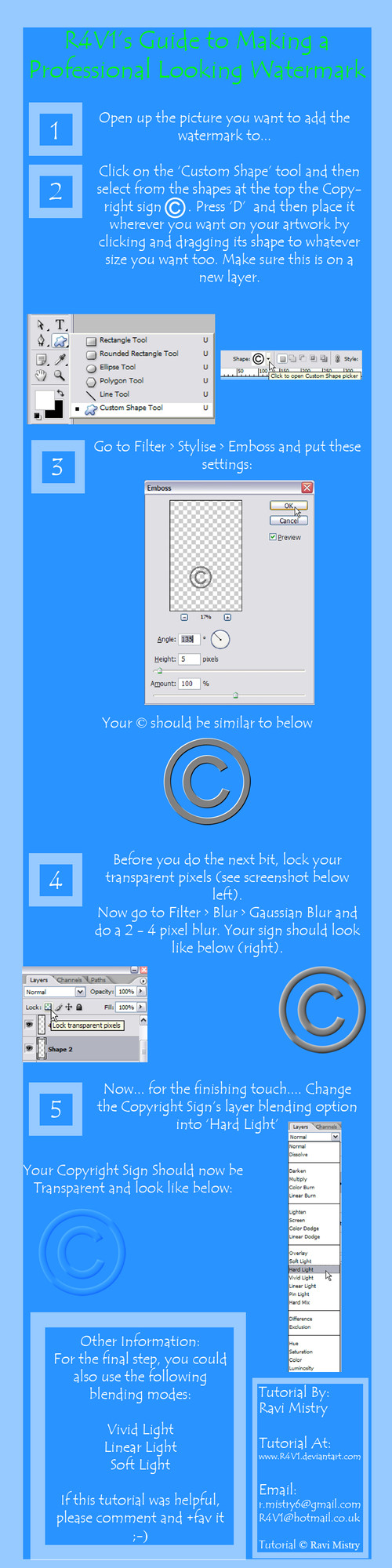
Published: 2006-07-29 15:51:20 +0000 UTC; Views: 20702; Favourites: 298; Downloads: 2203
Redirect to original
Description
ARGH! I know, I know... dA's gremlins have spoilt the preview image of this tutorial. Please full view it anyway to see the actual tutorial and view it without distortion




Full Title: Full Watermark Tutorial in 5 Steps
A sample of the watermark you'll be making is in the background of the preview. This Tut has only 5 steps aided with clear screenshots.
If you download it can you please




 it so more people can learn this technique. If its used, please comment your thoughts on any aspect of the tut whether it may be the design, instructions, tips, anything. Please give contrucive critisism.
it so more people can learn this technique. If its used, please comment your thoughts on any aspect of the tut whether it may be the design, instructions, tips, anything. Please give contrucive critisism. Advanced Critique Encouraged
Related content
Comments: 174

Thank you!! I've been looking everywhere for a tutorial like this that works on ps Elements! And it's so simple! WHo would have thought? Thank you!
👍: 0 ⏩: 1

cool, it works on PSE too! Glad it worked
👍: 0 ⏩: 0

THIS IS EPIC. YOU RECIEVE 2,000 COOKIES FOR THIS AWESOME TUTORIAL.
👍: 0 ⏩: 1

( 2000 x 


Thanks so much for the great comment and the favourite. I'm glad it helped you enough to reward me with cookies 
👍: 0 ⏩: 0

hmm.. wut if i wanted to put my own logo? i can still do taht? also what program is this??
👍: 0 ⏩: 1

make sure your logo is all black.
rasterise your layer.
follow the steps as normal.
this program is Photoshop
👍: 0 ⏩: 1

I use PSP9, and I have to use Chisel first, or too much of it is lost. Haven't found that particular symbol as an option yet, nor the means to switch what font it uses, more's the pity. But... you gave me enough to start with, and I can import the needed symbol if I liked from elsewhere. Very cool, very helpful!
👍: 0 ⏩: 1

Thanks for the feedback 
👍: 0 ⏩: 0

definitely needed this! was trying to find a tutorial for it for a while, yours was simple and very easy to follow, thanks very much!!! ^_^
xxx
L8r,
—×Kuri×—
👍: 0 ⏩: 1

Yay I've been wondering how to do this X3
Thank you so much for making this tutorial.
Btw love your siggy
👍: 0 ⏩: 1

thanks for the great comment
👍: 0 ⏩: 0

Thanks for the fav and taking the time to comment
It's much appreciated and I'm glad you found it useful.
👍: 0 ⏩: 1

Good tutorial- I had the midset that people who owned photoshop elements couldn't do the more advanced watermarks, but all the options here I have on elements n_n Thanks for the help!
👍: 0 ⏩: 1

glad it works on elements as well
Thanks for the comment and the
👍: 0 ⏩: 0

Thanks for the fav. Glad it helped.
👍: 0 ⏩: 1

ooo fancy stuff, good idea! thank you for sharing
👍: 0 ⏩: 1

I blogged this over to *disneydeviants to post in the tutorial journal there ~ I do hope that is okay with you
👍: 0 ⏩: 1

this was very helpful does it work the same if i have an image or words that are not just the copyright c?
👍: 0 ⏩: 1

if you have a type layer in Photoshop, rasterize it and then do the process as normal
I haven't tried it with an image yet, therefore I don't know what the outcome will be. But, I presume, is you use a black / white image, it will be fine. Say if it is a multi-coloured one, there might be a slight tint. But thats me only guessing. Try it out
👍: 0 ⏩: 0

i was looking for this kind tutorial and your is the best 
👍: 0 ⏩: 1

Thanks for faving both tutorials 
👍: 0 ⏩: 0

Fantastic!! Great tutorial! I couldn't find out how to do this before, but this was easy to follow, and simple to do! Thanks!
👍: 0 ⏩: 1

Glad to help
Thanks for the awesome comment and the fav. Its really appreciated.
👍: 0 ⏩: 0

Thanks for lettin me know the right way i have been spelling out instead so this will be better thanks a bunch
👍: 0 ⏩: 1

no problem, glad it helped you. Thanks for the comment and fav
👍: 0 ⏩: 1

Your very welcome and thanks again
👍: 0 ⏩: 0
| Next =>