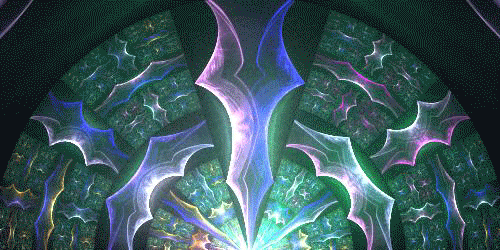HOME | DD
 r4v1 — Pro Watermark Tutorial
r4v1 — Pro Watermark Tutorial
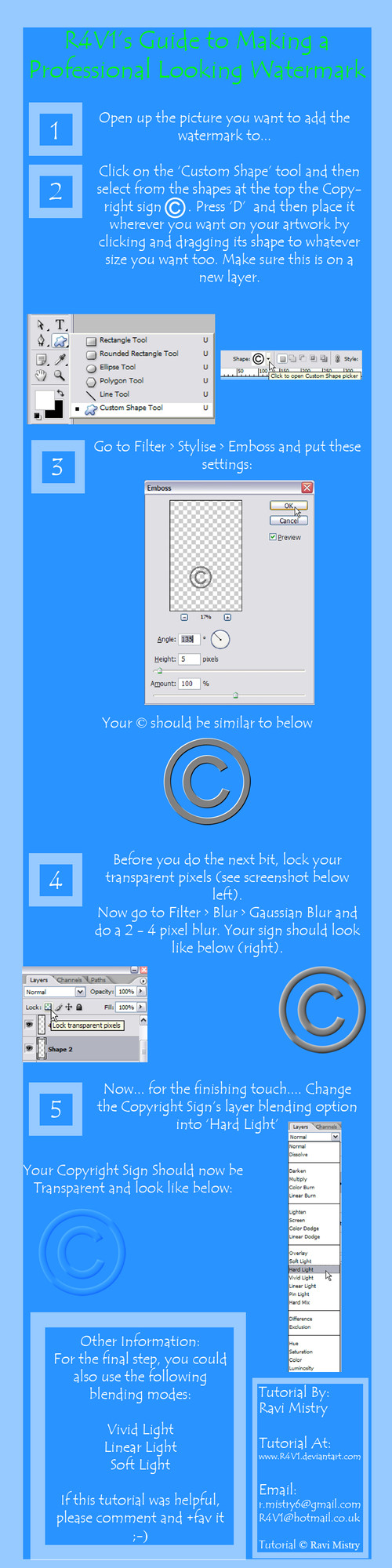
Published: 2006-07-29 15:51:20 +0000 UTC; Views: 20702; Favourites: 298; Downloads: 2203
Redirect to original
Description
ARGH! I know, I know... dA's gremlins have spoilt the preview image of this tutorial. Please full view it anyway to see the actual tutorial and view it without distortion




Full Title: Full Watermark Tutorial in 5 Steps
A sample of the watermark you'll be making is in the background of the preview. This Tut has only 5 steps aided with clear screenshots.
If you download it can you please




 it so more people can learn this technique. If its used, please comment your thoughts on any aspect of the tut whether it may be the design, instructions, tips, anything. Please give contrucive critisism.
it so more people can learn this technique. If its used, please comment your thoughts on any aspect of the tut whether it may be the design, instructions, tips, anything. Please give contrucive critisism. Advanced Critique Encouraged
Related content
Comments: 174

does this not work with google chrome? for some strange reason i cannot zoom :/
if i make my window smaller the pic becomes smaller and i can click zoom but it still doesnt open the tutorial -____- it used to work for me perfectly fine
👍: 0 ⏩: 1

Did you download the tutorial? Downloading it shows it
👍: 0 ⏩: 1

Yeah turns out it just didn't work on my browser for some odd reason.. There was also no download button but all fixed now thanks ^_^
👍: 0 ⏩: 0

Thank you cause I always wondered "how do the artists make their own customized watermark?"
👍: 0 ⏩: 0

Wow! This is very helpful! Thank you for sharing this ^_^
👍: 0 ⏩: 0

I love you.
*goes off and frolics onto the tutorial*
👍: 0 ⏩: 0

thanx for this..i forgot how to do it lol.
yeah sometimes i get people faving my stuff and they have none of their own work..no details or any information about themselves but a tonne of faves [especially tattoos]
and personally i think its a little sus so this saved my arse
thanx
👍: 0 ⏩: 0

Awesome tutorial! : D
Thank you so much for making!
👍: 0 ⏩: 0

Thanks so much for this!!!! I never would have figured out how to do this on my own TT_TT but I used your tutorial in this here!!! =3 [link]
👍: 0 ⏩: 0

thanx, but do you know how i can make watermarks with jasc paint shop pro 9? i dont have adobe photoshop
👍: 0 ⏩: 0

Just wanted to say thank you for posting this !
I had to modify the first step as Im using elements but I can now see how to creat a nice looking embossed watermark which is what I was after. Now just got to work out content and design and I have what I want.
Thanx !
👍: 0 ⏩: 0

Great Tut!! Real easy to Follow! Thank You so very much!
👍: 0 ⏩: 0

this works great in PSE! Seems like you can also adapt it for text 
👍: 0 ⏩: 3

cool
yes, it works with text as well; just be sure to rasterise that layer.
👍: 0 ⏩: 0

*L* ok, so last comment. Here's where I used your tutorial, with adaptation for the text: [link]
👍: 0 ⏩: 0

an addendum: you can very easily adapt this for text! :-D
👍: 0 ⏩: 0

Thanks So much for making this tutorial, it really helped!
and it came out so well: [link]
👍: 0 ⏩: 1

Just been reading about a lot of artists getting their work stolen, watermarks digitally removed and thieves passing the work off as their own.... I wonder if there is a foolproof watermark that would be a bastard to remove!
👍: 0 ⏩: 0

Wow, this was very helpful.
I'm glad I decided to look this up
I used this in one of my pics.
I'll show it to you when I post it
👍: 0 ⏩: 1

cheers 
👍: 0 ⏩: 0

glad it helped. thanks for the
👍: 0 ⏩: 0

T: Thank you for this tutorial! I went alongside it doing the steps and it worked perfectly. It was understandable, and you explained thoroughly.
👍: 0 ⏩: 1
| Next =>