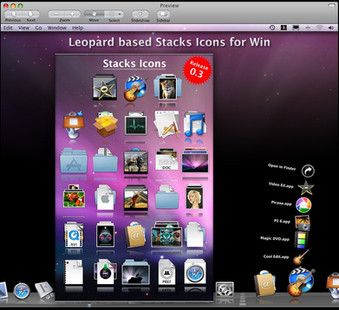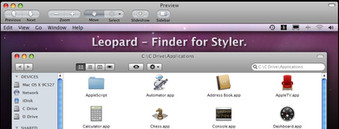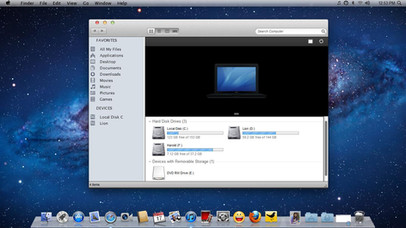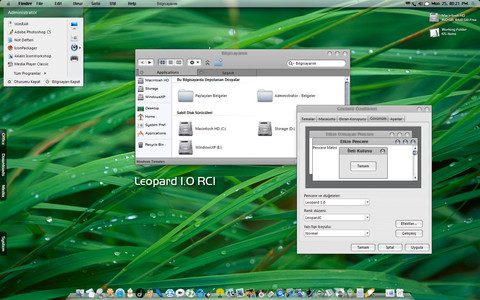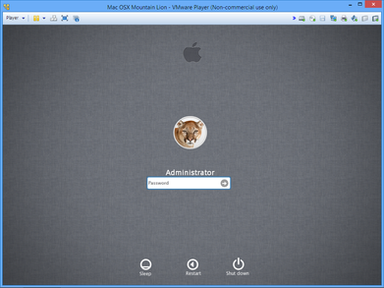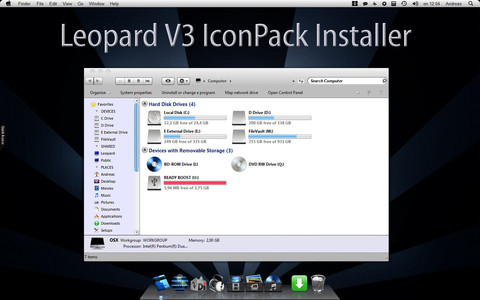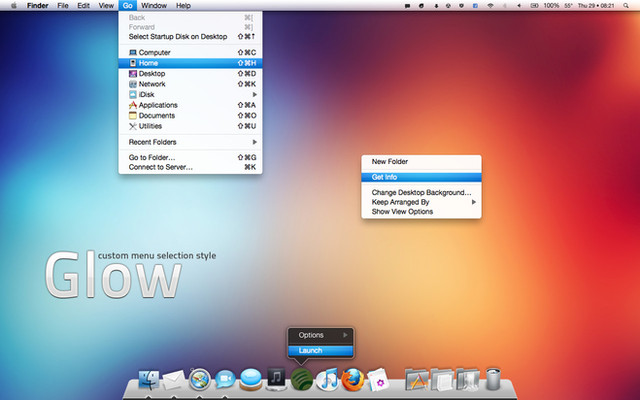HOME | DD
 RaatsGui — XP Leopard Style Logon
RaatsGui — XP Leopard Style Logon

Published: 2008-04-02 15:29:02 +0000 UTC; Views: 84295; Favourites: 90; Downloads: 49244
Redirect to original
Description
XP LEOPARD Style LogonI have noticed that there have been a number of queries regarding an XP Leopard style logon.
Leopard uses the flat grey used in all their Gui apps (not the horizontal stripes) and as those of you working on a Mac also know, the logon thoughtfully displays your name under the MAC OS X text above the input box.
I have made a quick update to the existing logon screens apps changing the graphic elements only and putting GENERIC OS information in place of the user name....
This is a simple and basic mod to meet a small demand. I have not repositioned the "restart' button. The "restart" button still exists (and works) at the bottom, in the middle - but its invisible. The two buttons seen at the bottom, are decorative and non-functional. The rest is identical to the existing "Tiger" versions.
(Edit) Download from this page
Related content
Comments: 68

So no chance of changing or making this a LogonXP file? I've tried to change the extension to .logonxp , but it doesn't open.
👍: 0 ⏩: 1

I don't know... I am a mac user so to find the resources and the systems to test it on would be a problem.
I'll see if I can find anything if I get a chance
👍: 0 ⏩: 1

ok thx, your logon is the best mac logon I've seen...ever...
👍: 0 ⏩: 0

It should cover everything from 1024 x 768 up to 2560 x 1600. I've got it installed both at 1400 x 900 and 2560 x 1600 and it works perfectly
👍: 0 ⏩: 0

the best lol even though i cant use it on my comp cause ive looked around and because i connect to logon at startup i cant change my logon screen
👍: 0 ⏩: 0

RaatsGui FTW!
Thank you for bringing me a lil' step closer to the PERFECT! leopard emulation 
👍: 0 ⏩: 1

Cheers there!! Hope it works for you....
Peace
👍: 0 ⏩: 0

Very nice! Can you also make one without the preview window border? 
👍: 0 ⏩: 1

SWEET
Is this the original logon screen that is included in Leopard?
👍: 0 ⏩: 1

Yes it is Anas. The difference is that the Leopard logon works slightly differently, but it LOOKS just like this one.
Where I have written the words: 'Version 10.5 Leopard', on the real Leopard system, it displays your name and the system details.
👍: 0 ⏩: 1

Thats nice i have been looking for this for ages now. I don't think another version of this exists out there
👍: 0 ⏩: 0
<= Prev |