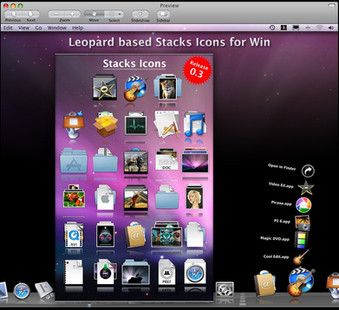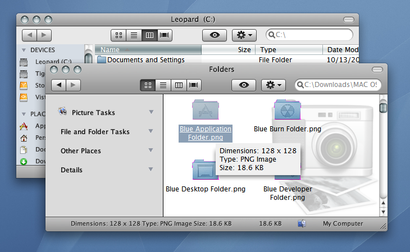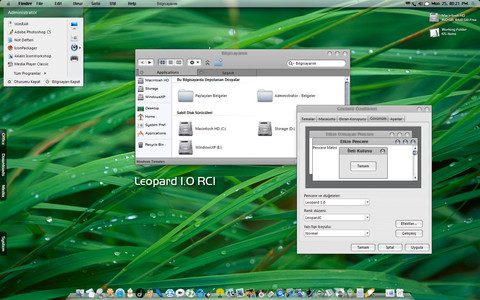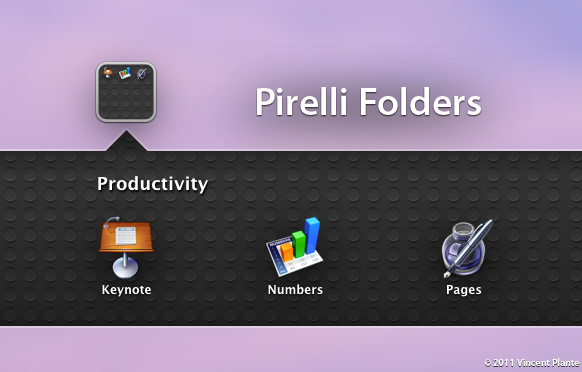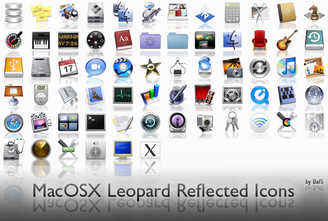HOME | DD
 RaatsGui — Leopard Finder for Styler
RaatsGui — Leopard Finder for Styler

Published: 2007-07-21 15:57:50 +0000 UTC; Views: 26784; Favourites: 73; Downloads: 7115
Redirect to original
Description
Download on this page...After receiving many questions about the Finder sidebar, I have posted a tutorial on how to emulate the Leopard sidebar here - [link]
Related content
Comments: 25

c'est très cool ! mais malheureusement j'arrive pas a comprendre cette étape [ C / Step one and Two ] please help me
[link]
👍: 0 ⏩: 0

Please tell me which wb skin ur using with which fonts ? link to skin
and which taskbar is it ? link to it too
and thanks for this awesome styler skin
👍: 0 ⏩: 1

how hide window explorer icon frm top left?i already did captionicon=transparency.ico to toolbar.ini..nothing chnges.can u help me out pls?tnx
👍: 0 ⏩: 0

hey I've tried this many times and cant get it to work
i am currently running vista
can you please send me links to everything i need to make this work
Im loving it
👍: 0 ⏩: 1

Cheers for all your kind comments mate. Regarding Styler, I don't think styler works under Vista.
If you are wanting more emulation info check the forums on Aqua-Soft [link]
👍: 0 ⏩: 0

Your tutorial about creating shorcuts in FindeXe sucks ! I don't get the steps when you create shorcut...
👍: 0 ⏩: 1

umm..
Pity you seem to be different from about 10,000 people for whom it has worked perfectly.
Maybe if you were more specific (and pleasant) about the problem you are having I would be inclined to help you.
👍: 0 ⏩: 1

LOL
Sorry for being mean. I read it again an hour later and did it perfectly
👍: 0 ⏩: 1

Not to worry mate!!
I'm delighted it worked out for you and I wish you best with your emulation quest....
Cheers for letting me know..
👍: 0 ⏩: 1

ok i finally got it working, looks great. appreciated the help
👍: 0 ⏩: 0

Thank you Alexander. A full Leopard theme pack is available from the web site if you are interested
👍: 0 ⏩: 1

I downloaded it already
it's really nice
👍: 0 ⏩: 0

hey, great work
i know this sounds stupid, but when i install styler, it changes the colour of my windows, not the bars and menus, but the background colour. do you know how i can change that?
👍: 0 ⏩: 1

I have no idea why that is happening - it sound like more of a windowblinds problem. Essentially there is no place in styler to change colors unless its in the theme, but even then its pretty limited.
I suggest once you have installed styler, you recheck your windowblinds settings and colors (under your display prefs). If that is correct and assuming you ARE running windowblinds, then I suggest you uninstall styler and then re-install. If that still fails, do a search on Aquasoft ([link] ) to see if there are any similar problems listed.
The last resort is that it might be a display card problem. I have never come across this issue even on older systems and I have installed this on about 8 different PC's
Sorry I can't help. Good luck
👍: 0 ⏩: 1

ok thanks
i will try what you have suggested
thanks very much
👍: 0 ⏩: 0

how do you install this? your page doesnt give detailed instruction and everytime i installed using your prescription it always appears to be missing. and when i double click ALWAYS nothing happen
👍: 0 ⏩: 1

Umm most developers assume you know how to use a theme...
Ok, make sure you have styler installed and as is specified on my web page, you need to "Unzip file contents into new folder (Typically: Program Files\Styler\TB\skins).
To use the theme, you need to have your styler menu set up correctly - ie view styler toolbar etc.
Select the leopard skin either in the styler setup menu or select it from your explorer menu >option>skin>leopard
good luck
👍: 0 ⏩: 0

wow, that's awesome! [link]
Thumbs up to you, good sir!
👍: 0 ⏩: 1

ur the best i have seen emualating and such
👍: 0 ⏩: 0