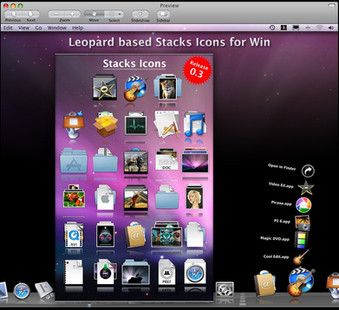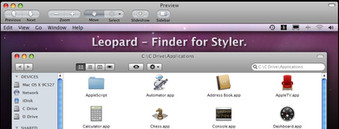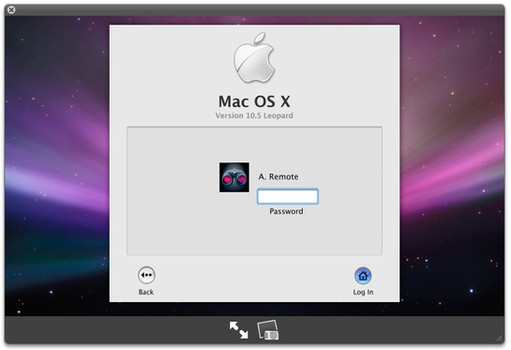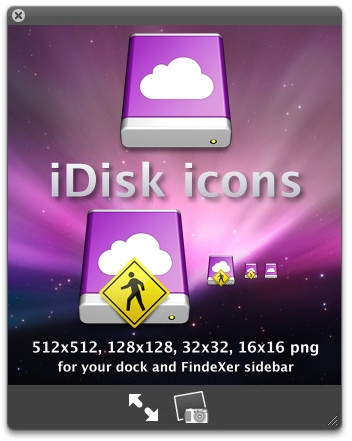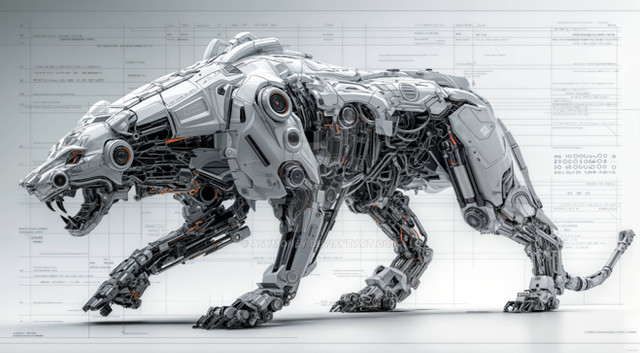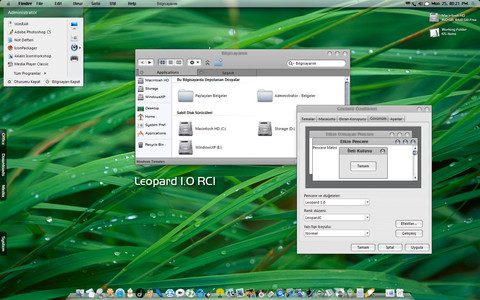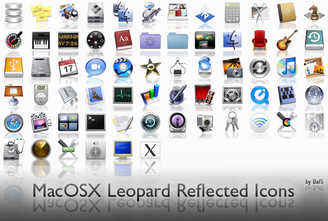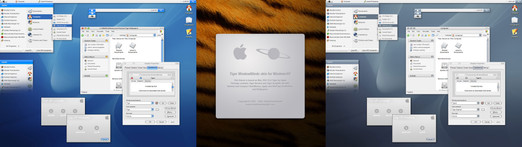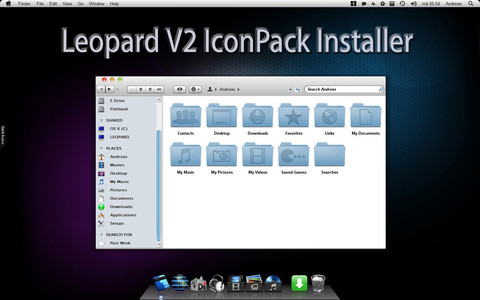HOME | DD
 RaatsGui — Leopard ObjectBar Enhanced
RaatsGui — Leopard ObjectBar Enhanced

Published: 2008-07-13 12:36:44 +0000 UTC; Views: 123718; Favourites: 177; Downloads: 20184
Redirect to original
Description
For all those who have asked repeatedly for my OB, herewith an enhanced release of the Leopard theme.THIS VERSION INCLUDES AveForceQuit and iShut both with Leopard Skins built into the Apple menu
Download here: [link]
I have built in a few more features and made the dropdowns 95% accurate - when compared to the Leopard information displayed by the MenuBar on my Mac
This version contains the vbs file already built into the spotlight for Landvermesser's MacSearch application (available here [link] ), it also includes d-bug's AboutMac, an AboutFinder box and a pseudo Finder Preferences application.
Please download BOTH zip files and install as per the individual ReadMe files contained within each zip file.
Part One: Contains contains the OB theme, please install the fonts and install the theme into your ObjectBar directory
Part Two: Contains the other elements needed for the theme. NB Please install the contents of this zip into your C:\Program Files directory.
This mod was compiled using OB 1.6 and tested under WinXP - I'm not sure if it will work under OB2
Please note, this theme is NOT intended to be a fully functional version of the Mac MenuBar, it features some pseudo elements (battery meter, sync etc.), much like the original TigerBar had - no more, no less.
Its intended to share some of the Leopard items we enjoy using the Mac with those users unable to do so.
Many thanks to Apple, Pete Ross, Magbi9, d-bug, AndreasV and beric / jed717ph
Related content
Comments: 188

Umm...I can't use the Spotlight search...where should I put the spotlight.vbs?..
👍: 0 ⏩: 0

Can somebdy make a black version for this...
The ones i have downloaded don't change....Like the finder text on top...if i open Google Chrome...the text doesnt change
👍: 0 ⏩: 0

Where do you find the full version of Objectbar now? I have tried to puchase it but stardock has abandoned that project
👍: 0 ⏩: 0

Help me! i can't use the spotlight (top,right)!!!
👍: 0 ⏩: 1

I have a font problem... With this and other Mac-styled OBs everything shows up as gibberish. For example under 'File' I see this at the top: Ofx!Gjoefs!Xjoepx!!!!!!!!%O. The bar itself looks fine, but sub-menus are really a mess because of this. I installed OBFont but still a no-go.
👍: 0 ⏩: 0

HELP please he link for Landvermesser's MacSearch application is already down can someone upload it to a new server
👍: 0 ⏩: 0

E descargado varios y inguno sireve siempre sale el mensaje de que es gratis y no puedo ponerle temas tego windows7
👍: 0 ⏩: 0

Can someone send me a vid on how to download this? It's confusing, send the vid to huntermunter@hotmail.com plz.
👍: 0 ⏩: 0

ObjectBar crashes when I try to move a file from one folder to another ... I use a windows 7 64bits ... can someone help?
👍: 0 ⏩: 1

This skin was made a LONG time ago so if you're having problems with Win7 64bit, please refer to the Stardock forum.
You might find you need to update the version of Objectbar you are using but since this skin is no longer under development, I can't say if it will work with the newer release of the Objectbar app.
👍: 0 ⏩: 1

In reality I found that a problem is not in your skin, but a software bug. I use version 2.1 of ObjectBar. I think that software is really incompatible with the 64bit w7. . I like so much you "about mac app" and outhers smalls softs like that, you have a sorce code to update this to 10.6.6? I'm workin in a mac theme to my windows 7. Appreciate an attention and sorry for my English.
👍: 0 ⏩: 0

Can you help me ?
When i click the spotlight icon never appear ! The script doesnt starts.
Im using win 7 x64.
👍: 0 ⏩: 0

hi raats...
are u on windows 7? because im having problem with my objectbar everytime load in startup instead of automatically load my themes is show theme browser to select the theme bar. how do u manage to automatic without poppin the theme brower n startup?
👍: 0 ⏩: 1

Thank a lot !!
This is the best menu bar ever !
I have only a problem: the spotlight script doesnt work.
When i click it nothing appears.
Can you help me ?
👍: 0 ⏩: 0

hey, i dont know what ive done wrong.. but i dont have the gap between help and the eject button
👍: 0 ⏩: 0

How come Objectbar says you need the full version? and can u give me a link for the full version?
👍: 0 ⏩: 0

hey raatsgui I wuz wondering...why did you not make the menu corners rounded for? I had leopard, they had rounded corners on all the menu's. [link]
👍: 0 ⏩: 0

For some reason, the system tray for DeskShade won't display the icons, just a blank 16x16 space. HELP!
👍: 0 ⏩: 0

amazing, i have it now, but 1q, how do you make the bar transparent??
👍: 0 ⏩: 1

You can't make a translucent BMP. ObjectBar doesn't support opaque/transparency options. All it does is make the "Magic Pink" (Magenta) in BMP completely invisible or not.
To fix this, you gotta open each BMP and edit it to fit your background. Sorta annoying, if you ask me. Or, this guy modded this skin so fitting it to your background would be MUCH easier.
[link]
He gives all credits to Mark Raats.
👍: 0 ⏩: 1

I got a question. How to install this objectbar skin on objectbar since there is no .obtheme thingi?
👍: 0 ⏩: 0

Hey, I got the font working now. I need help with the spotlight, though. It doesn't open the .vbs?
👍: 0 ⏩: 0

Hey! This is an awesome theme. Two questions though...
1. When I apply the theme, The file, edit, etc.., are in the Mac font, but the drop menus and the finder thing (Lol) are in a different font. How can I fix this?
2. When i click on spotlight, it opens a new window to search my computer. How do I get the drop-down menu like in the picture?
Thanks, and brilliant theme!
👍: 0 ⏩: 0

Thanks man I finally got it to work fully,and it looks gorgeous.
👍: 0 ⏩: 0

This is the best skin ever made for anything.
You are a god.
👍: 0 ⏩: 0

Is there any way to make it not say the whole tab name on chrome?
Ex: right now, where it says finder or whatever program it says "Leopard ObjectBar Enhanced by ~RaatsGui on DeviantART - Google Chrome"
👍: 0 ⏩: 0

ok than... you eFed up my computer
now i can't even open windows
👍: 0 ⏩: 1

lol sorry, just got into making my pc into a mac... not doing too well though
👍: 0 ⏩: 0

does anybody know if this works with some other dock like rk launcher?
👍: 0 ⏩: 1

Well, thats not a dock, its ObjectBar, not ObjectDock
Its like the Mac's Menu Bar
👍: 0 ⏩: 0

Hi raatsgui..thanks for the great post. But can u pls help me coz i got problem for this. I have already install Flyakitosxv 3.5 with some components of it, no problem for this one. The main problem is, i followed all the instructions for this enhancement but when ever i restart my laptop it will come back to normal. This enhancement disappear. can u pls help with this problem, i really like this mac os coz im using this ugly xp thats why i nid to change it. many thanks to u & more power
👍: 0 ⏩: 0
| Next =>