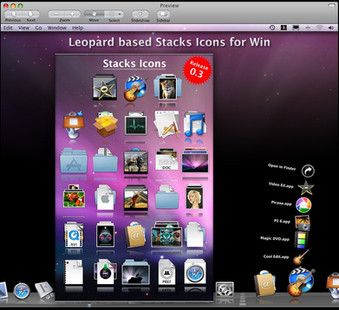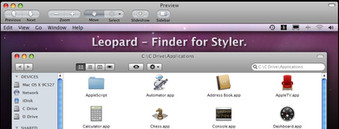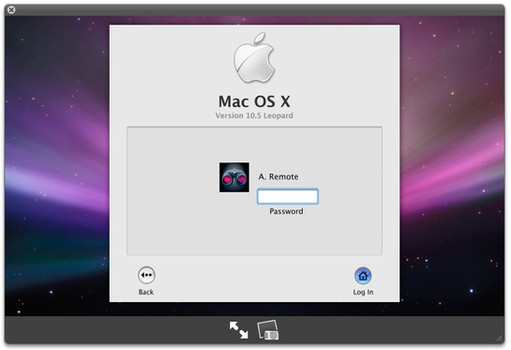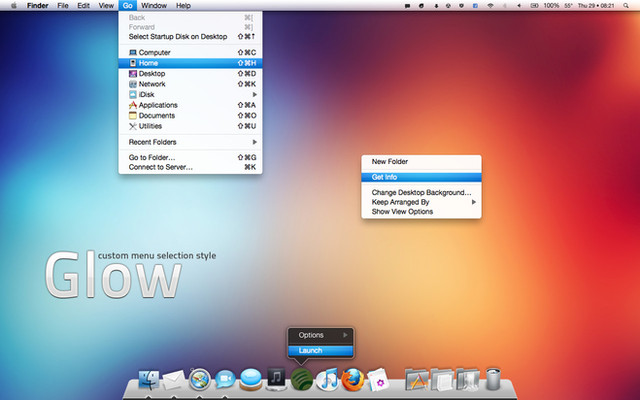HOME | DD
 RaatsGui — Leopard System Prefs version 2
RaatsGui — Leopard System Prefs version 2

Published: 2008-05-19 12:54:28 +0000 UTC; Views: 45077; Favourites: 80; Downloads: 14633
Redirect to original
Description
This is an entirely new application emulating the system preferences application from Leopard - now including MobileMe.Overview:
This application features all of the screens used in the OS X System Prefs application. Selecting the appropriate item, you will access Leopard-style pages - from where you will be able to configure your Windows preferences.
Because the actual Mac application is designed to configure the system, this emulation does NOT attempt to take over your Win Control Panel. Its simply a OS X style gateway to your normal Control Panel options.
While every attempt has been made to give the user a faithful Leopard experience, there are also individual page differences because OS X makes customising possible from within the interface - whereas this version does not.
Leopard also dynamically re-sizes each option page while in this version, each page has been kept to the same size.
To Use:
Download the 4Mb zip file and extract to a directory of your choice. Navigate using the items listed and open your Control Panel options using the "Configure" button.
Please note: Where there is no equivalent Windows app in Control Panel, the option to "Configure" has been greyed out.
This app has been tested under Win XP only.....
Related content
Comments: 70

I've tried, not completely. How can I modify the links ?
👍: 0 ⏩: 1

Which ones don't work?
Lemme see if I can figure it out and I'll get back to ya on that
👍: 0 ⏩: 1

I remember the mobile me, expose & time machine didn't work.
👍: 0 ⏩: 1

Mobile Me looks ok to me, though I don't have one. When I click Configure it just sends me to the website to log in. So idk about that one. Time Machine, which is supposed to lead to System Restore, I went to the location where the file was supposed to be, and it isn't there. One would have to go inside the file and somehow reroute it to C:/Windows/System32/rstrui.exe
Expose looks like one of the ones that Raats greyed out because there's no Windows equivalent to it. Is there one?
👍: 0 ⏩: 1

So you have to download it? I guess then you'd have to change around the file so that it works for that too. And Raats made this with something called AutoPlay Menu Builder, so you'd either have to download it or buy it and recreate the menu with all the stuff you want or get him to fix it up for ya
👍: 0 ⏩: 1

ok i'll try to do that.
would you like your program to be on my website ? [link]
👍: 0 ⏩: 1

Cool. Hope you can do it!
Oooh. That would be cool. Idk that I'd have anything you'd be interested in though. Would it be too much trouble for you to look through my gallery and see?
👍: 0 ⏩: 1

I'll look.
Do you want a special page ?
👍: 0 ⏩: 1

It doesn't matter. What'd be easier/better for you to do?
👍: 0 ⏩: 1

It's better to create a new page, it looks more organised. I'll create a new one. [link] Visit & enjoy...
👍: 0 ⏩: 1

Alright, have at it. If you like something of mine, throw it on there. I'm enjoying the site so far, btw. Thanks for suggesting Vista DeskHack. Makes life easier
👍: 0 ⏩: 1

np for deskhack I got it here : (fr) [link] (en) [link]
check the site for new stuff & comments are apreciated there
👍: 0 ⏩: 1

I already got it, but thanks!
I will definitely be watching that site
👍: 0 ⏩: 1

Anytime
Did you find anything you wanted to use, btw?
👍: 0 ⏩: 1

I'll take all the chrome themes, and a piece of cursor...
Could you make a chrome theme pack just now? it would be easier for me.
👍: 0 ⏩: 1

Awesome. Yeah, sure. You mean put them all into one .zip file or something?
👍: 0 ⏩: 1

Will do. Want me to make a preview while I'm at it?
👍: 0 ⏩: 0

wow he is a good of emulating mac os x
THUMBS UP!!!!
thats like really the epic i have saw
👍: 0 ⏩: 0

You're a genius! I've been looking for this forever! Thanks so much. Hopefully you can make more things for our DA community!
👍: 0 ⏩: 0

A very nice and beautiful application!
And it work very well, without any problems, with Windows Vista!
Keep up this good work!
👍: 0 ⏩: 1

Thank you very much my friend!!
I don't make apps any longer so I'm very happy to hear that some of these are still useful to the community!
👍: 0 ⏩: 0

Hi, I downloaded this, just got the one file, I don't exactly understand what to do next, where is this configure button?
👍: 0 ⏩: 1

There is no configure file, you simply click the exe which opens the preferences pane.
The corresponding windows config files are linked to almost each entry in the pref menu - in the same way the original Tiger System Preferences worked. There are not links to every button on the menu, because windows does not have as many configuration elements
👍: 0 ⏩: 0

i dont know wich program lang u use but i think its possible to resize the window as you click something 
👍: 0 ⏩: 1

As a Mac user, I'm not that boned up in the various Win programming languages..
I have also retired from making apps for windows so if you want to play with this and take it further, go ahead, I would be delighted!
👍: 0 ⏩: 0

RaatsGui, what do you use to get yor desktop to look like a mac (VS or Windowsblinds) if you use a vs could you give me a link to it.
👍: 0 ⏩: 2

hehe 

as well you might try:
osx-e [link]
aqua-soft [link]
ask if you need something else about emulation
👍: 0 ⏩: 0

This is a great eyecandy Mark! Best of all, it's even functional to some extent 
Thank you!
👍: 0 ⏩: 1

LOL.. cheers Ivan mate!!
My pleasure..
👍: 0 ⏩: 0

Pretty damn snazzy. This makes me want to have a Mac so much more!
👍: 0 ⏩: 0

This is really creative works and efforts. Very appreciate it. Thanks for your work.
👍: 0 ⏩: 1

Very nice work Mark, do you think you might be able to include a customizable version in the future? that way we can replace the images and what not.
👍: 0 ⏩: 1

Thanks Mate!
No at this stage I'm not intending to make a customizable version simply because it would mean replacing the entire Control Panel application which as you can imagine is an almost impossible task - give the complex nature of Windows and more so Win VISTA.
I'm a Mac user and not a Windows specialist in any shape or form so my skills at manipulating Windows is limited to say the least, but maybe these little apps will give Win users some of the fun we have on the Mac.
👍: 0 ⏩: 1

No no no, you misunderstood me 
What i meant was that i was wondering if you could make this app customizable, that way users of this app could replace the images and icons included 
Thank you for the reply though.
👍: 0 ⏩: 0
| Next =>