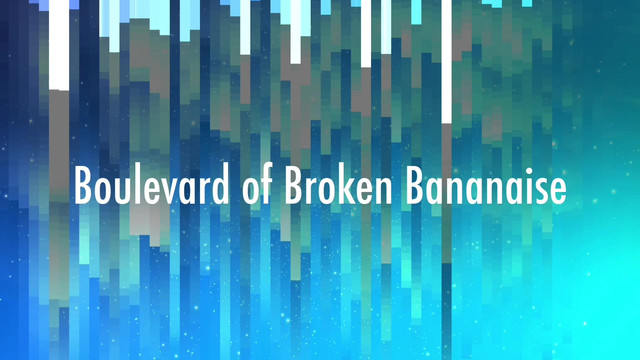HOME | DD
 RadenWA —
PS Tutorial- Looped Background
RadenWA —
PS Tutorial- Looped Background

Published: 2011-04-28 11:24:24 +0000 UTC; Views: 55546; Favourites: 2693; Downloads: 1135
Redirect to original
Description
So, to make sure I did something useful this Easter Break, I did this tutorial on a Photoshop animating trick I just recently developed.The finished animation of this tutorial is here:
Since this is an animation tutorial, it might be only helpful for people who needs animation stuffs and know what they would use this stuff for.
But I realized, the swapping-merging technique works awesome to make any other patterns too, even tiles or textile patterns. Well it's good to have such a versatile technique!
---
suggested that Filter > Other > Offset is a better option to do the swapping thingie, so you may give it a try! :3
---
The softwares used here is Photoshop CS2. I think later versions should have an animation window too, but of not, usually you only need to switch to ImageReady. The painting work itself was made on SAI.
Anyways, here's my tutorial, hope you can understand it and be helpful for whatever you intend to do.
Tutorial by *RadenWA .
Meet my other tutorials there [link]
LE EDIT
OMG, lol, so it's, liek, a DD. Well that wasn't expected, really. Big thanks and all sorts of gratitude and regards to =medli20 for suggesting and ^shelldevil for featuring this humble piece. I'm more than glad that I can contribute some kinda help back to this awesome community and like, get a recognition for that.
Related content
Comments: 278

Fabulous tut! I had to do a repeating background last week and spent a hell of a time on it because I didn't think of this simple trick!
👍: 0 ⏩: 1

Ouchie! Too bad you didn't found this tut a week earlier? XD
👍: 0 ⏩: 0

What can I say? It's freaking amazing.
👍: 0 ⏩: 1

as somebody working on a video game i can say this has helped me! i will use this technique in my backgrounds!
👍: 0 ⏩: 1

haha, I know this'll be very applicable on video games. Glad it helps you, then!
👍: 0 ⏩: 0

One of life's greatest mysteries, finally uncovered. Very nicely done.
👍: 0 ⏩: 1

oh wow so I'm being, like, a hero. Thanks!
👍: 0 ⏩: 1

Oh wow! this is a great tutorial.
I'm definitely going to be trying this out.
👍: 0 ⏩: 1

Clever. Why didn't I think of that.
👍: 0 ⏩: 1

This may be the most awesome thing I've ever seen! Thank you!
👍: 0 ⏩: 1

So far, you just made my favorite tutorial.
it's so very helpful, and i've been wondering how to make a loopable background like this D:<.
but... i get to know that and some other tips about animating in photoshop.
and that ending picture is amazing :0
thanks for the advice/tips and gratz for the DD~
👍: 0 ⏩: 1

Glad that I can help you!
👍: 0 ⏩: 1

yeah, but it turns out you have a heckalotmore tutorials i can use
and i dunno if i'll be able to read them all :v
so thanks for those as well 
👍: 0 ⏩: 1

I do, and just take your time to read them
👍: 0 ⏩: 0

Awesome tutorial. Love the notes 'n stuff. And the example itself is inspiring. Seems like I should've known how to do that, but I guess I didn't, so thanks.
👍: 0 ⏩: 1

Thanks for the compliment.
👍: 0 ⏩: 0

You are so awesome! Thank you for the interesting, informative and enjoyable tutorial!
👍: 0 ⏩: 1

well this answers a question, and shows how simple it is. (enjoyed reading the tutorial too)
👍: 0 ⏩: 1

It's our duty to make the simplest solution to any problem. Thank you
👍: 0 ⏩: 1

and i thank you once again for the simplest solution. this will be most handy for my next game.
👍: 0 ⏩: 1

Heh, I would love to be making games too...
👍: 0 ⏩: 1

well really the only requirements to have a program for it. i wok in flash primarily. (used to work in a 3D program but it kind of got outdated by 10 years)
👍: 0 ⏩: 1

I know nothing about programs....hmm
👍: 0 ⏩: 1

learned almost everything i know about programing from tutorials on the internet. however it dose take a lot of patience. (spent 3 days just debugging to find out i had placed a decimal incorrectly)
👍: 0 ⏩: 1
<= Prev | | Next =>