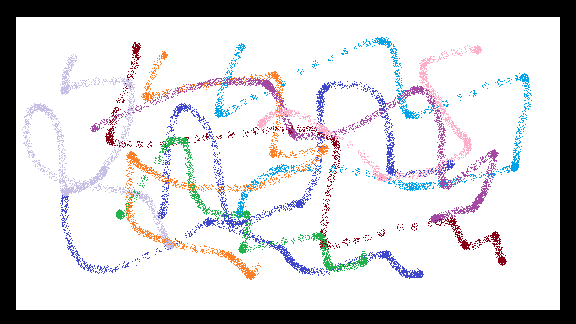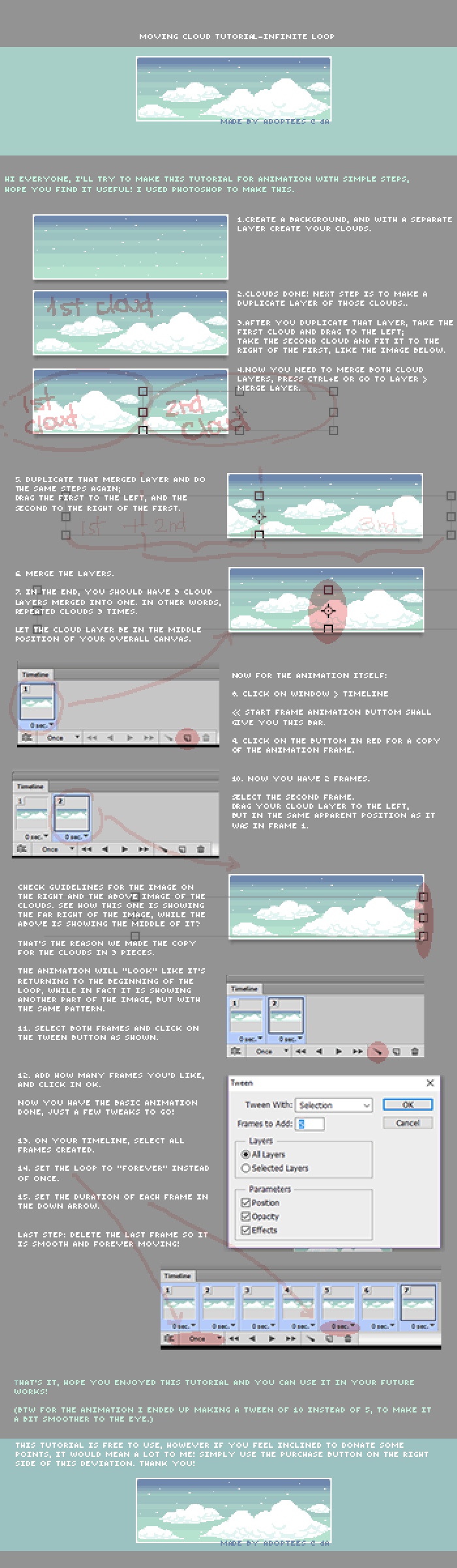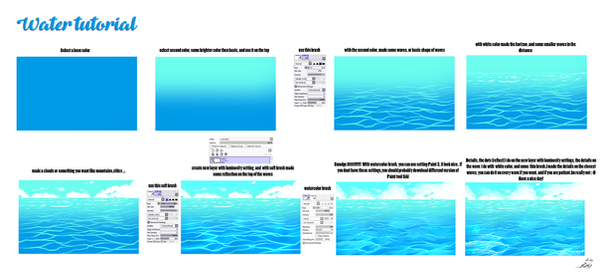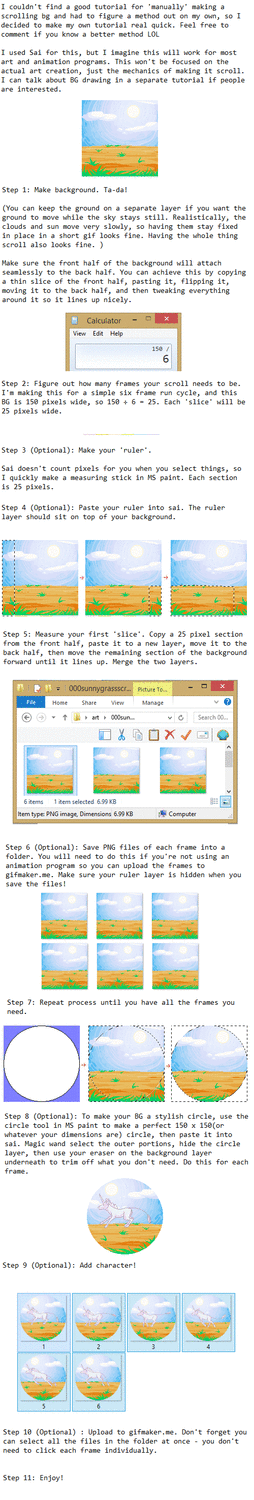HOME | DD
 RadenWA —
PS Tutorial- Looped Background
RadenWA —
PS Tutorial- Looped Background

Published: 2011-04-28 11:24:24 +0000 UTC; Views: 57162; Favourites: 2684; Downloads: 1135
Redirect to original
Description
So, to make sure I did something useful this Easter Break, I did this tutorial on a Photoshop animating trick I just recently developed.The finished animation of this tutorial is here:
Since this is an animation tutorial, it might be only helpful for people who needs animation stuffs and know what they would use this stuff for.
But I realized, the swapping-merging technique works awesome to make any other patterns too, even tiles or textile patterns. Well it's good to have such a versatile technique!
---
suggested that Filter > Other > Offset is a better option to do the swapping thingie, so you may give it a try! :3
---
The softwares used here is Photoshop CS2. I think later versions should have an animation window too, but of not, usually you only need to switch to ImageReady. The painting work itself was made on SAI.
Anyways, here's my tutorial, hope you can understand it and be helpful for whatever you intend to do.
Tutorial by *RadenWA .
Meet my other tutorials there [link]
LE EDIT
OMG, lol, so it's, liek, a DD. Well that wasn't expected, really. Big thanks and all sorts of gratitude and regards to =medli20 for suggesting and ^shelldevil for featuring this humble piece. I'm more than glad that I can contribute some kinda help back to this awesome community and like, get a recognition for that.
Related content
Comments: 278

hmm you would need to study the basics of animation for that, that would be too much to cover.
👍: 0 ⏩: 1

Thanks for the reply. I was able to figure it out!
👍: 0 ⏩: 0

great work do u do free lance i have shot to animate send me u mail if u interest
👍: 0 ⏩: 1

I don't really have the time sorry
👍: 0 ⏩: 1

Fantastic tutorial!
I finally used it but I can't link it :/
fav.me/d8e4im4
👍: 0 ⏩: 0

Fantastic tutorial! This is just what I needed! 5/5!
👍: 0 ⏩: 1

Awesome tutorial, thank you so much for making this! I'll definitely be using this for an upcoming project!
👍: 0 ⏩: 1

I'm creating an article for %projecteducate and I need some examples of Photoshop tutorials. Can I use a thumb of this deviation for my article? Thanks!
👍: 0 ⏩: 1

Totally. Just give credit
👍: 0 ⏩: 0

Aw, just a little discovery
👍: 0 ⏩: 0

ive been looking for something to tell me how to do this since forever.
you made my app game backgrounds a million-thousand times better
👍: 0 ⏩: 1

Haha, if you can put this into an actual application that would be great.
👍: 0 ⏩: 1

should/might be seen in upcoming app game. <:3c
👍: 0 ⏩: 1

Thanks very much for the tutorial! I finally can finally make grass loop. [link]
👍: 0 ⏩: 1

Wow! This is a super helpful tutorial. I don't even animate and am thinking of using this. ^^
👍: 0 ⏩: 1

Thank you, I'm glad you found use of my tut.
👍: 0 ⏩: 0

Never knew you can do that. Really cool tutorial.
👍: 0 ⏩: 1

Thanks for the great tutorial! Here's my results: [link]
👍: 0 ⏩: 1

Nice! You could use more frame for smoother animation.
👍: 0 ⏩: 1

Thanks! I will have to do that next time.
👍: 0 ⏩: 0

oh! realemente divertido! gracias! tal vez si hago animaciones flash lo utilice! (:
👍: 0 ⏩: 1
| Next =>