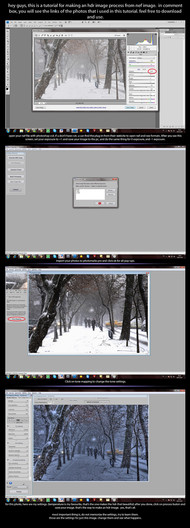HOME | DD
 realityDream — HDR panorama tutorial part.II.
realityDream — HDR panorama tutorial part.II.

Published: 2009-12-08 21:52:45 +0000 UTC; Views: 17819; Favourites: 318; Downloads: 0
Redirect to original
Description
HDR panorama tutorial part.II.the first part is >>here<<
[link] to HUGIN
realityDream.deviantart.com
PROFILE | GALLERY | PRINTS | HOMEPAGE
.
Related content
Comments: 17

Szia nagyon klasz ez a sorozat
mikor lesz a következő része?
👍: 0 ⏩: 0

Hi, I've created a "Hugin Panorama" group.
[link]
Why don't you join?
Cheers!
👍: 0 ⏩: 0

Excelent tutorial! Way better than my usual aproach.
Curious about the third part though, that's where where I get most of the problems.
Up until now, I did 3 jpeg exposures and used the exposure fusion feature in PTgui. I load all 21+ images and it automatically does the hdr panorama
Of course I can tweak some parameteres although not as many as Photomatix has.
So I went shooting and decided to follow your aproach using RAWs. All went well until I tried to stitch them in PTgui, I keep getting horrible stitching artefacts during the HDR part, altough the images are corectly overlapped (even did it manually 
I think it has something to do with the fact that all images have the same exposure time in the exif ...
Looking forward to the third part of your tutorial to see how you overcame this problem
I'm staying tuned
👍: 0 ⏩: 0

I never manage to get such a straight horizont. If I press the right MB it only tilts the image clockwise or counterclockwise. any tips?
👍: 0 ⏩: 0

I've tried using Hugin before.. But I always seem to get odd misplacement of edges when the images are stitching. Like, a treeline has a ghostly miscolored twin hovering above it and such.
Do you have any idea what the problem could be?
👍: 0 ⏩: 0

ahhh thats fine. i have read your instructions some time ago, great to see you you set it again.
i find it very exciting as other photographers come in many different ways to interesting solutions.
👍: 0 ⏩: 0

I already saw them all on yur site.
It helped me understand great in how to make HDR.
Thanks!
👍: 0 ⏩: 0

This is a great tutorial~ thanks so much!
Real quick question though, what's the link to download HUGIN? [the link doesn't work when it's a picture file] Thanks so much!
👍: 0 ⏩: 1

Oh sorry, I forget about it...
here is your link: [link]
👍: 0 ⏩: 1

Ahh wonderful....many thanks indeed for these.
Been playing with HDR for a month or so, great to have another guide....again great work and your effort is hugely appreciated
👍: 0 ⏩: 0