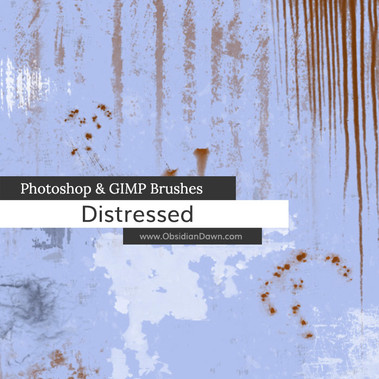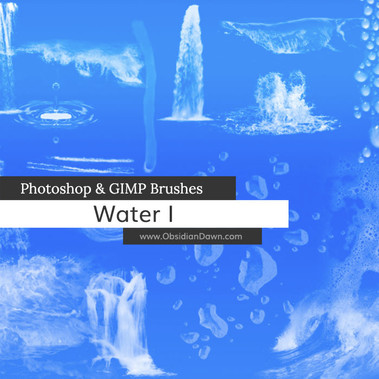HOME | DD
 redheadstock — Creating Realistic Flames
redheadstock — Creating Realistic Flames

#adobephotoshop #gimp #redheadstock #obsidiandawn #brushes #create #creating #flames #make #paint #patterns #photoshop #real #realistic #tutorial #howto #flamesfire #realisticflames #howtophotoshop
Published: 2007-08-21 18:47:44 +0000 UTC; Views: 116642; Favourites: 1315; Downloads: 7965
Redirect to original
Description
The flames brush set has always been one of my most popular sets. I’ve seen some people do amazing things with it.Similarly, one of my most popular questions is: “How do you make your flames brushes look like they do in your preview?”
Well, not only do I give you an in-depth tutorial as an answer, but I am also providing a tool to help make it even easier to achieve those realistic flames looks that you desire. Patterns!
I can't upload those patterns here to deviantArt, however, because they are HUGE, high-resolution images (that are completely seamless, btw). So, here's the links to the items that you'll need to follow along with this tutorial.
TOOLS NEEDED:
* Flames Brushes
* Flames Patterns
The flames brushes are the same ones that are up here on deviantArt, if you'd rather grab them here (or already have them).
Hope this helps, and enjoy!
Related content
Comments: 129

This is an incredible tutorial and I've already fav'ed it, but the links for the brushes and pattern downloads on your site don't seem to work. I've tried 3 browsers.
[not these links...the ones on your site]
Shame because I would love to try this. Help if you can/will please. Thank you.
👍: 0 ⏩: 0

Wonderful tutorial. Explained everything well. Made sure we knew where everything is. And visually took us through it step by step.
Thank you very much.
Fav'ing it as we speak.
👍: 0 ⏩: 0

Yaayy :'D
Thanks heapppss.
I finally don't feel like a total noob on photoshop.
<33
👍: 0 ⏩: 0

Hello! 
We ask you kindly, may we include this one?
You will of course be fully credited and we'll link it back to you.
Many thanks,
Sandgrinder
👍: 0 ⏩: 0

Hello! 
We ask you kindly, may we include this one?
You will of course be fully credited and we'll link it back to you.
Many thanks,
Sandgrinder
👍: 0 ⏩: 0

Love it! So much to experiment with still what with all the gorgeous work! I'll be obsessed with fire for a while now
First attempt with your brushes and patterns - [link]
Thanks so much for your wonderful work!
👍: 0 ⏩: 0

I used your tutorial for this image. [link]
Thanks! ^_^
👍: 0 ⏩: 0

Hi!
I used this tutorial to make flames here: [link]
And I also used your flame brushes and textures.
Thank you so much! You've got amazing stock
👍: 0 ⏩: 0

Thank you very much! I'm new at photoshop, and this really helped me!
👍: 0 ⏩: 0

Thanks for this and the brushes/patterns, they're perfect for the race car I'm working on.
👍: 0 ⏩: 0

If by tools, you mean everything that you need to do the tutorial... yes. All of my stuff is free
👍: 0 ⏩: 1

ok 
👍: 0 ⏩: 0

I found this really useful, thank you so much... here's my first attempt using this method: [link] thanks!
👍: 0 ⏩: 0

sweet ^^. i've actually hd this set since last year but never got around to using them cuz im not much of a photoshop user just yet, so this definitely helps ^^
👍: 0 ⏩: 0

I like this! It was pretty helpful. I always wondered how people make those flames like that and I experimented forever and it still never looked right! Now I can make my HALO flame picture! hehe
👍: 0 ⏩: 1

Sure. send me a note with your email, and I'd be happy to.
👍: 0 ⏩: 0

Very informative. How did you create the flame brushes in the first place?
👍: 0 ⏩: 1

Off some references that I had of fire. These were pretty difficult to make, if I remember right!
👍: 0 ⏩: 0

Thank you very much for this tutorial and those brushes
👍: 0 ⏩: 1

Hello. I used your Tutorial in a photo Alteration.
[link]
How did I go?
👍: 0 ⏩: 0

Great, glad it helped!
👍: 0 ⏩: 1

I used it here: [link]
Thank you so much
👍: 0 ⏩: 0

Very nice
Though I only needed the patterns and brushes but they are awesome ^^
I <3 your brushes XD
👍: 0 ⏩: 1

Yeah, I gave a link to the tutorial since the patterns were too huge to put up here on dA, it was easier.
👍: 0 ⏩: 1

yeah and they are lovely i must say ^^
👍: 0 ⏩: 0

Nice!
Gives a good impression how to make flames although I like the Cellshading flames better... but this is also gorgious^^.
👍: 0 ⏩: 1

Thanks 
👍: 0 ⏩: 1

I see... know what you mean^^.
👍: 0 ⏩: 0

This is totally awesome 
I have to try putting together a pic with flames in it now
👍: 0 ⏩: 1

Thanks! Good luck with it
👍: 0 ⏩: 0

This is a great tutorial...thanks for sharing.
👍: 0 ⏩: 1

Thanks so much 
👍: 0 ⏩: 0
| Next =>