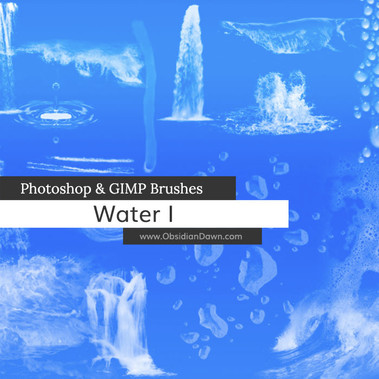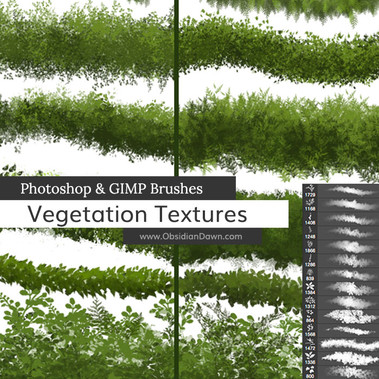HOME | DD
 redheadstock — Paths in Photoshop Tutorial
by-nc-nd
redheadstock — Paths in Photoshop Tutorial
by-nc-nd

#adobephotoshop #obsidiandawn #brushes #image #images #path #paths #photoshop #redheadstock #resize #resizing #tutorial #vector #howto #vectorimage #brushesphotoshop #imageimages #howtotutorial #photoshophowto
Published: 2007-11-28 22:05:42 +0000 UTC; Views: 33595; Favourites: 460; Downloads: 2307
Redirect to original
Description
This tutorial will walk you through how to use Paths in Photoshop. It explains the general workings of paths, as well as how to use them to do specific tasks. How to create vector shapes using paths, how to replicate and resize something as large as you'd like, how to use a brush along a path and have it fade out or get smaller as it goes, etc. The uses of paths in Photoshop are limitless!I'm currently using this process to enlarge all of my old TINY tribal brushes to about 2000 pixels without ANY loss of quality. Quite handy





Related content
Comments: 107

So great to hear! I didn't understand it for a long time, but now I use it a lot to make nice, smooth strokes sometimes. Enjoy
👍: 0 ⏩: 1

I can't seem to find paths in my Photoshop. I am using Elements 10.
👍: 0 ⏩: 0

is it possible to save paths so that you can use them later? I'm working on a huge picture that requires a lot of paths (craptastic tablet is craptastic) and sometimes I'll have paths that i don't need right at that moment but will use in the future. help?
👍: 0 ⏩: 0

Finally! Something that clearly explains what the Paths function is all about.
👍: 0 ⏩: 0

Hee, I 
👍: 0 ⏩: 0

i knwo this may sound dumb, but whre is the paint bucket in Photoswhop cs3??? i cant find anythign similar either??
👍: 0 ⏩: 0

Thank you so much for this tutorial. I was reading a tutorial in a magazine and they kept talking about paths, and I have no idea wath a path is. So thanks a lot!
👍: 0 ⏩: 0

can I please have permission to post this tutorial in sigresource.com? with a link back to your DA?
👍: 0 ⏩: 0

very few will teach us here
u r so kind and full of talent
at least u shared what u know
thankyou so much*
👍: 0 ⏩: 0

Wow, thank you so so so SO much for this! You've saved me countless hours of work with this!
👍: 0 ⏩: 0

does this work on adobe phto shop? bc it is very good info 
👍: 0 ⏩: 1

Yes, it works for Adobe Photoshop versions 7 and up. If you take it step by step, it should explain itself! If it isn't quite right for your version of Photoshop, sorry for the inconvenience.
👍: 0 ⏩: 1

Oh ok hehe i see the problem... i have photoshop 6 lol darn well thank you so much anyway 
👍: 0 ⏩: 1

Yeah, I don't have a clue how paths work in 6, sorry.
👍: 0 ⏩: 1

hehe oh its fine 
👍: 0 ⏩: 0

Thank you for this, and for everything else you've shared with us! Your expertise as well as your brushes and other work have been such a great help to me, and I'm really grateful for both your talent and your generosity.
👍: 0 ⏩: 1

Aww, thanks so much! I'm glad to be able to help
👍: 0 ⏩: 0

This should work in version 7 and up, at least. I did it in CS2 and 7 this way.
👍: 0 ⏩: 1

okay. Yeah, I currently work with 6, but I have a few demos of CS2 (or was it three?) on a CD I got in the ImageFX magazine, so once I get my own computer, I plan on utilizing a lot of these tutorials I find for 7 and above
👍: 0 ⏩: 1

I use paths to ink my drawings, but I must confess I feel pretty stupid for not thinking about what you just did!
Awsome tutorial!
👍: 0 ⏩: 1

fading.. simple, but heck I never thought of it. works well 
👍: 0 ⏩: 1

wonderful! I love what you do for us, brushes AND how to make brushes.
thank you
👍: 0 ⏩: 1
| Next =>