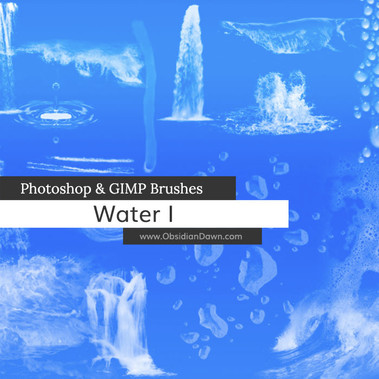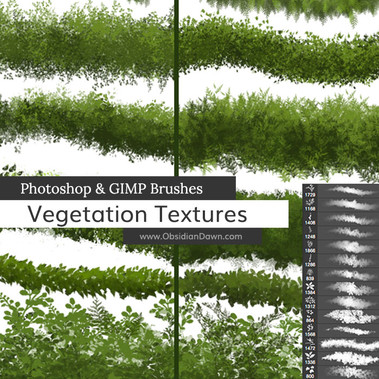HOME | DD
 redheadstock — Paths in Photoshop Tutorial
by-nc-nd
redheadstock — Paths in Photoshop Tutorial
by-nc-nd

#adobephotoshop #obsidiandawn #brushes #image #images #path #paths #photoshop #redheadstock #resize #resizing #tutorial #vector #howto #vectorimage #brushesphotoshop #imageimages #howtotutorial #photoshophowto
Published: 2007-11-28 22:05:42 +0000 UTC; Views: 33596; Favourites: 460; Downloads: 2307
Redirect to original
Description
This tutorial will walk you through how to use Paths in Photoshop. It explains the general workings of paths, as well as how to use them to do specific tasks. How to create vector shapes using paths, how to replicate and resize something as large as you'd like, how to use a brush along a path and have it fade out or get smaller as it goes, etc. The uses of paths in Photoshop are limitless!I'm currently using this process to enlarge all of my old TINY tribal brushes to about 2000 pixels without ANY loss of quality. Quite handy