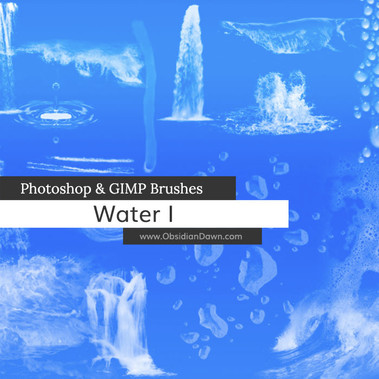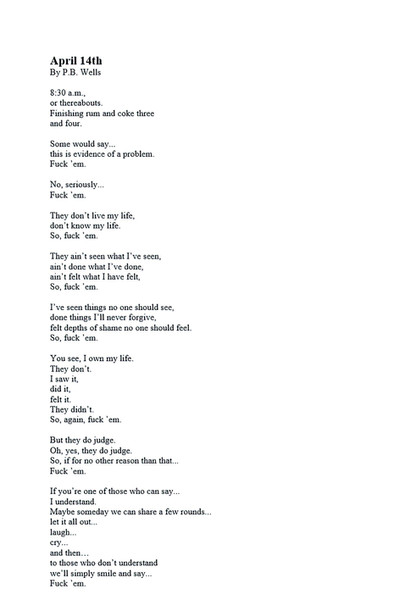HOME | DD
 redheadstock — Installing and Using Brushes
by-nd
redheadstock — Installing and Using Brushes
by-nd

#brush #brushes #instal #install #installation #installing #photoshop #redheadstock #tutorial #photoshopbrushes
Published: 2004-08-29 08:24:38 +0000 UTC; Views: 34163; Favourites: 330; Downloads: 3674
Redirect to original
Description
I switched this around so that it was viewable right here online, using an image... rather than the inconvenient download that it used to be.Same tutorial. This was done in Photoshop CS, but will work in 7, CS2, or CS3 as well... everything will be VERY similar, if not exactly the same.
If you have any questions, please don't hesitate to ask!
Related content
Comments: 131

Yep, I should upload the newer version of this tutorial here... I changed it on my website, but not here. I'll do so soon.
👍: 0 ⏩: 0

nice tutorial. Very direct and to-the-point.
It worked for me. Thanks!!!
Only critique: you should mention that if the brushes don't appear, close the folder C:/Program Files/Adobe/Photoshop CS/Presets/Brushes and exit Photoshop, then re-open photoshop to make it appear.
👍: 0 ⏩: 1

You're right. I think I added that to the one on my website, but didn't update it here. I'll have to do that one day. Good idea, thanks
👍: 0 ⏩: 1

can you use them on PS pro 9?? im kinda new at ps! lol
👍: 0 ⏩: 1

These don't work in PSP, nope. They're made for Photoshop. But, I provide JPGs for everything I make into brushes, on my website. You'll want to download the "Image Packs" - [link] - and you can make them into PSP brushes
👍: 0 ⏩: 2

thank you SOOOOOOOOOOOO much i am dying for some brushes thnk you thnk you thnk you!
👍: 0 ⏩: 0

Great tutorial!! I'm definitely using this. It helps soooo much.
And your brushes ROCK!
👍: 0 ⏩: 1

I don't seem to have the preset brushes folder or whatever it is. 
👍: 0 ⏩: 1

Are you sure you're using Photoshop? Even Photoshop Elements has the Presets folder, I'm not sure what to tell you!
👍: 0 ⏩: 1

I found it! XD I had to do a lot of searching. Mine was in a strange spot. I have CS2. And I love your brushes by the way. They are beautiful.
👍: 0 ⏩: 1

I have CS2, as well... and mine are in my Adobe > Photoshop > Presets > Brushes folder! Very odd! But, I'm very glad to hear you found them
👍: 0 ⏩: 1

Mine was in "C:\Adobe\Adobe Photoshop CS2\Presets\Brushes"... hmm... pretty much the same as yours. XD The only way I found it was going to my computer and clicking around till I found Adobe and was like "ZOMG" did I find it?" XD
👍: 0 ⏩: 0

Your brushes are so lovely! It would definitly make my life easier. 
IAlso, I was wondering, would these work on Photoshop Elements 3.0?
👍: 0 ⏩: 1

Yep! You're welcome, thanks so much for the kind words
👍: 0 ⏩: 1

Cool, thank you! And you're welcome!
👍: 0 ⏩: 0

Nope, but I offer image packs for every single brush set that you can download from my website (www.brushes.obsidiandawn.com), so that you can use them in whatever program you want.
👍: 0 ⏩: 2

I couldn't get them to work, when I tried to put them in the Brushes folder for PSP12 it blocked out all the brush tips and I ended up having to reinstall the program. What am I doing wrong?
👍: 0 ⏩: 1

You're using PSP. These are Photoshop brushes.
I offer image packs at my website, though (www.brushes.obsidiandawn.com) for all my brush sets, that you can download and make into PSP brushes.
👍: 0 ⏩: 1

Okay, I've figured it out now. Thank you soooooo much! 
👍: 0 ⏩: 0

Okay then, thank you very much!
👍: 0 ⏩: 0

Thank you so much for this making this tutorial this helps so much!
👍: 0 ⏩: 0


btw your brushes work on my photoshop (5.0)
👍: 0 ⏩: 1

Do they??? Wow. I thought they didn't work with versions 6 and before! That's good to hear 
👍: 0 ⏩: 1

yes they do XD
i just download them and unzip them XD like you tell us to.
👍: 0 ⏩: 0

The website you have won't work. It says it's 'forbidden' every time I try. The obsidiandawn.com part works. But the brushes part doesn't for me.
👍: 0 ⏩: 1

Yeah, it was down for a few days, thanks to my lousy host. All back up and working now.
👍: 0 ⏩: 1

Okay, thank you very much. : )
👍: 0 ⏩: 0

zomg... i've been looking EVERYWHERE!
yaaaaay~ 
(wow, first time i've faved a scrap o.o")
👍: 0 ⏩: 1

I have these in there as a scrap?! That must have happened sometime when dA was restructuring. Will fix!
👍: 0 ⏩: 0

I think I figured out my problem with these. << I'm using Photoshop Elements 5.0
Won't work for them?
👍: 0 ⏩: 1

Yes, these will work for Photoshop Elements 2+. Well, the BRUSHES will work... but the way that you install them and use them is probably just a TAD different. You can use all my brushes, but if this tutorial isn't quite right, you may have to find one that deals with Elements to show you how to load them and such. Sorry!
👍: 0 ⏩: 1

It's fine. Thanks a bunch! I'll 'rememger' that.
👍: 0 ⏩: 0

oh, nevermind. I found the correct folder and just dropped the file in there. It worked. Thanks!
👍: 0 ⏩: 1

Yeah, I can't tell Mac users what the first folder is, since you decide where you want to put it. I figured that most Mac users, in general, are more computer literate than Windows users, however, and that they could figure it out. Glad you did! Sorry for the inconvenience. 
👍: 0 ⏩: 0

The brushes are so damn cute! 
I say the same for the Patterns!
👍: 0 ⏩: 1

I'm sorry. You tried to tell me before how to unzip the files, but I still don't know how. Coul you please do a tiny tutorial on unzipping files. I'm so sorry. But your brushes are beautiful and I really want to use them.
👍: 0 ⏩: 1

I can't do a tutorial, because it changes depending on what version of Windows you're using... or if you're using a Mac... and which OS you're using with a Mac... SO many things matter! But here's the basics, if you're a Windows user, which you probably are. Download the file to, say, your desktop... so you know where it is. Double click on the file. It will open a Windows window. Look around for the word "Extract"... like "Extract Files" or something like that. It WILL be on the window somewhere, unless you have an ANCIENT version of Windows. Click on that Extract button, and it'll ask you where you want to extract to. Choose Program Files > Adobe > Photoshop > Presets > Brushes. The next parts, on how to load the brushes and use them, is all in my tutorial here: [link]
If you still can't figure out how to extract stuff, then maybe you are using an ancient version of Windows. You'll have to download a program like WinZip or something similar to unzip the files. Do a search for "extraction utility" at Google or some search engine and you'll find PLENTY of them out there, many of them free.
Then follow the instructions that come with whatever that program is for unzipping files.
Sorry that I can't help you out more. But unzipping files is more of a "I need to know how to use my computer" thing than a "I need to know how to use Photoshop" thing. I can explain Photoshop, no problem. But the various versions of Windows and Mac OS's and such... I am just not an expert on those.
Good luck!
👍: 0 ⏩: 1
| Next =>