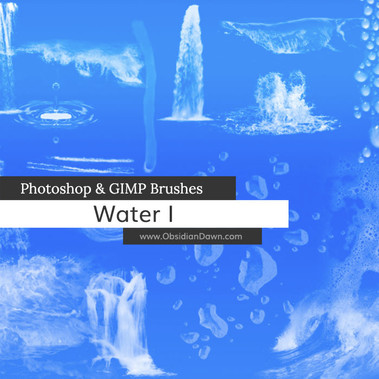HOME | DD
 redheadstock — Installing and Using Brushes
by-nd
redheadstock — Installing and Using Brushes
by-nd

#brush #brushes #instal #install #installation #installing #photoshop #redheadstock #tutorial #photoshopbrushes
Published: 2004-08-29 08:24:38 +0000 UTC; Views: 34209; Favourites: 330; Downloads: 3674
Redirect to original
Description
I switched this around so that it was viewable right here online, using an image... rather than the inconvenient download that it used to be.Same tutorial. This was done in Photoshop CS, but will work in 7, CS2, or CS3 as well... everything will be VERY similar, if not exactly the same.
If you have any questions, please don't hesitate to ask!
Related content
Comments: 131

lol I'm sorry I know it was a dumb question lol. Yeah I have Windows 2000.
👍: 0 ⏩: 1

No problem. I don't know if 2000 has it or not, so try a trial version of WinZip or some other extraction utility. You'll need it, because just about every brush set or resource that you download from deviantArt (and ANYWHERE, for that matter), will require you to be able to unzip stuff.
👍: 0 ⏩: 0

how exactly do you unzip them I cant figure it out.
👍: 0 ⏩: 1

It depends on what you're using to unzip them. If you're a Windows user, just click on the downloaded ZIP file and it'll open like a file folder. Look for "Extract" or "Extract the files" or something like that. Macs come with an unzip utility now, too, can't remember what it's called. If you can't figure those out, then download a trial version of WinZip or any of the free extraction utilities out there, then follow their directions. Hope this helps!
👍: 0 ⏩: 0

Actually, I understood enough of the preview image to do it
👍: 0 ⏩: 1

lol, that's great! You'll be a Photoshop whiz.
👍: 0 ⏩: 0

You are an absolute legend!! I have been wanting to know how to do that for ages!!! Thankyou so much
👍: 0 ⏩: 1

Yay, glad I could help out
👍: 0 ⏩: 0

Thanks I think I found out how to use it hey do you know if their is any Dragon Brushes?
👍: 0 ⏩: 1

I haven't seen any dragon brushes, nope. There's probably some dragon stock 3D around, though... and those would be non-transparent and all in color and stuff
👍: 0 ⏩: 1

Thanks and every time I try your tutorial It opens my Photo shop 7
Why and how do I have to get it to work?
👍: 0 ⏩: 1

Hmm. I have NO idea why it would be opening Photoshop. That's what it would do if you were clicking on a brush set. But the tutorial is a downloaded ZIP file, which you have to unzip and then view like any other webpage (it's an HTML file). But, you can also view it online at my website without needing to download anything. Same tutorial. Here it is: [link]
Click on "View the Tutorial Online" at the bottom there.
👍: 0 ⏩: 1

ACK!
This tutorial was extremely helpful, but... When I tried to get the normal brushes back, some custom brushes I had made myself disappeared! They're not there anymore! QoQ Is this permanent?
👍: 0 ⏩: 1

I'm not sure what could have caused this, unless you never saved them. I have tutorials on my website that explains about loading and saving brushes, etc... I hope that you didn't lose them! Good luck!
👍: 0 ⏩: 1

I must not have... >< Darn it! One was really hard to make too!
(Sighs) Oh well... Thanks for getting back to me.
👍: 0 ⏩: 0

Oh holy FINALLY found the tutorial I needed! *hugs and scampers off to find brushes to use with this*
👍: 0 ⏩: 0

what versions will they work on?
mine doesn't seem to download them D:
👍: 0 ⏩: 1

Any Photoshop more recent than 7 should work. Thats what I make them in, then test them in CS and CS2. If you ever have trouble getting any of them installed, though, you can always download the image files that I make available for every brush set, then use those to make brushes in whatever version of PS you have. Then they'll definitely work! 
The image files can be found on my website, below where you download any of the brush sets. [link]
👍: 0 ⏩: 0

Should be fixed, if you still wanted to download it. Thanks
👍: 0 ⏩: 1

It's okay, I found another one... but thank you for fixing it!
👍: 0 ⏩: 0

It won't let me download it. DA says the file page could not be found.
👍: 0 ⏩: 1

It should be fixed now, thanks for the heads up!
👍: 0 ⏩: 0

i love you man 


👍: 0 ⏩: 1

Aww, thanks. I hope so, too! Good luck
👍: 0 ⏩: 1

Can you do this for paint tool SAI?
👍: 0 ⏩: 0
<= Prev |