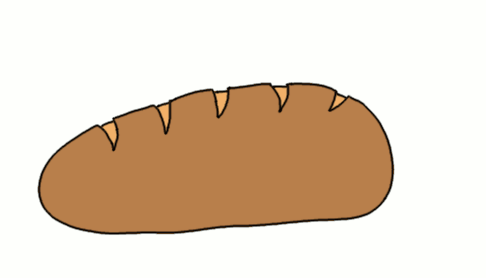HOME | DD
 RetSamys — Daily17 - Slicing an Apple in Half
by
RetSamys — Daily17 - Slicing an Apple in Half
by
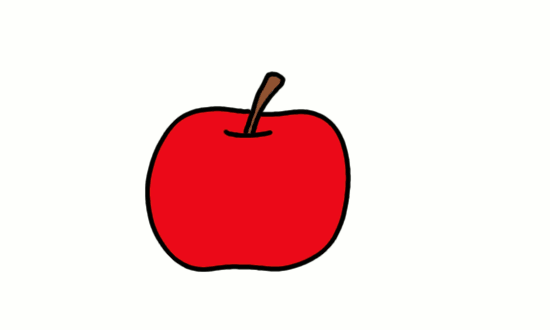
#animated #animatedgif #animation #animator #apple #applered #black #cc #color #colored #colour #coloured #creativecommons #cut #cutting #dailysketch #digital #digitalart #domestica #eat #edible #fleshy #food #framebyframe #free #freeart #fruit #gif #gifanimation #gimp #gratis #healthy #hunger #hungry #lines #malus #nutrition #plant #red #redapple #round #seed #seeds #slice #sliced #split #splitting #tasty #wacom #yum #yummy #animationsketch #wacombamboo #ccby #animatedsketch #creativecommonslicense #pomaceous #creativecommon #framebyframeanimation #nalusdomestica #cutinhalf #cutintwo #slicedinhalf #slicedintwo
Published: 2014-12-17 19:38:15 +0000 UTC; Views: 5288; Favourites: 11; Downloads: 11
Redirect to original
Description
I challenge myself to do one sketch every day. Learn more about it here!<
How do you like them apples!?
That was last-minute. I'm glad I found this idea in time! Too bad it doesn't loop. Can't be helped. I still like it. This seems re-usable.
Base sketches
Tell me what you think and what kind of thing you'd like to see in the future.
Wacom Bamboo & GIMP
Free art - you may:
Share
Remix
and use this work in any way you like (even commercially), under the following conditions:
Attribution (credit me)
Related content
Comments: 6

Nice! Do you do these frame by frame, by the way? How do you even make them so neat?!
👍: 0 ⏩: 1

Yay! A question! I love questions.
Yes, this is frame by frame. I'm not sure what you are referring to exactly. Neat? Well, let me try to answer this...
The liquid animation test was sketched out with more care. Usually, my sketches are really messy. Which is why I can't upload them as a final animation. It's less messy with simple shapes like an apple, but still bad. This is what the initial sketches for the frames look like. As you can see in the link, I started out with the basic apple shape and a ground line. Then, well, the left side of the apple is simply rotated on different points of the apple depending on where it will land on next. (The last frame is different.) For the right side, I had to redraw the shape over and over again. Lots of times, I had to erase stupidness and correct the shape.
Afterwards, I traced the sketch lines with a brush about twice the size of the airbrush. Smoth stroke activated. Trace. Colour. Done.
As always, let me know if there's anything unclear or if there are further questions.
👍: 0 ⏩: 1

Ah, I'll have to ask more questions, then!
By neat I meant that it wasn't sketchy, because I just find it hard not to be sketchy. I think the initial sketches for the apple are still really good, though! 
Smooth stroke? I didn't know there was such a thing. I'll have to look for that on GIMP.
👍: 0 ⏩: 1

In the tool options of the brush, you can check "Smooth stroke": i.imgur.com/AeWHmXM.png gimpforums.com/attachment.php?… I usually use a quality of 100 and something between 200 and 300 in weight.
👍: 0 ⏩: 1

Ah, I see! Thank you! And sorry for the late reply, I've only just found time to sit down and root through all my old messages >_>
👍: 0 ⏩: 1

Nah, that's fine. I have the same problem all the time.
👍: 0 ⏩: 0