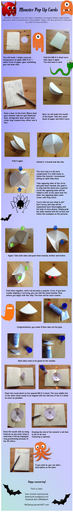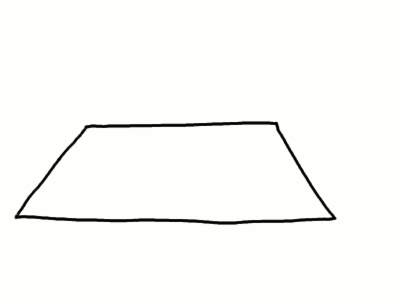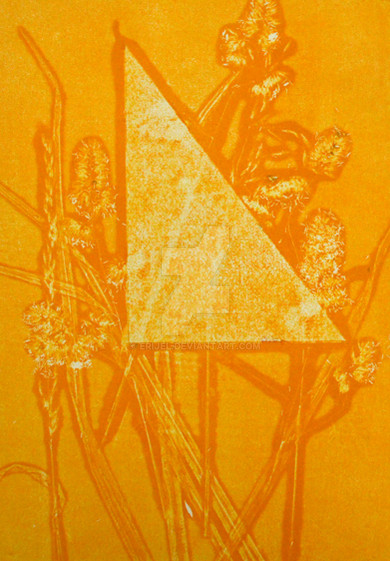HOME | DD
 RetSamys — Free Journal Skin: Spring
RetSamys — Free Journal Skin: Spring

#cc #creativecommons #free #freeart #gratis #ccby #creativecommonslicense #creativecommon
Published: 2013-03-07 17:39:22 +0000 UTC; Views: 2733; Favourites: 57; Downloads: 180
Redirect to original
Description
Edit: I made some fixes. It's now displayable for any width (so no more cutting the text if you want to display it on your profile), the Feature box has a border around the content (so that the scroll bar won't make the round corners angled) and some minor fixes (for example: the mood box with the tree was covering up some text).Edit: Updated to fix some things that were scrambled due to the new design dA made.
Edit: I fixed some errors I made in the previous updates.
Edit: I placed the info/credits and the mood box on the left because it's a lot less buggy. And I made some more fixes. Thanks to dA's 13th birthday, I was also able to update the image.
My first Journal Skin. And probably also my last one, since I've heard that the PM-less Journal Skins will end as soon as the Neil Gaiman contest ends. But I will code your Journal Design for free as long as I don't have to do the art. How does that sound?
This is an entry for 's March 2013 challenge.
Klick here for a live preview. And here for a life preview.
You can use it any way you want for free without even asking (including the art - it's an accumulation of public domain cliparts), but please don't remove the CSS coding credits.
How to install the Journal:
Click on the install button.
How to use the Journal:
After you installed it, go to your Journal Portal , click on the thumb that represents this Journal Skin, write it and publish it.
How to edit the Journal (links, feature box etc.):
Select the Journal Skin in your Journal Portal , click on "Edit Skin" above and change what needs changing. What needs changing? The Links on top (Profile, Gallery, Watch Me, Favourites) won't automatically be linked to your stuff, you will have to replace me by your user name (you will find the links in the text field below "Journal Header"). The Feature box will stay empty as long as you don't add stuff (you will find the Feature box in the text field below "Journal Footer").Do not remove the credits!
Have more questions? Or simply want to comment? Place it below!
Related content
Comments: 45

Thank you! Yours isn't bad either.
👍: 0 ⏩: 1

Still i dont know how to code it ...i tried.. But its toó many codes
Thank you
👍: 0 ⏩: 0

welcome and I am fan of your work
👍: 0 ⏩: 0

Only if I can say "thank you"!
👍: 0 ⏩: 1

Fun had! Journal updated!
I really appreciate the way the things-you're-doing still appears on your Journal. Most people who skin leave that out, and it annoys me.
The skin you made though is one of the ones that clips text off the right side when viewed from someone's Profile though. Also, though it also does that on full view for me, because the area with the tree and grass was covering some of the text. So I had to hit enter to break things up and keep them to the left. The first couple of lines didn't have that problem though, so I left those alone and didn't use extra enters.
👍: 0 ⏩: 1

Most people who skin leave that out, and it annoys me.I admit, I do that a lot when people want me to code their Skin - their design usually doesn't include enough space.
I know exactly where the problem is. And by now, there are some other thinks I would like to fix as well, but I need to wait until I am allowed to (only for PM members, I can't even update the existing one here). Or can I? *tries* I can! I fixed everything I hated. Go to the deviation to get the update (or does it update automatically?).
Weird, immediately after the Neil Gaiman promotion was over,I couldn't change a thing...
👍: 0 ⏩: 1

It looks like you got a lot of props for making this Journal Skin!
I think it updated automatically, because after you made the adjustment, I was able to take some of the line breaks out and the text did not go behind the tree. But the lower lines still go behind it, so for those I had to press Enter on those lines to force the text to go to the next line.
I didn't know about that promotion, or that it could work like that.
What did you hate about this skin?
👍: 0 ⏩: 1

If words are still hidden behind the tree, it hasn't updated yet (it is now impossible to hide something under the tree - there were two trees before, one as a background image in case the mood box isn't activated/is empty and one for the actual mood box which had to cover up the other one - and apparently some text, too; I have no idea why I didn't simply use one tree). The changes may be because of the new default way you can submit Journal entries. 
What I hated? Oh, just some ideas I was too fixated on to realise how to realise them. Such as: How can I adjust it for any width (still have this problem because I made the images a bit small, but at least it's done for smaller than full view)? How do I make the tree coding less messy (now I know that it was simply redundant). How do I get the Feature box to not have angled corners once it has a scroll bar.
You can still see it in my live preview that I can't update because I would need PM to continue to use it.
👍: 0 ⏩: 1



I guess then it didn't update automatically. I Installed it again, and now I have two copies of that. The second one lacks the Watch Me and Gallery links and stuff that's at the top.
Ah, I'm glad I learned some Visual Basic programming. That has nothing to do with skinning a journal, but it means I can understand the kinds of workarounds and fixes and stuff that people have to go through with computers better than if I hadn't
👍: 0 ⏩: 2

Ah,the links are gone!? Something must have changed with the new design...
Yes! The top of the Journal now covers everything up. It's fixed, I updated it again.
Thank you for your help and sorry for the trouble. If you want to use the correct version, you need to install it anew. Sorry again.
Let me know if you want me to explain more about whatever.
👍: 0 ⏩: 1

Now the tree is out of the way, but the words in the tree's box overlap the words on the post.
And your other Reply- that one goes in my Comments-to-Keep Folder.
👍: 0 ⏩: 1


I still have a problem with having the tree/Mood box aligned correctly when it comes to displaying the Journal in a smaller width (such as on the profile). I hope I will get an idea on how to fix that as well.
👍: 0 ⏩: 0

I've been away for most of yesterday and then I needed sleep. Sorry it takes so long to reply.
I hope that this is understandable - not only for you but also for anyone else who reads the comments and wants to know the same thing.
How to get stuff into the Feature box (in the new Journal entry portal [link] ):
Select the Journal Skin on the right, click on "Edit Skin" above, agree to the terms (license to use the skin only for Journals and/or similar structures, author stays credited, you are not allowed to redistribute and so on), go to the last text field below "Skin Footer".
The part that represents the Feature box is the first line:
Feature
The content is everything in between
and
.
That means that
Feature
is technically already content.
Feature
is the title andare two line breaks. I suggest adding your content after that.
Again, this is what it would look like with the entire "Journal Footer", with the content in bold:
Feature
Your content goes here
Install this Journal Skin for free!
Here's how my Feature box looks like:
Feature
Groups:
:icondreamers-welcome: :iconall-arts-together:
Friends:
:iconsitintheshade: :icontoddntheshiningsword: :icondannawi:
Deviations:
:thumb346221618::thumb345296078::thumb327084228::thumb327923629::thumb327925503::thumb328986584::thumb328953836::thumb329488994::thumb323516102:
Install this Journal Skin for free!
👍: 0 ⏩: 0

this skin illustration looks wonderful 
👍: 0 ⏩: 1

To hear that from you! Thank you.
👍: 0 ⏩: 1

Such a happy journal skin! Very springy. Thanks for making it so we can look at it!
👍: 0 ⏩: 1

Yup, it is somewhat... refreshing, isn't it? And no problem, it is not only to look at, anyone can install it (although I think that non-PM have to hurry if they want to do so).
👍: 0 ⏩: 1

It is! I don't plan on using it myself, but it's the sort of image that brightens a person's day!
👍: 0 ⏩: 1

No problem and thank you so much for commenting and the nice words!
👍: 0 ⏩: 1

Thank you. I'm glad it came out so good.
👍: 0 ⏩: 0

Hmm are you saying that you're taking commissions?
Of course, I can provide the images.
👍: 0 ⏩: 1

As far as I understand it, commissions require something in return. So... I'm not taking commissions for Journal Skin coding. I'm taking requests and code them for free.
As soon as you link the images, I can get to work.
👍: 0 ⏩: 1

Sweet! I'll pm you when they're ready. Might not be for a while though, lots of work to do D:
Thanks
👍: 0 ⏩: 0

Quite the opposite. That's what it's for, go ahead!
👍: 0 ⏩: 1