HOME | DD
 Risachantag — Colouring Tutorial
Risachantag — Colouring Tutorial
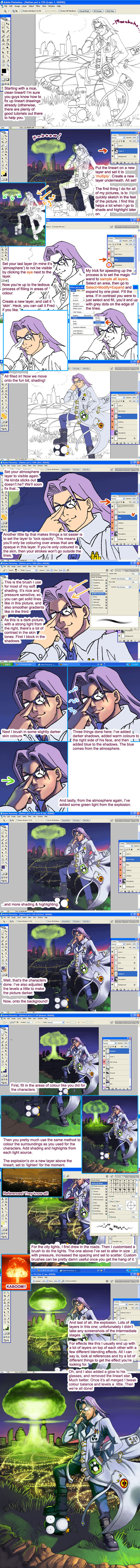
Published: 2006-01-04 06:19:15 +0000 UTC; Views: 159260; Favourites: 2280; Downloads: 22100
Redirect to original
Description
Click to download; sorry about the large file size.I promised I'd do a tutorial or two a while back, but never got around to it. ^^ ...so here's a little colouring tutorial using step by step pictures from Penguin: Nathan
It's recommended that you have a pressure sensitive tablet, and Photoshop 7 or higher to follow this tutorial.
Spanish translation: [link]
Related content
Comments: 327

Thank you! I've been wanting to try this style for ages. It works alot like the real thing, just more flexible. Now if I could just find a good one for simulating watercolor!
👍: 0 ⏩: 0

omg it's a coloring tutorial! thank you so much! this can really help
👍: 0 ⏩: 0

Heeeeeeeeeee... another magicwandexpand girl! *squees in glee*
I hope I can have enough attention span to make ONE decent background in my life ><
👍: 0 ⏩: 0

Wow.
I never knew about that select from all layers and lock opacity stuff, but I still have one question:
How did you find all this stuff out in the first place?
👍: 0 ⏩: 1

By simply trying different things in Photoshop. I look at the odd tutorial here and there too; Photoshop's a complex program, there's a lot of different things you can do with it if you experiment a little.
👍: 0 ⏩: 0

yes!!! finally a good tutorial for colouring!!
👍: 0 ⏩: 0

wha~! you're my hero~~~~! 


👍: 0 ⏩: 0

cool, dont have photoshop, but f i did, i would definately use it
👍: 0 ⏩: 0

wowzies, great tutorial, If I had Adobe Photoshop, I'd probably use this, but for now, its a +fav
👍: 0 ⏩: 0

Cool tute. They're some nice little tips, I'll be sure to try them out. ^_^
👍: 0 ⏩: 0

This was a very helpful tutorial. 

👍: 0 ⏩: 0

wow. nice way to do it. i´ll absolutely give it a try!
👍: 0 ⏩: 0

Wow thanks this is great, I say that because man you are one of those that I asked if you can tell me how you do your coloring. Doing this is not something I know how to do very well but yay lol this is great. Also, I am gonna recommend this to animemangahelp too.
👍: 0 ⏩: 0

arrghhh!!! long thingy!!!!!!!!!!!!!!!!!! @_____@
👍: 0 ⏩: 0
<= Prev |







































