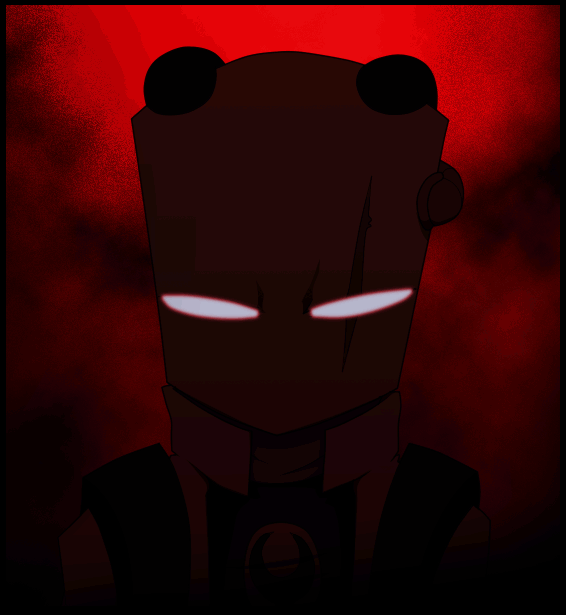HOME | DD
 RoboticMasterMind — Coloring Tutorial
RoboticMasterMind — Coloring Tutorial

Published: 2012-01-09 01:24:40 +0000 UTC; Views: 1998; Favourites: 41; Downloads: 36
Redirect to original
Description
Okay this was a pain. I made this as I was trying to redo crome's bio since it was over due for being remade since he changed A LOT since his last bio.Sorry for the typos and stuff, I seem to always make typo mistakes :"D
Anyway this is how I color, and shade. I hope it helps you guys, and I'm sure you can use some of this in SAI,GIMP, and elements as well.
Edit:
I figured out the clipping masks in SAI are called "clipping group" so when making clipping masks make sure to select that.
Related content
Comments: 16

This looks interesting; I may try this sometime.
👍: 0 ⏩: 1

By all means, go right ahead.
I don't color like this that much anymore, but the stuff in there is pretty useful like clipping masks.
👍: 0 ⏩: 0

This certainly gives me something to think about. I'll give this a shot with what I've got (lol rhyming) and hopefully now I'll have a few more clues on how to get around using the school's CS3.
I still can't make lineart worth a dime on it, though. I can only do it the vector-ish way. (I find the GIMP path tool VERY similar to tools I found on many vector programs I've tried. Perhaps I could try going back to creating vector art a bit to give my gallery more variety, now that I kinda know what I'm doing.)
👍: 0 ⏩: 0

oooooOOOOooooo I'll try ^^ thx 4 the tutorial
👍: 0 ⏩: 1

...Derp I See the typo Too But anyway Cool 

👍: 0 ⏩: 0

I hope, I've been asking a few people if they got it and seems to be okay other than one typo I spotted ._.
👍: 0 ⏩: 1

It is quite clear to me, I can understand all the steps.
👍: 0 ⏩: 0

YESSSS!
Thank you so much for making this tutorial!
👍: 0 ⏩: 1

I hope it's understandable. I tried my best to explain
👍: 0 ⏩: 1

It's understandable, don't worry :3
👍: 0 ⏩: 0

Cool tutorial! Will definitely keep these in mind.
👍: 0 ⏩: 1