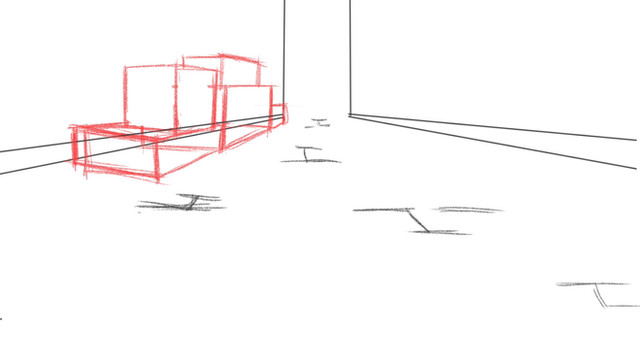HOME | DD
 RuchiiP — Kinect to MMD tutorial UPDATED
RuchiiP — Kinect to MMD tutorial UPDATED

Published: 2011-08-22 21:25:32 +0000 UTC; Views: 56672; Favourites: 338; Downloads: 505
Redirect to original
Description
OBBBSS!! FOLLOW THIS LINK TO DOWNLOAD ALL THE PROGRAMS AND YOU WILL BE ABLE TO SKIP TO NUMBER 2. AND READ THE WHOOOLE THING BEFORE ASKING BE QUESTIONS. THERE IS TIPS AND Q&A AT THE END OF THE TEXT![link]
I believe that all vista users and higher need this one to make it work [link]
---------------------------
It will work on win xp sp3 32bit (vista/7)
There are different types of Kinect
You will be needing this one↓
Kinect LPF-00006 (Unit).
→Kinect Sensor with Kinect Adventures!←
~~~~~~~~~~~~~~~~~
These following are not good↓ You need to buy it separately from xbox 360, or buy needed components.
Xbox 360 4GB Console with Kinect.
Xbox 360 250GB Console with Kinect
(I'm not sure though, I've heard you can use the usb for wi-fi to connect)
~~~~~~~~~~~~~~~~~
These are the programs you will be needing↓
OPENNI-Win32-1.0.0.23.exe →
NITE-Win32-1.3.0.17.exe →
avin2-SensorKinect-b7cd39d.zip →
MMDv7.25 →
DxOpenNI (Ver.1.10) →
Microsoft Visual Studios 2008/2010
---------------------------
1. Create a folder and name it Kinect (this is not necessary; but will make it easier to find stuff), and download these programs into the folder.
a) OpenNI – Go to [link] hover over the tab “Downloads” and choose “OpenNI Modules” (I will not give a direct link as the page is changing now and then and might make the link invalid). Go to OpenNI Binaries – Latest Unstable and download the latest “OpenNI Unstable Build for Windows x86 (32-bit) Development Edition” and not the 64-bit, even if your system is 64-bit.
b) NITE – Go back to “OpenNI Modules” and choose OpenNI Compliant Middleware Binaries. Go to Latest Unstable and download the latest PrimeSense NITE Unstable Build for Windows x86 (32-bit)Development Edition and not the 64-bit.
c) SensorKinect – Go to [link] and push the button “Downloads” on the right.
d) Latest MMD and DxOpenNI – Go to [link] and download the latest MikuMikuDance (DirectX9 Ver.) and DxOpenNI.
e) Microsoft Visual Studios 2008/2010 UPDATED* (thanks to ) – You just need to download the Microsoft Visual C++ 2008 Redistributable Package (x86) from here ( [link] ) (since it's no longer included as a "Tool" in the OpenNI program files folder in the newest releases)
(or you could even download the 2010 re-distributable package here [link] ).
f) Unzip – Unzip all the files that are zipped in your map .
2. Connect your Kinect to the computer with the usb (the charger have to be in too every time you want to use it or it wont work).
3. Go to your Device manager and find your Kinect there (look for PrimeSense). Push the > and a “under folder” named Kinect Motor will come up. Right click it and uninstall all drivers except for the Generic USB Hub. Reconnect the kinect and then push update drivers. Here it will differ depending on what OS you have. But you should choose the option to find the driver hardware on your computer. Now look for the Kinect folder that we made. Go to avin2-SensorKinect-28738dc → Platform → Win32 → Driver and push ok. It should now install the driver.
4. Now install OpenNi as normal, no need to change any settings. Later choose avin2-SensorKinect-b7cd39d → avin2-SensorKinect-b7cd39d → Bin → SensorKinect-Win32-5.0.0.exe and install it as normal too. Now also install NITE, you will be needing the key that you saved earlier.
5. Go to your program files and choose the folder OpenNI then go to Samples → Bin → Release and execute the file NiUserTracker.exe . You should now see your room from the Kinect camera. Stand in front of it and take the standard position (the picture). You should now see the bones and it should move as you move if you have done everything correctly.
6. Now open the folder DxOpenNI that we downloaded earlier. Copy the files DxOpenNI.dll and SamplesConfig.xml and paste it into MMD's Data folder.
7. Start the program MMD (mikumikudance) and choose your lovely guinea pig ( I prefer C'mell's Rin (#^_^#)/ or a Lat model). Go to the tab “Motion Capture” and click Kinect. Stand in front of the camera and take once again the standard position. It should now recognize you and move the bones as you move. To record go to the same tab and choose capture and it will save everything you do as motion data.
KNOWN PROBLEMS
Q. I can't fit my kinect to the computer
A. As I said before you need to buy the kinect separately with the adventure pack or you need to buy a usb cable that works with kinect separately.
Q. I'm using Windows 7, and I'm getting the dreaded "InitFromXmlFile Failed: The Environment variable could not be found!/Cannot Find Kinect sensor" errors, and the NiUserTracker.exe in the OpenNI>Samples>Bin>Release directory would not run either.
A. You have to right-click the .exe and hit "Run as administrator", (I.E. Right-click MikuMikuDance.exe>Run as administrator) and then it works flawlessly!!! No errors! =3 Only downside is that you have to tell it to run as administrator every single time. x.x Or to permanently fix the "InitFromXmlFile Failed: The Environment variable could not be found!/Cannot Find Kinect sensor" Errors, and bypass using the "Right-click>Run as administrator", use the tutorial found here; ([[link] Option Four) by right-clicking the .exe, go to properties, hit the compatibility tab, and under Privilege level, check the "Run this program as an administrator". (thanks to
Q. Is there the chance that a webcam could be used?
A. No it doesn't work. MMD can only take feeds from a kinect. For now.
TIPS from
The kinect sensor itself drains a lot of power. So its advisable to not use it next to anything which drains a lot of power. Mine just kept showing just the kinect motor only. But when i turned off my air conditioning socket (it shares the same power source) and fan (using another slot from my extension socket), then the kinect camera became active once more.
Certain programs which used kinect tend to also drag along with it, the drivers for kinect, rendering the mikumikudance version unusable. My version was using the Kinect SDK 1.7. If a program messes up the system, uninstall the Kinect SDK 1.7 Driver (it installs 4 things in one go, but if drivers mess up, you only need to uninstall the driver), then do a reinstall. Reinstallation will only reinstall what is missing.
For the record, this was my order
KinectSDK1.7 >> OpenNI 1.5.4 (your link. v2 does not work, so please keep your download pack available) >> SensorKinect (unstable ver, Bin>>SensorKinect093-Bin-Win32-v4.1.2.1.msi) >> DxOpenNI
Through the course of installing, i had encountered the following problems, but have since bypassed these problems:
failed to initialize kinect >> likely due to lack of power. Use dedicated power sockets attached to no other high-power devices like airconds, water boilers, fans, etc
unable to initiate node >> likely due to KinectSDK1 instead of KinectSDK1.7 or using OpenNI2 instead of OpenNI1.5.4
Related content
Comments: 856

Lamp?If you mean the green light on my kinect is blinking, yes.
👍: 0 ⏩: 1

Hmmmmmmmmmmmmmmmmmmmmmmmmmmm....... then I really don't know what could be wrong <.<
👍: 0 ⏩: 1

sometimes it depends on the operating system, I cannot get kinect to work on my windows 8 operating system, and I'm still trying to figure out why because I have it on a desktop computer with windows vista, but it is nowhere near any clear space to use it, so I wanted to put it on my laptop, but it doesn't recognize it as a device, but the light comes on. Very strange.
👍: 0 ⏩: 1

Indeeed. Are you running it as an admin?
👍: 0 ⏩: 1

On another nooteeeee. Thank you so much for recommending me to Akichan <3
👍: 0 ⏩: 1

; 7 ; You're welcome!~ I've been seeing your progress on Vivi from Aki when we talked on skype last night~
> V < She's commin along great!!
👍: 0 ⏩: 1

Oooh rly? Ah just a question.. do I have your skype? XD
👍: 0 ⏩: 1

Yes I do! It's under the name Kawaiibubbleschan but my name appears as Apparatus~ Feel free to add! > v <
👍: 0 ⏩: 1

You are now my friend XD muhahahhahaha
👍: 0 ⏩: 1

Appa I rly like your avatar! It's so colorful ~~
👍: 0 ⏩: 1

mehehehehehehe
Appa you on skype?
👍: 0 ⏩: 1

I haven't been since i've been working on an AMV for an audition for a group.
👍: 0 ⏩: 1

Oh yeah! I saw that one ^^ It's nice. Dubstep mehehe XD
👍: 0 ⏩: 0

I don't have the kinect so is there a way how to motion capture without kinect
👍: 0 ⏩: 1

then i should use the cursor to move parts?
👍: 0 ⏩: 1

I notice it says to uninstall drivers, would this effect the kinect? like, would i not be able to use in in Xbox games?
👍: 0 ⏩: 1

Heh, I'm just now realizing that I read this wrong, thanks.
👍: 0 ⏩: 1

-What version of OpenNI does the whole process need?'cuz there is an OpenNI 1 (and then more updates for OpenNI 1) as well as OpenNI 2. (and then some updates on OpenNI 2.)
sorry, i think too much when it comes to these things...-
[help a fellow deviant? would really appreciate it!]
X3
Thx.
👍: 0 ⏩: 1

So I have kinect that came with Xbox and I use the cord attached to the Kinect to hook it up to the computer right? And if I use it will it affect the Kinect when I plug it back into the xbox (Cause the whole family uses it and I wanna know if it'll screw with it when I hook it up to computer)
👍: 0 ⏩: 2

If you bought it with the Xbox you will need to buy a extra cable. And it shouldn't mess the kinect up.
👍: 0 ⏩: 1

Ok, So an extra USB cable?
That's good :3
👍: 0 ⏩: 1

Ok, That's the only thing I need ^^ Then I can follow the tutorial! YAY! Thank you ^^
👍: 0 ⏩: 1

Kinect came in the adventure pack, that's the one i need right?
👍: 0 ⏩: 0

is it possible to use the kinect by itself for mmd? or do you have to get an xbox AND the kinect for the mmd thing to work? ^^
👍: 0 ⏩: 1

Sorry if I'm bothering you, but I got stuck on step three. This is what comes up on my Drivers & Devices window
SCREENSHOT: [link]
Figuring it wasn't that big of a deal, I skipped ahead to steps 4 and 5, but when I got to five and tried to run NiUserTracker.exe, I got this error: 'One or more of the following nodes could not be enumerated Device: PrimeSense/SensorKinect/5.1.2.1: The device is not connected!'
Not sure what it means by that, because my kinect IS connected, with the right USB and such. The green light is flashing.
Also, when I use NiViewer, I can clearly see myself and my room, so I don't understand what the issue here is. I'm somewhat sure it has something to do with the fact that I couldn't install the drivers used in PrimeSense.
By the way, I am running Windows 7 and I downloaded both SDK's. First the 1.0 and then the 1.6. I'm not sure if that makes a difference or not. When I downloaded JUST the 1.0, I got an error that the device didn't install properly.
Let me know if you noticed any errors in the way I tried it. I think for now I'll try just downloading 1.0 and updating drivers manually. Perhaps that will work. Who knows?
👍: 0 ⏩: 1

Well when you have windows 7 you can just push the button Devices and Printers in the Start menu. There you will have your Kinect. Then just follow the instructions.
👍: 0 ⏩: 0

will it work with the xbox 360 kinect or just the windows kinect? the only one i have is for the 360...
👍: 0 ⏩: 1

You need an extra cable to make it work.
👍: 0 ⏩: 1

now it forks with the files but my MMD says "InitFromXmlFile Failed: Can't create any node of the requested type!
and then "Cannot Find Kinect sensor" ....
👍: 0 ⏩: 1

I'm sorry I can't help you :/ Try reading through the comments.
👍: 0 ⏩: 1

and what's with "InitFromXmlFile Failed: Unknown USB devise speed! Cannot ding Kinect sensor."
👍: 0 ⏩: 1

Help!
When I try to run the NiUserTracker.exe these two error messages pop up!
The procedure entry point ?Tell@XnIOFileStream@@QAEIPA_K@Z could not be located in the dynamic link library XnCore.dll.
The procedure entry point ?AddSupportedModes@XnPixelStream@@IA#IPAUXnCmosPreset@@I@Z could not be located in the dynamic link library XnCore.dll.
I tried the run as administrator thing, but it did nothing to help. Any ideas?
👍: 0 ⏩: 1

No sorry :/ try reading through the comments.
👍: 0 ⏩: 1

I keep on getting the errors "g_UserGenerator.Create failed: Can't create any node of the requested type!" then "Cannot find Kinect User generator" when I click kinect under motion capture. What's wrong and how would I fix this?
👍: 0 ⏩: 1
<= Prev | | Next =>