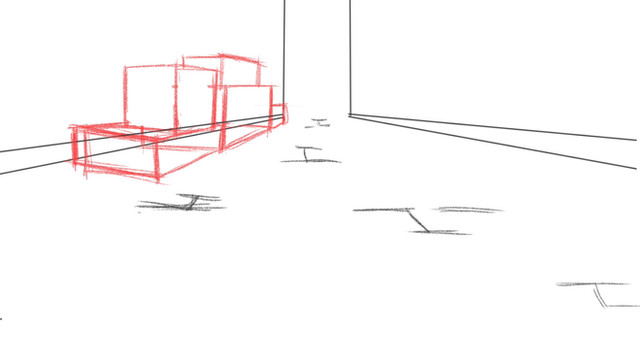HOME | DD
 RuchiiP — Kinect to MMD tutorial UPDATED
RuchiiP — Kinect to MMD tutorial UPDATED

Published: 2011-08-22 21:25:32 +0000 UTC; Views: 56675; Favourites: 338; Downloads: 505
Redirect to original
Description
OBBBSS!! FOLLOW THIS LINK TO DOWNLOAD ALL THE PROGRAMS AND YOU WILL BE ABLE TO SKIP TO NUMBER 2. AND READ THE WHOOOLE THING BEFORE ASKING BE QUESTIONS. THERE IS TIPS AND Q&A AT THE END OF THE TEXT![link]
I believe that all vista users and higher need this one to make it work [link]
---------------------------
It will work on win xp sp3 32bit (vista/7)
There are different types of Kinect
You will be needing this one↓
Kinect LPF-00006 (Unit).
→Kinect Sensor with Kinect Adventures!←
~~~~~~~~~~~~~~~~~
These following are not good↓ You need to buy it separately from xbox 360, or buy needed components.
Xbox 360 4GB Console with Kinect.
Xbox 360 250GB Console with Kinect
(I'm not sure though, I've heard you can use the usb for wi-fi to connect)
~~~~~~~~~~~~~~~~~
These are the programs you will be needing↓
OPENNI-Win32-1.0.0.23.exe →
NITE-Win32-1.3.0.17.exe →
avin2-SensorKinect-b7cd39d.zip →
MMDv7.25 →
DxOpenNI (Ver.1.10) →
Microsoft Visual Studios 2008/2010
---------------------------
1. Create a folder and name it Kinect (this is not necessary; but will make it easier to find stuff), and download these programs into the folder.
a) OpenNI – Go to [link] hover over the tab “Downloads” and choose “OpenNI Modules” (I will not give a direct link as the page is changing now and then and might make the link invalid). Go to OpenNI Binaries – Latest Unstable and download the latest “OpenNI Unstable Build for Windows x86 (32-bit) Development Edition” and not the 64-bit, even if your system is 64-bit.
b) NITE – Go back to “OpenNI Modules” and choose OpenNI Compliant Middleware Binaries. Go to Latest Unstable and download the latest PrimeSense NITE Unstable Build for Windows x86 (32-bit)Development Edition and not the 64-bit.
c) SensorKinect – Go to [link] and push the button “Downloads” on the right.
d) Latest MMD and DxOpenNI – Go to [link] and download the latest MikuMikuDance (DirectX9 Ver.) and DxOpenNI.
e) Microsoft Visual Studios 2008/2010 UPDATED* (thanks to ) – You just need to download the Microsoft Visual C++ 2008 Redistributable Package (x86) from here ( [link] ) (since it's no longer included as a "Tool" in the OpenNI program files folder in the newest releases)
(or you could even download the 2010 re-distributable package here [link] ).
f) Unzip – Unzip all the files that are zipped in your map .
2. Connect your Kinect to the computer with the usb (the charger have to be in too every time you want to use it or it wont work).
3. Go to your Device manager and find your Kinect there (look for PrimeSense). Push the > and a “under folder” named Kinect Motor will come up. Right click it and uninstall all drivers except for the Generic USB Hub. Reconnect the kinect and then push update drivers. Here it will differ depending on what OS you have. But you should choose the option to find the driver hardware on your computer. Now look for the Kinect folder that we made. Go to avin2-SensorKinect-28738dc → Platform → Win32 → Driver and push ok. It should now install the driver.
4. Now install OpenNi as normal, no need to change any settings. Later choose avin2-SensorKinect-b7cd39d → avin2-SensorKinect-b7cd39d → Bin → SensorKinect-Win32-5.0.0.exe and install it as normal too. Now also install NITE, you will be needing the key that you saved earlier.
5. Go to your program files and choose the folder OpenNI then go to Samples → Bin → Release and execute the file NiUserTracker.exe . You should now see your room from the Kinect camera. Stand in front of it and take the standard position (the picture). You should now see the bones and it should move as you move if you have done everything correctly.
6. Now open the folder DxOpenNI that we downloaded earlier. Copy the files DxOpenNI.dll and SamplesConfig.xml and paste it into MMD's Data folder.
7. Start the program MMD (mikumikudance) and choose your lovely guinea pig ( I prefer C'mell's Rin (#^_^#)/ or a Lat model). Go to the tab “Motion Capture” and click Kinect. Stand in front of the camera and take once again the standard position. It should now recognize you and move the bones as you move. To record go to the same tab and choose capture and it will save everything you do as motion data.
KNOWN PROBLEMS
Q. I can't fit my kinect to the computer
A. As I said before you need to buy the kinect separately with the adventure pack or you need to buy a usb cable that works with kinect separately.
Q. I'm using Windows 7, and I'm getting the dreaded "InitFromXmlFile Failed: The Environment variable could not be found!/Cannot Find Kinect sensor" errors, and the NiUserTracker.exe in the OpenNI>Samples>Bin>Release directory would not run either.
A. You have to right-click the .exe and hit "Run as administrator", (I.E. Right-click MikuMikuDance.exe>Run as administrator) and then it works flawlessly!!! No errors! =3 Only downside is that you have to tell it to run as administrator every single time. x.x Or to permanently fix the "InitFromXmlFile Failed: The Environment variable could not be found!/Cannot Find Kinect sensor" Errors, and bypass using the "Right-click>Run as administrator", use the tutorial found here; ([[link] Option Four) by right-clicking the .exe, go to properties, hit the compatibility tab, and under Privilege level, check the "Run this program as an administrator". (thanks to
Q. Is there the chance that a webcam could be used?
A. No it doesn't work. MMD can only take feeds from a kinect. For now.
TIPS from
The kinect sensor itself drains a lot of power. So its advisable to not use it next to anything which drains a lot of power. Mine just kept showing just the kinect motor only. But when i turned off my air conditioning socket (it shares the same power source) and fan (using another slot from my extension socket), then the kinect camera became active once more.
Certain programs which used kinect tend to also drag along with it, the drivers for kinect, rendering the mikumikudance version unusable. My version was using the Kinect SDK 1.7. If a program messes up the system, uninstall the Kinect SDK 1.7 Driver (it installs 4 things in one go, but if drivers mess up, you only need to uninstall the driver), then do a reinstall. Reinstallation will only reinstall what is missing.
For the record, this was my order
KinectSDK1.7 >> OpenNI 1.5.4 (your link. v2 does not work, so please keep your download pack available) >> SensorKinect (unstable ver, Bin>>SensorKinect093-Bin-Win32-v4.1.2.1.msi) >> DxOpenNI
Through the course of installing, i had encountered the following problems, but have since bypassed these problems:
failed to initialize kinect >> likely due to lack of power. Use dedicated power sockets attached to no other high-power devices like airconds, water boilers, fans, etc
unable to initiate node >> likely due to KinectSDK1 instead of KinectSDK1.7 or using OpenNI2 instead of OpenNI1.5.4
Related content
Comments: 856

I can't seem to uninstall the drivers on the kinect. Is the another way to do it? It's only showing me the properties
👍: 0 ⏩: 1

This never happend to me so I can't help you :/
👍: 0 ⏩: 0

you have to redownload my pack. The new one doesnt have a key function.
👍: 0 ⏩: 2

you mean the updated tutorial with all the programs? i downloaded that. I just don't know what key you are talking about
👍: 0 ⏩: 0

you mean the updated tutorial with all the programs? i downloaded that. I just don't know what key you are talking about
👍: 0 ⏩: 0

when I hook up my kinect camera it says that it needs an Xbox NUI Motor.
👍: 0 ⏩: 1

Hmm.. I've heard that some people need the SDK for window 7 for kinect.
👍: 0 ⏩: 1

You mean the updated tutorial with all the programs? I downloaded that already, i just don't know what key you are talking about.
👍: 0 ⏩: 1

Ah well the key is not needed in the new one ^^
👍: 0 ⏩: 0

welli thank you, first time i tried this it never worked but it working now
👍: 0 ⏩: 1

PrimeSense doesn't show up in the device manager when I plug in the Kinect. Other Devices > Xbox NUI Motor appears, but if I try to uninstall it and plug the Kinect back in, it just reappears. I uninstalled OpenNI/NITE/SensorKinect (and deleted leftover related folders) before starting the tutorial, so they shouldn't be affecting the Kinect drivers. I haven't installed anything yet, just downloaded everything from step 1. I have the correct version of the Kinect plugged in to a USB 2.0 port and a power outlet.
Thanks for the awesome tutorial, I look forward to getting this fixed and trying out MMD with OpenNI.
👍: 0 ⏩: 1

Ok try just updating the drivers.
👍: 0 ⏩: 1

I tried updating the Xbox NUI Motor with the SensorKinect drivers, but got an error message.
Windows encountered a problem installing the driver software for your device.
Windows found driver software for your device but encountered an error while trying to install it.
Kinect motor
The hash for the file is not present in the specified catalog file. The file is likely corrupt or the victim of tampering.
If you know the manufacturer of the device, you can visit its website and check the support section for driver software.
👍: 0 ⏩: 1

HM... Try to redownload it.
👍: 0 ⏩: 1

I've tried downloading the drivers twice from your complete package of programs now as well as once from the Github page. It seems the drivers will only work with the Primesense device, which doesn't show up in my device manager. Am I supposed to install something to make it appear? Or is it possible that I missed uninstalling something from previous OpenNI use?
👍: 0 ⏩: 1

Well it's very possible that you need the SDK windows kinect driver.
👍: 0 ⏩: 1

I tried installing [link] (that is the SDK Windows Kinect driver, right?) which added the motor and audio devices to my device manager. I tried uninstalling the motor, reconnecting the Kinect, and updating the motor drivers according to step 3 in your tutorial, but it says the drivers are up to date. Is that the correct SDK Windows Kinect driver? If not, can you get me a link?
Thanks for all your help so far!
👍: 0 ⏩: 1

I believe its the right one. When you do the update, don't search the web but choose the one where you update through a driver on the computer.
👍: 0 ⏩: 0

Woo Hooo
It works!
Thanks soooo much for Ruchiip for putting this together.
Went out and bought a refurbished kinect sensor for 100 bucks and sat down with this tut and had it working in about an hour.
I'm running on XP so I can't go the explicit windows route (cuz the kinect SDK doesn't support XP)
All I have to say is follow Ruchiip's directions slowly and explicitly and it worked for me!!! Is there any way to control the positioning motor using the OpenNI tools - I suspect not
but that would be the last thing I need.
Now who can teach me how to actually dance??
👍: 0 ⏩: 1

Is this the right kind of Kinect: [link]
It's selling at a great price and I want to make sure I get the right one.
👍: 0 ⏩: 1

Yes that should be the right one.
👍: 0 ⏩: 1

is there a link to a USB cord becuz i cant find any :T
👍: 0 ⏩: 0

ummm can i get a link to the right USB cord becuz i cant find one :T
👍: 0 ⏩: 1

Here. The plug is different so you need a converter, I can't remember what the converter is though.
www.amazon.com/gp/product/B004…
👍: 0 ⏩: 0

Your insult was better on my picture...god your so touched in the head. If your gonna try and troll, at least say something offensive.
👍: 0 ⏩: 0

She's like worshiping a giant dick
👍: 0 ⏩: 0

I've tried this thing like 3 times.
How can you install the drivers when your computer says 'oh, we've already done that for you, sorry bud.'
👍: 0 ⏩: 1

That's what the uninstalling the drivers first is for
👍: 0 ⏩: 1

But when I uninstal all 3 drivers, motor, camera, and audio, the device (Prime Sense) completely dissapears from my computer... So I nothing to right click to install the driver folder into... D=
👍: 0 ⏩: 1

Read the tutorial. It's all in there.
👍: 0 ⏩: 1

I'm trying... ''OTL
Every time I re-connect the kinect, it installs the same things back on it and refuses to let me update it... 'Windows has determined the driver software for your device is up to date'
👍: 0 ⏩: 1

Ahh.. Hm. Google to see if there is a way to stop the update.
👍: 0 ⏩: 1

If I do that it still refuses to let me update it. OTL
I tried to look for your video on your livestream of you installing it, but it didn't work, do you have another video I could watch you do it in?
👍: 0 ⏩: 1

The video link should work now. [link]
👍: 0 ⏩: 0

Detta kommer att vara till god hjälp! ^^
👍: 0 ⏩: 1

Uwahhh! I got stuck already! I can't find the Device Manager! AGHGHGHGH I AM SO DUMB!
Just for the record, I usually use a Mac and haven't used a PC in forever.
Can you please help me?
👍: 0 ⏩: 2

Ah, I think I have XP on my virtual Windows machine. I don't think I have the right MMD though!
Please help!
👍: 0 ⏩: 1

Follow all the links in the tutorial ^^ [link] Here is how you open the device manager
👍: 0 ⏩: 1


👍: 0 ⏩: 0

Scratch that, I went and Googled it. -.-" Sorry for wasting your time.
👍: 0 ⏩: 1

UWAHHHH! I can't find the Kinect or PrimeSense or ANYTHING! Ahh! I am so lost!! Can you PLEASE help me? I have never tried anything this complicated in my life!
👍: 0 ⏩: 0

ok,i re-installed everything yet it still says ':initfromxmlfailed:' suggestions? (i must be a real pain right now)
👍: 0 ⏩: 1
<= Prev | | Next =>