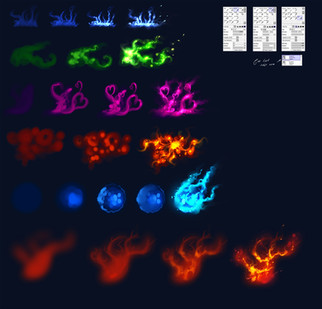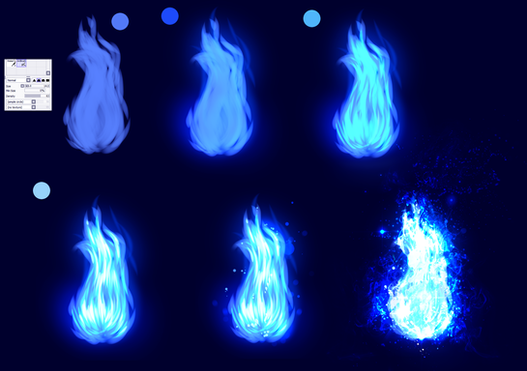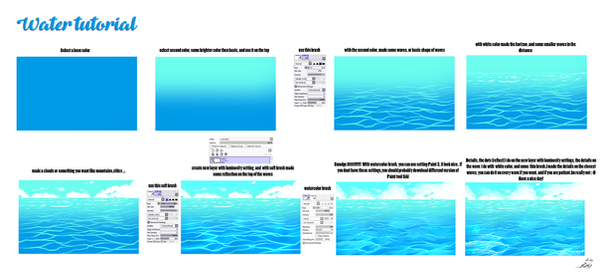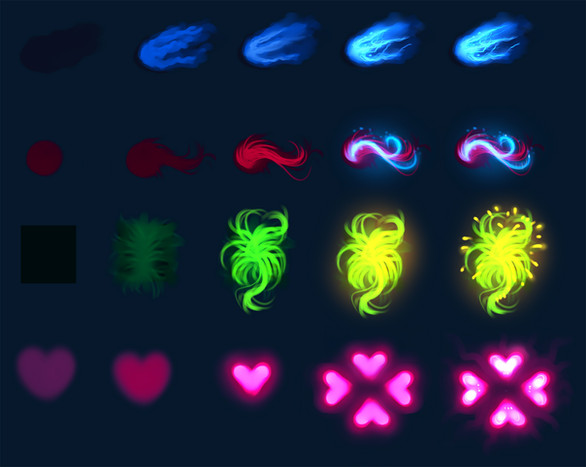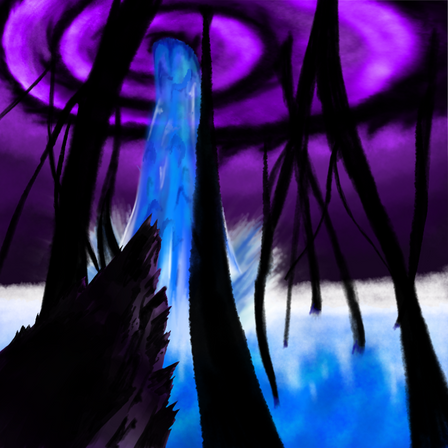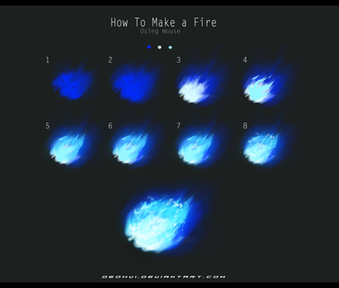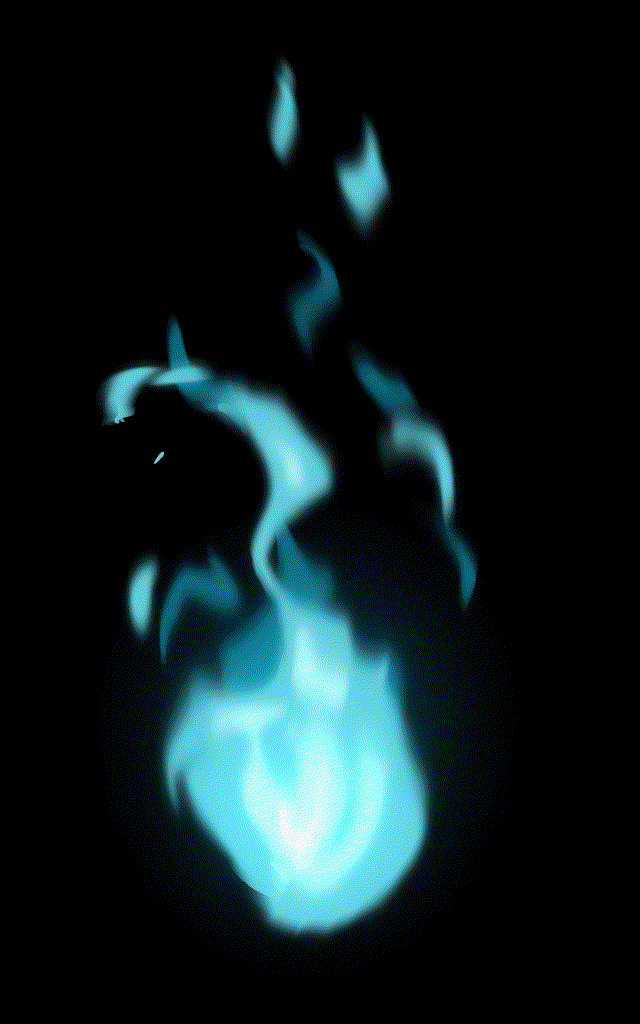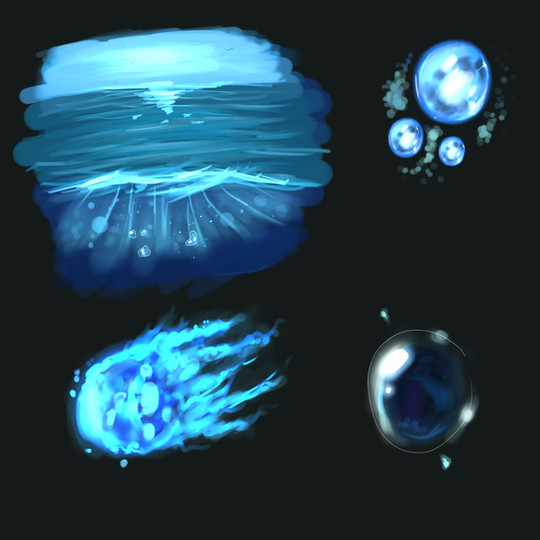HOME | DD
 ryky — Blue magic - tutorial
ryky — Blue magic - tutorial

Published: 2013-10-03 15:11:59 +0000 UTC; Views: 94919; Favourites: 5638; Downloads: 1769
Redirect to original
Description
Done in Paint tool SAI,Adobe Photoshop1.use brush
2.use eraser
3.add new layer with luminosity setting
4-6. add details on the luminosity layer
7.add new layer with overlay setting
8.open in Photoshop and use Smudge tool
my brush settings you find in my gallery
Thank you













 My newest works
My newest works Related content
Comments: 63

I made use of your tutorial.
Here's the drawing.
👍: 0 ⏩: 0

Thanks for the tutorial
I made "flames" out of it, hope you don't mind
👍: 0 ⏩: 2

this is pretty but i cant help but think you're starting to milk these tutorials a little as you've done pretty much the same thing in other tutorials. dont get me wrong, some of these are helpful, but im starting to miss your real art posts
👍: 0 ⏩: 0

Whoah Is this some kind fo tutorial
*Like, Appreciated,Respect*
👍: 0 ⏩: 0

I think it's kind of cheating to just use different settings and layers to make a few scribbles look shinier and call it blue magic..but, it's pretty nonetheless.
👍: 0 ⏩: 0

Is Paint Tool SAI or Photoshop easier/better to use?
👍: 0 ⏩: 0

Wow, i really wish i could do this. Do you take requests? Like if someone asked you to do color over their drawing in photoshop, how many points would that be? (With effects and all)
👍: 0 ⏩: 0

very cool, you could probably do it all in Photoshop though
👍: 0 ⏩: 0

Theres no actually explanations. This this kinda shows what the stages look like. The description is so brief its really not that informative. This is a work log at best.
👍: 0 ⏩: 0

Ignore the people who say this isn't tutorial, they're just wasting they're time trying to bring down an AMAZING artist like you!
👍: 0 ⏩: 1

How is saying it's not a tutorial "bringing the artist down?" They never said they don't like it. It's just called being honest. He used to call these step-by-steps and for some reason started calling them tutorials. They don't give any information. :I
👍: 0 ⏩: 1

You don't need to, it's obvious what he's doing.
👍: 0 ⏩: 1

Well you're not me so you can't determine how obvious it is to me.
👍: 0 ⏩: 1

is not really a tutorial.
If you can't make out why, you never will.
👍: 0 ⏩: 1

Note that artist shows step-by-step VERY basic effects which you should be able to repeat just by looking at the shots. Yes, it's a tutorial. A graphic one.
👍: 0 ⏩: 3

My mistake, I see his instructions in the description. Minimalistic, yes, but I can see how they'd help.
👍: 0 ⏩: 0

Sometimes he gives instructions, sometimes he doesn't.
This is not a tutorial, however. Graphic ones usually give a least some explanation.
👍: 0 ⏩: 0

I miss some text here and there. I don't can tell to much about what she is doing from step to step.
But I get the idea, thanks.
👍: 0 ⏩: 0
| Next =>