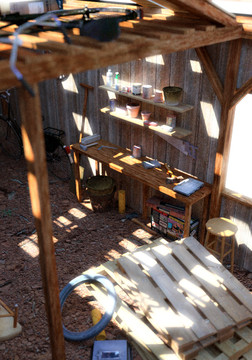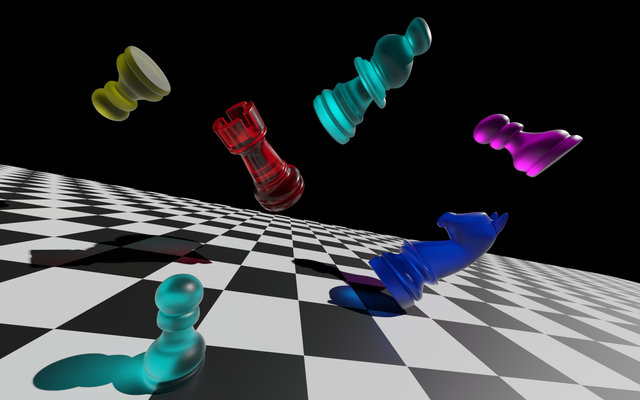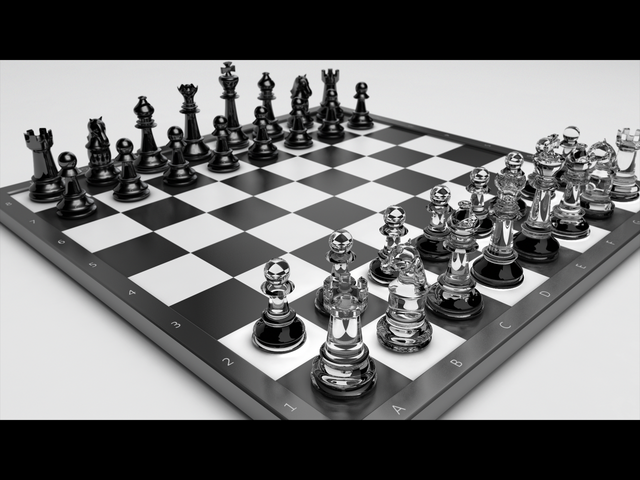HOME | DD
 SanderWit — Chess
SanderWit — Chess

Published: 2006-05-14 16:03:42 +0000 UTC; Views: 20450; Favourites: 253; Downloads: 1847
Redirect to original
Description
Hey.This is a glass chess set I've made with Blender and rendered with Yafray.
Best regards,
Sander Wit
Related content
Comments: 103

That's what happens to my pieces when I lose. Which happens alot.
👍: 0 ⏩: 0

May I please use this? I need to do an assignment for school, and this is just what I need for it. I'll make sure to credit you, and I would really appreciate your consent!
👍: 0 ⏩: 0

i thought it was a photo, your amazing at art man, keep them coming
👍: 0 ⏩: 0

I have a feeling that someone lost.
Nice render, keep up the great work!
👍: 0 ⏩: 0

I dont get it. How'd you do this if its not a photo? I mean, its already a great pic but if you made it, WOW
👍: 0 ⏩: 0

What was render time?
HEY!DUDE! Now i dont believe you!ITs not made wirth blender its too realistic.Nice photo but its not a blender model.
👍: 0 ⏩: 1

i'm not going to try n convince you it's a blender project for it's rendered with yafray (as explained in the project-comments) which result in pretty realistic results. the render time was about half an hour
your previous comment: board is a bevelled flattened cube with uv-mapped diffuse texture and bumpmap
at ease
👍: 0 ⏩: 0

When i saw it first time i said:
Pretty nice photo...
and its with blender!WOW! i searched for tutorial (knight and bishop and glass) adn when i study it...That...Chess board is only a box with texture or a model.
👍: 0 ⏩: 0

Thanks a lot pal, I'm gonna do something bout it. Really appreciated man.
👍: 0 ⏩: 1

Don't mention it. I can't stand art theft.
👍: 0 ⏩: 0

Looks great. And very realistic.
Wow. Depth of field, caustics, realistic lighting..etc..
How long did it take to render it ?
Also, I am learning blender and would greatly admire your feedback on my attempts to create a chess set
[link]
[link]
So far I use the internal render engine, have not figured out yafray yet. The only yafray render has a greenish tint from background and reflections on the board do not show the reflections in chess themselves.
👍: 0 ⏩: 1

Thanks pal. Render took about 30 mins. Ages ago though 
Your pawns are great 

The last thing you will want is Indigo, Yafray or other modern renderers. The Blender Internal Renderer is great, and especially for starting 3d-ers, brilliant! I think you have a real great start, but I think you are one step ahead of yourself. I'll crit your work later on, have to look for my bed right now, I'm beyond tired...
Best wishes
Sander
👍: 0 ⏩: 2

Thank you very much for all this feedback and advice.
Wow.So much information, so much to learn.
I am really new to Blender,but I am reading some tutorials and hopefully getting better.
One question,is loop-cuts and special extrusion something that should have been used in my project,or just some usuful information to know in general?
For the chess project I mostly used the spin tool,I also used the beveling on the wooden part of the board.
One more question, am I really that ahead of myself?
Thank you again for all the advice.
👍: 0 ⏩: 1

Haha, nah, I think you need to wanne learn everything there is to know as fast as possible. That was my best help anyway. If you're not motivation-driven, you won't be able to be a great artist, that's exactly where my problem lays, I lost my motivation to continue learning and modeling at some point, stopped my graphical school and started studying psychology, like the fool I am. 

Just make sure to get some air once in a while 
The techniques I was talking of were just general special modeling techniques you'll be wanting to learn. Nice that you've already applied a bevel to the chess board for those are really important when you wanne loose the 'noob' status 
Visible faces is a killer, make sure angular surfaces are avoided. But try to get there without the SubSurface buttons for it subsurfaces the complete model, also the bits that don't need to be subsurfaced (look at the top of your queen close to the camera in the first render, it has all these ribbles on top of it, that's what ye get when subsurfacing triangles or too small faces, avoid it as much as possible!). Hard edges are also nasty, that's why there's a bevel option 
Another one is over-doing bumpmaps. Bumpmaps can really help your render to look neat, but it has to be used very very subtle or will break it's believability. Make sure never to overdo bumpmaps. Same thing with specularity and reflections. Tweak with the hardness and amount of specularity you will want to give a model. Most of the times too much spec is used and often with too less hardness. Same thing with your chessboard. Too much reflectivity is also a killer. Learn a couple of things about the new soft- or blurred-reflections for reflections, apart from metals and glasses, are almost never perfect sharp. If you learn that there is no such thing as specular and that it is simple a faked blurred reflection, you will understand that both a too sharp reflection as a too soft specular can kill your render's realism... Specular, in the real world, is just a reflection!
I could go on forever, but some more important first mistakes include a visible HDR in the background, too low-res textures, bad camera positions, a bad light-setup (look up the 3-point-light-setup, it's the real basic!), using subsurface too much witch will result in whobbly bobbly models with low detail but loads of faces and last example, using the wonderful Suzanne. The default monkey inside of Blender is only to be used in test-scenes and material tests and so on. Don't ever use it in final-renders! Haha. Oh last thing, I always see crappy background photo's behind 3D scenes. It can kill the realism of your scene for a photo always looks realistic and, even though a scene may be pretty realistic, with a photo in the background the only realistic thing in the scene is that photo. In a CG scene use a CG background in my opinion. You will only be able to use a photo in the background once you are really good.
That's enough out of me, hope you have a nice kick in the right direction now! Have fun and good luck!
👍: 0 ⏩: 1

Thank you again. Wow this is a lot of advice. But you named every mistake I made, and every problem I had.
Seriously, I am going to print this comment and use it as a check list for errors.
I used SubSurface a lot, it took me 5 hours to render the "Chess" one,also had too many faces. The Queen's top really gave me trouble with sub surfacing and the strange artifacts that appeared, I used a different cylinder for the top and then subsurfed again, I decided it at the end that it looks interesting and deiced to leave it with the ripples.
The camera angel also was hard, but I liked it a bit actually because it was from the point of view of the king,a view that is pure CG, you can not capture it with a camera in real life, and is hard to draw. I thought this point of view was not often seen before,unique and original.
Well thank you for all of this advice, no one tutorial I have seen has so much useful information concentrated in one place.
Psychology? Yeah I really enjoyed this class, it was a brief intro-class but it was interesting enough to make me consider psychology for a major for a while. But I resisted the temptation of psychology and I am sticking to my Physics major.
3D art and photoshop is just a hobby for me,but I really enjoy it. And it have proved useful many times,I actually made few technical drawings and had one published in Science magazine. So I will continue and will try to learn as much as possible.
After all,art is a way of seeing and reflecting the world and being able to express oneself in another way, and No scientist should refuse this ability.
Well thank you again, I am planing to make another small render project,but this time without the usual errors hopefully( but there are always new errors to be made).
👍: 0 ⏩: 1

Yer welcome pal. Have fun!
👍: 0 ⏩: 0

Last but not least, go to formal Elysiun, now known as Blenderartists.org. Sign up and look for Roger, that's me. That is the best site to be if you want get to know Blender.
See ye there!
👍: 0 ⏩: 1

Thank you.
It looks like a great resource.
So far I have been using
[link] and
Blendernation.com
and Blenderartists.org. looks like a great resource to add to this.
I actually was reading animating a pawn tutorial on blendernation.com when I decided to try to create my own 3D chess set.
Thanks again.
👍: 0 ⏩: 1

By the way pal, check these two timelapses out, they're way cool and educative 
[link]
👍: 0 ⏩: 1

Thank you yet again for the fabulous resource.
I really like blender video tutorials.
After all if picture says a 1000 words. Then video that has 30 frames per second and is 10 minutes long has a lot to say.
1000*30*60*10= 18, 000,000. 18 million words is no joke.
👍: 0 ⏩: 0

Beautiful. I am still learning blender but have no knowledge yet with yafray 0_o Looks like a photograph! Keep up the good work!
👍: 0 ⏩: 0

I'm confused. Is it a real, beautiful chess set, or an amazingly detailed piece of comuter art?
It's really neat anyways, so I'll fav!
👍: 0 ⏩: 1

Haha, thanks pal!
An yes, it's 3d.
Cheers
👍: 0 ⏩: 1

Anytime! 
I'd never have guessed. 8D
👍: 0 ⏩: 0

WOW I hope to do stuff like this once I learn blender inside and out! Great job!
👍: 0 ⏩: 0

I chose this image for a feature of my most beloved pics on dA 

👍: 0 ⏩: 0


👍: 0 ⏩: 1

thanks a whole lot! it's real cool to see it in such a feature, in between some lovely (digital) paintings. cool! i'm glad you haven't given up at 3D art, there are stunning things made in 3D packages. if you like, here [link] is a page with pretty much the best 3D images in the business.
i like your willy wonka drawing a lot! it's real good!
i think it's real good that you have thehungersite in your sig, it's a great initiative
best wishes
👍: 0 ⏩: 1

Haha, don't be modest, it's breathtaking. Actually, I'm not focused on 3D art now coz all my programs just refuse to cooperate and nobody is really able to help me, so I will let it sleep for a while. 

Btw, didn't you get a DD on those 3D things? I can't remember..
👍: 0 ⏩: 0

And in case it is yours you would want to check yafray.org for it.
👍: 0 ⏩: 1

It's mine, my name is mentioned in the gallery there too. They asked me if they could use it there, so that was cool. Too bad the development of Yafray seems to have stopped. Still, it's great software.
Take care
👍: 0 ⏩: 0

Hmm I have seen this somewhere... Yafray.org, right ? Is it yours or your friend's or... Who ?
👍: 0 ⏩: 0

Simply stunning. I can not tell it was a render at all.
👍: 0 ⏩: 0

I have a small glass chess board with glass pieces that I took pics of a while ago, and though the composition is very different, your pieces look as real as mine did—and mine were really real. I guess it is the texture of the chess board, along with those small imperfections in the glass that does it.
👍: 0 ⏩: 1

Haha, that's really nice to hear. But to be honest the imperfections in the glass are render-glitches 

be well
👍: 0 ⏩: 1

That's all right. I won't tell
👍: 0 ⏩: 1
| Next =>