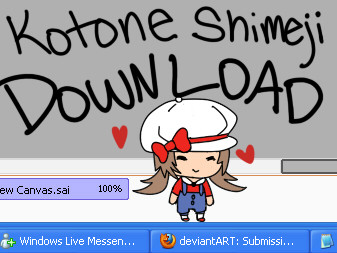HOME | DD
 Sarucho — Transparency in SAI
Sarucho — Transparency in SAI

Published: 2010-12-19 18:58:28 +0000 UTC; Views: 59108; Favourites: 628; Downloads: 587
Redirect to original
Description
EDITED 4/16/12WARNING: BIG FILE
I've seen many people say that it's not possible to make transparent things in SAI but it is. (~o3o)~
I used to export my files as .psd and make them transparent in Photoshop, but it's much easier this way.
This is how I made my ID and Shimeji transparent. ^^
Hope it helps! If you have any questions regarding this tutorial, feel free to ask me! 8D
----------
PLEASE READ THIS IF YOU HAVE A QUESTION!
Many commonly asked questions are answered here.
-Use File>Save As or File>Save. If one doesn't work, then use the other.
-But no matter what...ALWAYS choose the second PNG save option!
-If it doesn't work, then update SAI.
NOTE! I have realized that there are multiple "strains" of SAI. So far, I have noticed 2, but both of these have been able to save transparencies. If this tutorial didn't work for you, you may have gotten some weird "strain."
Otherwise, I really don't know what's wrong. Sorry. ):
Related content
Comments: 377

You have an old version of sai and need to update.
👍: 0 ⏩: 1

that chart of Png save options does not appear in my SAI and dunno why 
👍: 0 ⏩: 1

You have an old version of sai and need to update.
👍: 0 ⏩: 0

The pop up when saving as PNG never shows up D:
👍: 0 ⏩: 0

Is GIMP worth installing for this? I used to be able to save as 32bpp but it doesn't bring up the dialog box anymore :I
👍: 0 ⏩: 0

I have the newest version of SAI (at least it says so ;u
👍: 0 ⏩: 1

in the description it says to save it as a PSD file, open in photoshop and save it as png 
👍: 0 ⏩: 1

I figured my sai wasn't updated anyway, haha. It's fixed now though c: Thanks anyway <3
👍: 0 ⏩: 0

I don't have PS, is there any other way I can do this?
👍: 0 ⏩: 1

Oh, I have gimp but I'm not sure how to use it
👍: 0 ⏩: 1

i do not know either, sorry. I do not like Gimp. haha
👍: 0 ⏩: 1

How? I have been trying to make an image transparent, but my SAI doesn't have that pop-up option anymore I guess??
👍: 0 ⏩: 1

I actually never figured it out ;n; sorry!!
👍: 0 ⏩: 1

Awe snap. Naw, it's fine. The program I usually bring pictures in to transparent them isn't accepting it, after I exported the image sadly
👍: 0 ⏩: 1

u_u we all need that one special program that makes amazing transparent backgrounds
👍: 0 ⏩: 1

No kidding. mine was pixlr.com
because I don't have photoshop, nor the money
👍: 0 ⏩: 1

was?
ugh, I know! I wish I had PS
👍: 0 ⏩: 1

Okay, I export my images (as photshop) and bring them there. Some reason, though... it's not letting me do that???
👍: 0 ⏩: 2

just save it as a psd file, then open it in photoshop and save as png...or open it in gimp and save as png
👍: 0 ⏩: 0

huh :/
we need a genie right now xD
👍: 0 ⏩: 1

when I save it as PNG the options don't come up... and I don't know how to update SAI xD
👍: 0 ⏩: 0

Well i save it as .PNG but no window option pops up to choose the pixel format :/
👍: 0 ⏩: 0

thanks for helpful tutorial 
👍: 0 ⏩: 0

I'm sorry, but would someone send me a link to the updated version, too?
👍: 0 ⏩: 0

Please send me the update link?
👍: 0 ⏩: 0

you think you can send me the new version of sai?
because i have the old one and that box doesnt pop up
👍: 0 ⏩: 1

it doesn't shows me the PNG option box
👍: 0 ⏩: 1

that means you have the old version of SAI I can link you to where to download the update
👍: 0 ⏩: 1

it doesn't shows me the PNG option box !!
👍: 0 ⏩: 1

that means you have the old version of SAI I can link you to where to download the update
👍: 0 ⏩: 0

the PNG option box doesn't pop up
👍: 0 ⏩: 1

that means you have the old version of SAI I can link you to where to download the update
👍: 0 ⏩: 0

it doesn't shows me the PNG option box :/
👍: 0 ⏩: 1

that means you have the old version of SAI I can link you to where to download the update
👍: 0 ⏩: 1

Thank you very much but I downloaded it about a month ago
👍: 0 ⏩: 0

Shucklemonkeys! I'm gonna assume I have one of those weird strains.
This is what I get for letting my friend give me his copy of Sai, rather than just buying it myself.
👍: 0 ⏩: 0

Mine doesn't save as it. When i go to save it as PNG, That option doesn't pop up for the two choices..
👍: 0 ⏩: 1
| Next =>