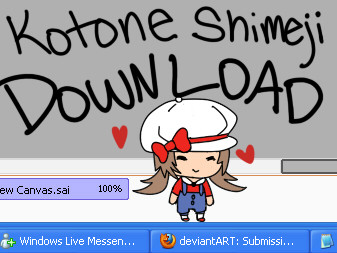HOME | DD
 Sarucho — Transparency in SAI
Sarucho — Transparency in SAI

Published: 2010-12-19 18:58:28 +0000 UTC; Views: 59107; Favourites: 628; Downloads: 587
Redirect to original
Description
EDITED 4/16/12WARNING: BIG FILE
I've seen many people say that it's not possible to make transparent things in SAI but it is. (~o3o)~
I used to export my files as .psd and make them transparent in Photoshop, but it's much easier this way.
This is how I made my ID and Shimeji transparent. ^^
Hope it helps! If you have any questions regarding this tutorial, feel free to ask me! 8D
----------
PLEASE READ THIS IF YOU HAVE A QUESTION!
Many commonly asked questions are answered here.
-Use File>Save As or File>Save. If one doesn't work, then use the other.
-But no matter what...ALWAYS choose the second PNG save option!
-If it doesn't work, then update SAI.
NOTE! I have realized that there are multiple "strains" of SAI. So far, I have noticed 2, but both of these have been able to save transparencies. If this tutorial didn't work for you, you may have gotten some weird "strain."
Otherwise, I really don't know what's wrong. Sorry. ):
Related content
Comments: 377

that means you have the old version of SAI I can link you to where to download the update
👍: 0 ⏩: 1

Do you have the link still by any chance?
👍: 0 ⏩: 1

Yes if you look on my page for a transaracy toturial in the comments theres a link
👍: 0 ⏩: 0

That link you sent to a couple people to downloading the new version, isn't it only a 31 day trial? Or are you saying we have to pay for the new verion?
👍: 0 ⏩: 0

So useful! I might use this.
👍: 0 ⏩: 0

When I click it for Png I don't get the option to change the background. How can I get it back or fix it
👍: 0 ⏩: 1

ahh, this artist used a different version of SAI.
You might have a different one, which won't work :C
👍: 0 ⏩: 1

[link] here you go. youre going to need win.rar to open the file and extract sai from it. i know the link works since i just used it. you just have an older version of said most likely 1.0.4 this one is 1.1.0
👍: 0 ⏩: 0

Oh, but hey, you can get the other version here: [link]
Hope this helps!
👍: 0 ⏩: 1

The link doesn't click anywhere D:
👍: 0 ⏩: 1

[link] heres a link. youre going to need to use win.rar in order to read it due to its filetype. open it up with winrar and extract the file and you have the newer version of sai with transparency.
👍: 0 ⏩: 1

how do i get my brushes back
👍: 0 ⏩: 1

you have 2 versions of sai now. just open the old one and theyll still be there you can copy them over onto the new one if you want.
👍: 0 ⏩: 1

i did that but when i open the new one they still dont show up
👍: 0 ⏩: 1

physically copy them over. again you have 2 versions. the original and the transparent one the original will have all your old brushes the new one wont and will need to have them transferred over
👍: 0 ⏩: 1

okay it working now i had to move the easy paint tool over to it
👍: 0 ⏩: 0

WOWOW THANKYOU?????
NO SRSLY THIS HELPED ALOT I CANNOT EVEN BEGIN TO EXPLAIN MY THANKS WOW.
THANKYOU SO MUCH
ILU FOREVER AND EVER WOW
👍: 0 ⏩: 0

that means you have the old version of SAI I can link you to where to download the update
👍: 0 ⏩: 1

I uploaded a photo, erased the background around the object i wanted to keep, the background turned white, i saved it as a .png file, opened it on my computer and it still has a white background, can u tell me what i did wrong|?
👍: 0 ⏩: 1

you just have an older version of sai. [link] this link has the newer one but youre going to need to use winrar in order to extract sai from it thanks to its file type.
👍: 0 ⏩: 0

I think there are three strains of paint tool sai, and this is the only 1 I/others found with transparency.
The two other "free full version" strains have NO PNG "save as" transparency which is 32 bpp ARGB (Each pixel have Opacity). It doesn not appear in the ones which says it's version 1.0.2/ the one downloaded directly in youtube/google search.
The free version with transparency can be found here : [link]
👍: 0 ⏩: 5

omg I download the full ver.
and I can do the transparency, thank you.... ;;
👍: 0 ⏩: 0

this version also works if the link insn't working :
[link]
it also has transparency but the html help is broken.
👍: 0 ⏩: 0

Yes, but this tutorial makes no sense to me. How would you get transparency on this version you've linked? Say I wanted to colour something that needed a transparent background. How would I be able to do that?
👍: 0 ⏩: 1

If you search "transparency in paint tool sai" in deviant art I think there's a deviation called "anglicised version of paint tool sai".
It's also a version with transparency.
The link I commented suddenly had it's main source (the website) shut down. That's why when you try to download it, it just turns into a blank file with the size of 9.9 mb which is supposedly 22.2 mb if it's still there. I tried searching google but it seems that it's source really shut down. Sorry for the inconvenience and struggle.
👍: 0 ⏩: 1

It's no problem! But thank you, though. (:
👍: 0 ⏩: 1

i downloaded it but there are no instructions on how to install it so what do I do D:
do i just replace all the files from my other version of sai in program files orrrr what :S
👍: 0 ⏩: 1

it's automatically installed when I opened that version of sai.
you can move some of your files like the papertex,brushtex,brushform,elemap,blotmap,tools and other stuff I think (if you changed what was originally there).
👍: 0 ⏩: 0

>holy shit you do not know how much i love you right now
👍: 0 ⏩: 0

doesnt work 
👍: 0 ⏩: 1

you just have the old version. heres a link to download the newer one. [link] it should work but youll need to use winrar to open and extract sai thanks to its file type. it has transparency i just tested it.
👍: 0 ⏩: 0

não aparece a parte " Pixel Format " , porque ?
👍: 0 ⏩: 1

that means you have the old version of SAI I can link you to where to download the update
👍: 0 ⏩: 0

Unfortunately, I've tried 3 diff tutorials and can't get the transparency to work. v.v
I bought SAI straight off the official site for it...but I'm not sure how to update it, and am hoping that's my problem. Do you know where I could update it at?
👍: 0 ⏩: 0

Does this only work if you have the bought Paint Tool SAI?
👍: 0 ⏩: 0

hii
sorry to bother you but
when i save as a png
the png saveoptions doesnt pop up and the the backround just truns white
:'D
any help?
thanks
👍: 0 ⏩: 0

Thank you for this! This is so helpful, and so simple too! I can't believe i didn't know how to do this before xD
And I have the cracked version as well, which makes me happy since i thought it wouldn't work ;u;
👍: 0 ⏩: 0

The reason some people can't see the 24/32 selection window is most likely because they are using a older version of sai which didn't support transparent png saving. I used to use version 1.0.4, which was out before they added the feature. Then I upgraded to the latest version. Now it works perfectly. I hope that helps.
👍: 0 ⏩: 0

I officially up on even trying transparency. Everything I've tried just messes up and doesn't even work.
👍: 0 ⏩: 0

It wont give me the last option. It just saves it
👍: 0 ⏩: 0

It's not giving me the option to save it as a transparent, could it possibly be because I have a cracked version instead of the full version?
👍: 0 ⏩: 1

It could be, but I don't have a lot of knowledge about cracked programs. :c
It shouldn't make a difference though! As long as you have all of the files, you should be fine!
But the ability to make things transparent is just based on which version of SAI you have.
I personally think that there are lots of smaller "threads" of SAI, and I have no idea how to differentiate them.
Between both of my laptops that have SAI on them, there are a few things that are/aren't available on it.
I'm sorry that I couldn't be much more help. D:
👍: 0 ⏩: 1
<= Prev | | Next =>