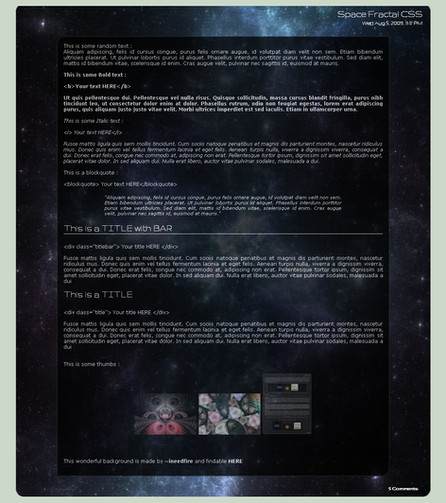HOME | DD
 SaTaNiA — Tutorial - Bipolar Shapes
SaTaNiA — Tutorial - Bipolar Shapes
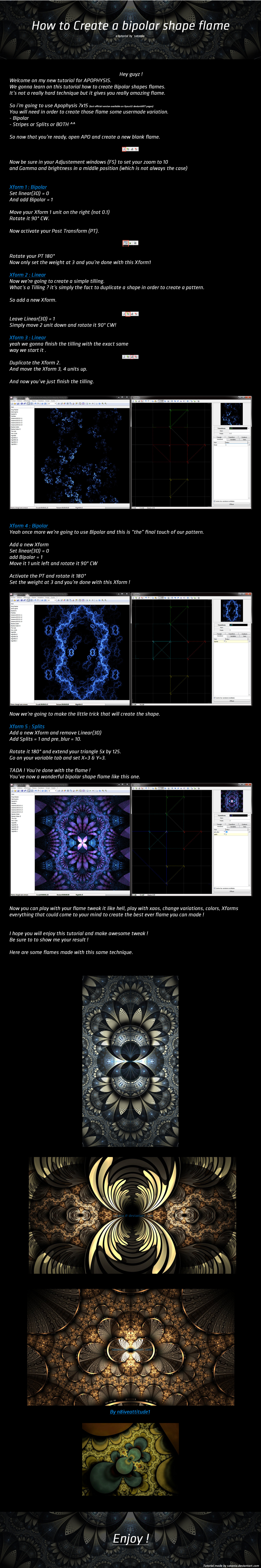
Published: 2011-06-16 10:30:29 +0000 UTC; Views: 20138; Favourites: 314; Downloads: 1024
Redirect to original
Description
Bipolar Shape FlamesHey guyz !
Here's a brand new tutorial just for you dear deviants!
This is simply a tuts i've made during a live chat session on the #Aposhack !
You will need 2 plugins :
Bipolar and Splits
You can those 2 plugins in the Aposhack Plugin Pack
I'm using Apophysis 7x15, which you could find here : [link]
I hope you will appreciate it !
And Don't forget to show me your results !
Example flame use in this tutorial :
by `n8iveattitude1
by `SaTaNiA
All your result will be display here on this collection
Related content
Comments: 179

I'm working on this tutorial, here's a peek! [link]
👍: 0 ⏩: 1

Nice try !
Thanks for enjoying it
👍: 0 ⏩: 0

Thanks very much for this wonderful tutorial.
My first work after [link]
👍: 0 ⏩: 1

Work based on this tutorial... [link] 
👍: 0 ⏩: 1

You're welcome and really nice job
👍: 0 ⏩: 0

Hi, thanks so much for the tutorial, loved it... here's my take, [link] I've certainly learned more about fractals.
👍: 0 ⏩: 1

Thank you !
I'm glad you have appreciate it
👍: 0 ⏩: 0

got some more usages for ya: [link] [link] [link] [link]
this is quickly becoming one of my fave styles.
👍: 0 ⏩: 1

it seems everyone managed to make something nice with this tut 
👍: 0 ⏩: 1

If you need I can send you some params 
👍: 0 ⏩: 0

Super tuto. Merci beaucoup
dans ma galerie : DeVa , Lovebipol et BiPol II basé sur ce tuto
👍: 0 ⏩: 1

Excellent artwork, I'll have to give it a shot myself.
Was wondering how you got that smooth crisp look in the examples? instead of the fuzzy speckled look that I seem to get
👍: 0 ⏩: 1

I Use a high quality render (between 4K and 10K)
And for preview I work with 10 then check with 100 or 500
👍: 0 ⏩: 0

thanks, this tutorial is very usefull, and your pieces are amazing! keep up with the good work
👍: 0 ⏩: 2

You're welcome
I hope you will appreciate it
👍: 0 ⏩: 0

If you have time you can check my last 2 deviation, I made them using this tutorial, thanks again
👍: 0 ⏩: 0

Thanks 
I'm glad you have appreciate it
👍: 0 ⏩: 0

This was a wonderful tutorial -- very clear instructions, and a nice result. Merci beaucoup!
My efforts are here:
One
Two
👍: 0 ⏩: 1

Great tutorial, thanks you for share it....
👍: 0 ⏩: 2

You're welcome 
I hope you will appreciate it
👍: 0 ⏩: 0

The [link] of my version. thanks yuo
👍: 0 ⏩: 0

Definitely will be giving this a try later today. I've always thought there was more potential to bipolar and it is good to see a tut around it because I had yet to unlock it's potential. Thank you!!
👍: 0 ⏩: 1

Thanks 
I hope you will appreciate it
👍: 0 ⏩: 0

like them but why you call them flame?
i thouth they are called Mandelbrot sets or fractals
->wiki
👍: 0 ⏩: 1

Fractal flames are a member of the iterated function system class of fractals created by Scott Draves in 1992.Draves' open-source code was later ported into Adobe After Effects graphics software and translated into the Apophysis fractal flame editor.
Fractal flames differ from ordinary iterated function systems in three ways:


->wiki too
👍: 0 ⏩: 1

Okay. very interesting.
Im also into Swarm- and or Chaos theories.. i try to visualize my ideas by printing on 3D printers, steered by self developping formulas.
👍: 0 ⏩: 0

Oh you are such a mind reader! Awesomeness! Fantastic pieces, can't wait to use this one! 
👍: 0 ⏩: 1
<= Prev | | Next =>