HOME | DD
 Sayuki-Art — Install patterns on SAI
Sayuki-Art — Install patterns on SAI
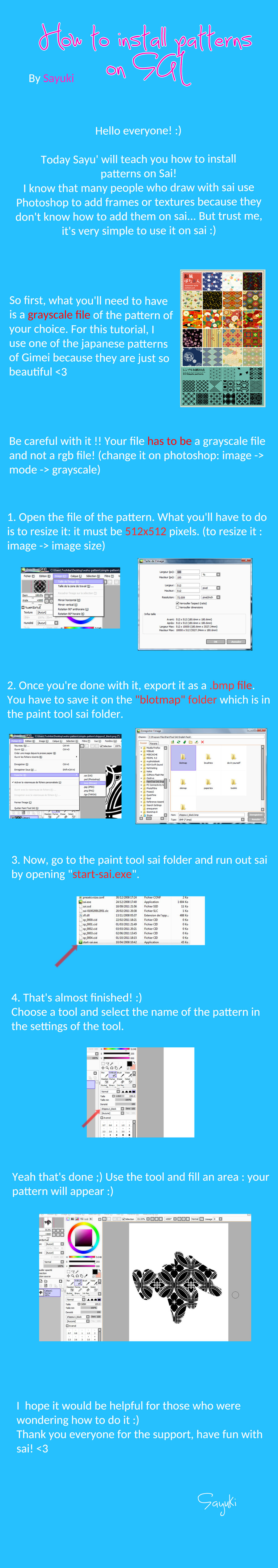
Published: 2011-10-01 18:39:41 +0000 UTC; Views: 36118; Favourites: 1204; Downloads: 580
Redirect to original
Description














Edit: I've got several comments of people who are wondering how they can't install their patterns. I resolved every problem and that's ALWAYS because people forget something, because if you follow every step, then it works 100% everytime ^^
If you're planning to ask me why you can't use your pattern please check this :
- your file has to be a .bmp file;
- it should have the size 512x512 px;
- it must keep transparency, for exemple a .jpeg (that turns transparency into white areas) turned into a .bmp file won't work because the transparency already has been deleted;
- your file must be in grayscale mode (a rgb file turned into black&white isn't a grayscale file! ^^)
If you follow those steps, there's not a single reason your pattern won't show!







But if you still don't succeed to install it, don't hesitate to show me your pattern in the comments and I'll tell you what's wrong ^^
If you don't know what transparency is, check this out: sta.sh/01w1mzfguufp -> sta.sh/01mw2b623lhm
Last summer, I searched how to install patterns on SAI, because I don't really like to use it with photoshop... So now, here is a tutorial on how I do this, I hope it would help







Download for full view and have fun







Edit : RGB can also be turned into Grayscale by using the Gimp (free software), just choose image -> mode -> Grayscale
★ Commission Infos | Tumblr | Anipan | Youtube ★
Related content
Comments: 353

Okay, so I put the patterns into the blotmap folder, but for some reason start-sai doesn't like me too much.
I had to manually sort it all out instead, so I wrote
1,blotmap\Baroque.bmp
1,blotmap\Big dots.bmp
1,blotmap\Blossom.bmp
1,blotmap\Checkmate.bmp
1,blotmap\Diamonds.bmp
1,blotmap\Hearts.bmp
1,blotmap\Small dots.bmp
1,blotmap\Stars.bmp
In the brushform CONF file.
I'm pretty sure it should of worked, and sai recognises the name
but when I use the brush setting it's as if I'm using the normal setting, not the pattern.
Do you have any ideas as to what's wrong?
Sorry for having to ask you about this ;U;
👍: 0 ⏩: 1

uh I don't use the brushform conf.. ^^"
I tried the patterns by myself so I can say that they work fine, what do you mean by start-sai does not like you? xD
👍: 0 ⏩: 1

That's a shame ;U;
It worked fine when I was transferring brush tools, just not patterns...
I'll probably just mess around with some settings, see if that helps XD
I have one of those 'rare' cases when start-sai suddenly goes
"haha nope! c: I'm not gonne let you open me~"
and gives me,
"Can't run sai.exe (CreateProcess failed with error 2)"
Apparently the only way you can get around it is by re-installing ALL of your sai files
or just do everything manually |D
👍: 0 ⏩: 1

my bad :/ did you download it legally? 
👍: 0 ⏩: 1

Ahaha! no, I definitly downloaded it legally XD
I've managed to sort it out now just by retracing my steps.
I still don't know what went wrong though, maybe sai was just having one of those moments...?
👍: 0 ⏩: 1

Is there a way to shrink the size of the patterns. I downloaded one of your sets, and the size of the dots are too big. 
👍: 0 ⏩: 1

There's none :/ when it happens to me I just open a big canvas, fill it with the pattern and paste it in my drawing.. But thank you for noticing it, I'll edit the dots to make them smaller ^^
👍: 0 ⏩: 0

Dear good miss Sayuki--- you can have all my cookies and some milk to go along with it
this is really helpful and make my work a lot easier
👍: 0 ⏩: 1

haha you're welcome!
eeh cookies
👍: 0 ⏩: 0

what you mean by transparency? I'm sorry, I do not quite understand
👍: 0 ⏩: 1

there [link]
the background around the dots is empty ^^
try to save it in your files and to put the file on your desktop, you'll see behind the image: [link]
tranparency is kept only on .png, .gif, and .bmp files, but not on .jpeg (it will be turned in white).
I hope you understood what I was trying to say
👍: 0 ⏩: 1

but it is not as clear. n, n
Could you give me the steps? if not too much trouble ñ_____ñ
👍: 0 ⏩: 1

the steps for what?^^ making your pattern?
👍: 0 ⏩: 1

to make the pattern becomes transparent x3
Please C;
👍: 0 ⏩: 1

actually you don't "make" a pattern transparent.. to use a pattern, it has to be transparent at first ^^
or if you have a .jpeg picture that you really want to use as a pattern, open it on a drawing software, erase the white parts and save it as a .bmp, but I think it would be painful xD
👍: 0 ⏩: 0

Excellent! Thanks so much for this! Now I just need to find how to make/install brushes on Sai. X3
👍: 0 ⏩: 1

i guess there's a lot of good tutorials for it on DA
👍: 0 ⏩: 0

у меня не получилось,помогите если вам не сложно пожалуйста , вот такую текстуру я хочу сделать [URL=[link]
👍: 0 ⏩: 2

I don't understand russian xD but your link still doesn't work, it says "bad request"
👍: 0 ⏩: 2

[link] Here's a link to the album
👍: 0 ⏩: 2

I took the first picture in this album and made it a transparency. It isn't black and white anymore it's black and nothing. I believe this is what she is talking about.
[link]
👍: 0 ⏩: 0

yes I saw but as I tell you, this file can't work as pattern because it does not have transparency.. try to find an other, or delete the white areas but I guess it will be a little bit tricky ^^'
👍: 0 ⏩: 1

[link]
[link]
and of those, too, will not work?
👍: 0 ⏩: 1

no, it has to keep transparency!!
for exemple, this picture [link] has transparency because there's no background: this will work.
The pictures you show me have white background so they can't work.
Sai will change every part that's not transparent in black, that's because a picture with no transparency will make a totally black pattern.
👍: 0 ⏩: 1

Sorry to bother you again, I downloaded the texture for photoshop with a transparent background, and they are black and white but I still do not what does not work here is a sample set of the downloaded
[link]
👍: 0 ⏩: 1

they are png files, you have to turn it to bitmap, resize it, and turn it to grayscale even if they are black and white
👍: 0 ⏩: 0

ok I've seen the note you send me ^^ actually your patten can't work because the white areas aren't transparent
👍: 0 ⏩: 0

I could not get help if you are not hard to please, here's a texture I want to do
👍: 0 ⏩: 0

does not work, can help? here is a picture [URL=[link]
👍: 0 ⏩: 1

your link does not work :/
👍: 0 ⏩: 0

Thanks! Worked for me with few modification in the steps. xD
I followed your step but unfortunately it didn't work out *sigh* so I tried a quite different way.
I picked a transparent pattern, turned it into grayscale, resized, and saved it as .bmp in the "blotmap" folder, all using Photoshop.
Then I'll just open the SAI and the pattern is ready to use~
Maybe those who couldn't get it right can try what I did instead?
Anyway, so much thanks for you, now I can draw something more interesting than just a solid block of colours~ xD
👍: 0 ⏩: 1

I'm glad it helped 
👍: 0 ⏩: 0

i tried this more than 20 times and its not working all im left with is a huge headache..i give up..
👍: 0 ⏩: 1

[link]
pass is chikyuu
sounds cute doesnt it ^^
👍: 0 ⏩: 0

I had a png turned into a grayscale, it is 512x512, it is a .bmp file, but it doesn't work. I swear I did everything correctly. I checked your list several times and confirmed everything I had done. Maybe I confirmed my self falsely, but I did check your list and I did everything on it and still got the same result.
👍: 0 ⏩: 1

can you show me your pattern?
👍: 0 ⏩: 0

I was did your tips, but my pattern didn't came it..
👍: 0 ⏩: 1

I put some infos in the deviation description... ^^
👍: 0 ⏩: 1

But if I started the brush, when it was closed due to accident pattern accumulate by the same brush
Sorry for the bad English
👍: 0 ⏩: 1

I did not understand :/
👍: 0 ⏩: 1

Well..., I will fix my words, I have a pattern that does not appear if the texture of the brush opacity to 100%, but if less than 100%, but if the pattern appears directed at the affected brush I use, the pattern is getting closed.
👍: 0 ⏩: 1

can you show me the file you used for your pattern?
👍: 0 ⏩: 1

Ehm... Sorry, I'd better solve myself
I'm sorry for disturb you...
👍: 0 ⏩: 1

you're not disturbing me ^^ there's no worry if I can help
👍: 0 ⏩: 0

this was a big help, many thanks
👍: 0 ⏩: 0

where do i doulound Grayscale pattern ?
👍: 0 ⏩: 3

From Pixiv I think,,,sorry
👍: 0 ⏩: 1

pixiv is blocked in my country =/
👍: 0 ⏩: 1
<= Prev | | Next =>
























