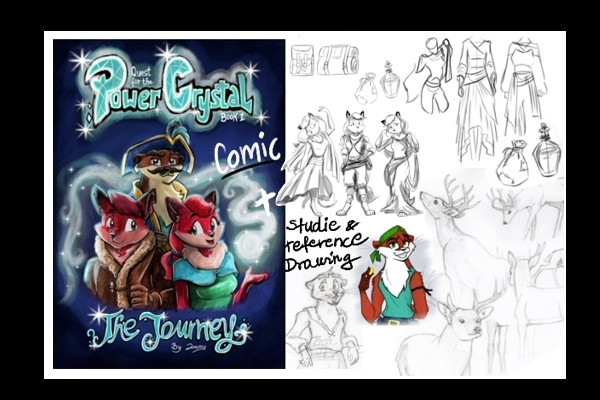HOME | DD
 scenikeight — TUTORIAL: How to Make a Shimeji
scenikeight — TUTORIAL: How to Make a Shimeji

Published: 2014-01-05 08:29:38 +0000 UTC; Views: 90364; Favourites: 420; Downloads: 0
Redirect to original
Description
UPDATE (1/4/2017) BECAUSE PEOPLE KEEP ASKING THE SAME THING A LOTYOU HAVE TO RUN EITHER THE .JAR OR .BAT FILES ON WINDOWS 8/10 WHEN LAUNCHING SHIMEJI. DON'T TRY TO RUN THE .EXE FILE.
IF THEY WON'T OPEN, DOWNLOAD THIS: drive.google.com/open?id=0B0vF… BECAUSE YOUR PROBLEM IS MOST LIKELY HAVING THE WRONG VERSION OF JAVA.
UNZIP THIS FOLDER AND PUT THE JRE6 FOLDER IN LOCAL DISK (C) > PROGRAM FILES X86 > JAVA. MAKE SURE THAT WHEN OPENING THE JRE6 FOLDER YOU SEE "BIN", AND NOT ANOTHER "JRE6". IF YOU SEE THE LATTER, MOVE THE FOLDER INSIDE TO THE JAVA FOLDER INSTEAD BECAUSE IT'S IMPORTANT YOU HAVE THE RIGHT PATH OR IT WON'T LAUNCH.
UPDATE (14/12/2015)
I TOOK ALL OF THE SHIT OUT OF THE TUTORIAL, UPDATED THE WRITING AND MADE IT MORE RELEVANT. GOD DAMN I WAS CRINGY A YEAR AGO. I'M SORRY FOR THE OLD TUTORIAL.
SHIMEJI ENGLISH ENHANCED, THE VERSION USED IN THE TUTORIAL, AND THE VERSION I RECOMMEND, CAN BE DOWNLOADED FROM HERE: code.google.com/p/shimeji-ee/d…
A video version of the tutorial, complete with over-dubbing and my wonderful stuttering, will be made soon. Hopefully. If I remember.
Again, drop me a comment if you're having issues with it!
Related content
Comments: 288

I'm making shimeji of Korn group.And I must make five of them(I made only two).If I will finish them can I mention you for all tutorials and help that you gave to me?
👍: 0 ⏩: 1

If you would like to! I don't mind either way but it would be really nice of you :3
👍: 0 ⏩: 0

This is great! since im bad at designing at the moment im just doing a test stickfigure and it seems to be coming along quite well. thanks for the tutorial!
👍: 0 ⏩: 0

You are love for this tutorial, I can stand and don´t know english, is so easy your explain ♥
👍: 0 ⏩: 1

AYEE THANK YOU!! IT IS REALLY HELPFUL!!! ^u^
👍: 0 ⏩: 1

can i download a template thats already made? all i have is the white guy
👍: 0 ⏩: 1

I dont know of any shimeji templates, but if you ask someone who made a shimeji you like they might let you use theirs as a base? I did that with the first one I ever made.
👍: 0 ⏩: 0

Thanks! I have a question though, I used a shimeji that can hang off the cursor since I really like it, but it also has some other extra's which i wish to delete
Is there any way to delete them or do I just have to deal with them?
👍: 0 ⏩: 1

Sorry for the late reply, yes you can delete them. What do you want to delete?
👍: 0 ⏩: 0

i downloaded the shimeji file from the shimeji website but it doesnt have the .exe file and i cant figure out how to get the.jar file to run??? im like super confused
👍: 0 ⏩: 1

You need to run the jar or bat files anyway, if it's not launching I'm like 75% sure you have the wrong version of java installed.
drive.google.com/open?id=0B0vF… Download this, unzip it, and put the jre6 folder in your Local Disk (C) > Program Files x86 > Java folder. (make sure if it unzips two jre6 folders you copy the one inside, (so if it goes jre6>jre6>bin, copy the second jre6 folder) otherwise the path will fuck up.) it should launch then :>
👍: 0 ⏩: 0

Thank you! I really wanted to make my own for a long time, now I can!
👍: 0 ⏩: 1

so im working on making a custom shimeji, It works fine, up until I put my own images in the IMG file to test it out, then it doesnt work at all and tells me, "Failed To Load Configuration Files" , unsure f what to do, I have all the latest versions of java.
👍: 0 ⏩: 1

Could you send me a zip file of what you've done so far?
👍: 0 ⏩: 1

how do I send a zip file? sorry ( i know how to send you the jpg and pngs using stash)
👍: 0 ⏩: 1

right click on the shimeji folder and send to > compressed folder :3 then upload to stash if you can.
👍: 0 ⏩: 1

ahh i did it but stash wont let me, is there another place I can send you the zip file?
also it doesnt do the error anymore, idk what fixed it, but now nothing starts when I click the Jar file. like, just nothing happens.
I only have about 12 of the shimijis done rn, do I have to have them all finished to use it or something?
👍: 0 ⏩: 1

nvm then. i think i can help without it.
As long as there's full images in all of the files, like even if you havent drawn over them yet theres shime1-40 or however many, you should be fine. If not, you might want to use placeholder images in the mean time. Make sure they're all saved as PNGs too.
You said you have the latest version of Java, but do you have the right version to use? The version of Java you need to run with Windows 8 and 10 (assuming you're probably running one of them) to use shimeji isn't natively installed. You'd know if you had it, you need to install it manually (I'm pretty sure). If you don't know, look in your Program Files x86 > Java and tell me if there's a jre6 folder.
👍: 0 ⏩: 1

okay so i had them saved as gifs, so that was def a problem, its working better now, allowing me to select which shimejis i wanna use, but theres still th configuration error. I dont think I have jre6, but im unsure if I was looking in the write place or not, sorry, how do I check, and if I dont have it where do I go to download it?
its weird because every other shemeji Ive used works fine, its just my own custom one that gives me the error.
👍: 0 ⏩: 1

Okay yeah that would have been the issue, make sure they're all saved as PNG images and not anything else.
Check in Local Disk (C) > Program Files x86 > Java and see if that folder is in there. If it's not, download this: drive.google.com/open?id=0B0vF… and unzip it.
Make sure that the directory for the bin folder inside of jre6 is Local Disk (C) > Program Files x86 > Java > jre6 > bin. It might unzip so that there's a jre6 folder inside of a jre6 folder, so copy the inside one to the Java folder if that happens, otherwise it won't work.
Then for Shimeji you want to run either the BAT file or the JAV file, sometimes one will work and one wont. If you're still having errors, make sure that you don't have any extra images than the shimeji you drew over in your images file. Extra files will fuck it up.
And if it STILL doesn't work, zip the folder and upload it to google drive and I'll try to work out whats wrong.
👍: 0 ⏩: 1

alright thanks for your help, i fixed it, turns out i just needed all 46 images to be completed first, so I needed place holder images till I finished the rest!! sorry to bother you ;w;
👍: 0 ⏩: 1

It's cool lol, I should have figured that would be the issue anyway. It's good you worked it out :3
👍: 0 ⏩: 0

Hello! I've been looking around to make a fan Shimeji and had some questions. I've been told you can color over top of an existing Shimeji and that will typically work. Is that true? I've been experimenting and I'm not too sure if I did it right because my neutral standing pose wouldn't show when testing it. Did I do something wrong? Or should I just use a different Shimeji base, and or, method? ((If you're still doing this that is. Thank you))
👍: 0 ⏩: 1

I'm not totally sure what you're asking, by "color over" do you mean you're drawing over the top of it? This is what I'd recommend for anyone, it's very difficult to make one completely from scratch.
By not showing, do you mean that nothing is coming up, JUST that pose isn't visible (like it disappears when it stands), or it just looks like the original shimeji?
If nothing is showing up at all, make sure you are launching the shimeji correctly. Can you launch the original shimeji? Are any shimeji working on your PC? What OS are you using? What version of shimeji are you launching, the exe, the java or the batch file?
If just that pose isn't visible, make sure that a) you are saving it as a 32bpp ARBG png (if using SAI) and the actual drawing on the frame isn't transparent. What colour is it? Is your SAI able to save the png correctly (it comes up with the box after saving asking you what kind of png it is)? If you aren't using SAI, what program are you using?
If it looks like the original shimeji, make sure you're saving it properly and launching the right shimeji.
👍: 0 ⏩: 1

Well, thankfully, I solved that on my own! took a few tries but I got it running. But now I'm having another problem. I have odd white pixels where there aren't any stray pixels. (I was able to fix this in other poses) This one pose refuses to stop with the odd white pixels. There are no stray pixels in the area, I made sure of that. Is there something I can do to fix this?
I added a full green background (for testing) and the pixels had not shown up. Remove the background and they return, I'm not too sure what's happening with it. It's rather vexing to be honest.
👍: 0 ⏩: 1

The only way to fix that is to try and change bases but if youre only getting it on one pose you should be thankful for that and probably just stick with it lest you waste your time. Shimeji is weird, nobody really knows why it does it but it does. Common problem.
👍: 0 ⏩: 0

Thanks duders! I just found out about Shimeji and am officially OBSESSED!!!
👍: 0 ⏩: 1

Mine will be the Fire Alpaca mascot
👍: 0 ⏩: 0

Just wondering, is it the original shimeji folder you rename or the copy?
👍: 0 ⏩: 1

I have a little problem. I made my shimeji myself in FireAlpaca, but when I start it up it appears with a white edge. Did I do something wrong?
👍: 0 ⏩: 1

Is the "edge" you're talking about little white pixels in random places, or is it like the whole box you drew it in is white?
Make a layer underneath it in a dark colour to check you didn't just accidentally go over the edges.
You can't really prevent the former, if you didn't do it, though. For some reason Shimeji just does that to certain shimejis. If you've still got the project file maybe download a different shimeji that barely has any white dots and put it on top of that and see if that helps, but I can't promise anything.
👍: 0 ⏩: 1

It's not random pixels, it's just another white 1 pixel edge around an empty 1 pixel space around the black outside lines. And I'm already using the dark background to make sure I colored everything right.
But anyways, I tried and it didn't work. Thanks a bunch for the help anyways! ^^
👍: 0 ⏩: 1

Yeah, that's just the software doing that. Shimeji is honestly pretty shit about some things :/
👍: 0 ⏩: 1

But they're also kinda fun. And if the programme is doing that it at least is't my fault, and that's a huge relief.
👍: 0 ⏩: 0

I have a question
Do you have to complete all the frames before you run the shimeji that you're making?
Whenever I try to see how the walking frames look it always shows a "Failed To Load Configuration Files" error whenever I hit the Use Selected button
👍: 0 ⏩: 1

well if you're making it over the top of an existing one you can just copy all of its images into the new ones folder to see how it's running if it doesn't want to launch with images missing. i haven't gotten that error myself but maybe open them up in notepad to make sure there's the right amount of images/actions ? some shimejis have more programmed, some have less, and if you mix and match it might screw up.
👍: 0 ⏩: 1

thank you for trying to help me
I tried replacing the actions I made with the originals and tried to run the shimeji again and the error still came up
I opened a few of the frames in notepad and it just came up as random numbers, letters and symbols (sta.sh/056oor2fyhm )
I don't know if that's supposed to be the correct coding or not
I'm not sure if this makes a difference, but I use Shimeji-ee 1.0.3 Mischievous
👍: 0 ⏩: 1

I meant open up the programming files, not the images 
are other english shimejis running on your computer ?
👍: 0 ⏩: 1

ohh, I'm sorry, I didn't know what you meant
At the moment, no, my other english shimejis aren't running on my computer
👍: 0 ⏩: 1

Do you use Windows 8 or 10 and have they worked on that beforehand ?
👍: 0 ⏩: 1

I use 8.1, and yes, they have worked before
👍: 0 ⏩: 1

What copy of shimeji (the exe, the bat, or the jav) are you running? When you open it, does the error say to check the log?
👍: 0 ⏩: 1
| Next =>