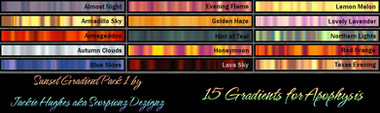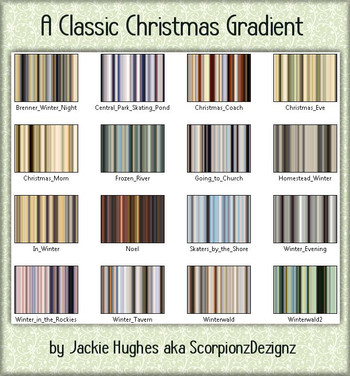HOME | DD
 ScorpionzDezignz — Create a FlamePack the EasyWay
ScorpionzDezignz — Create a FlamePack the EasyWay

Published: 2011-05-15 23:16:20 +0000 UTC; Views: 1764; Favourites: 21; Downloads: 148
Redirect to original
Description
This tutorial is to show you how to create a flame pack in apophysis the easy way. I also explain how to zip it up to share with your friends! I hope you enjoy it.Please do not claim this as your own. Feel free to link your creations to this page, but you don't have to. Feel free to share to tutorial with your friends by linking them to this page. Please do not make any changes to the tutorial itself. Thank you!





Here is a link to the flame pack I created using this tutorial. [link]
Tutorial created in Paint Shop Pro X3 Ultimate.
My gallery and images contained in it are Copyright © Jaclyn Hughes. All rights reserved. None of the images contained in my redbubble gallery may be reproduced, copied, edited, published, transmitted, borrowed, duplicated, printed, downloaded, or uploaded in any way without my express written permission. My images DO NOT belong to the public domain.
Related content
Comments: 13



👍: 0 ⏩: 1

lol It's ok... enjoy!
👍: 0 ⏩: 0

Thankyou for sharing...this is something I had wondered about!
👍: 0 ⏩: 1

You're very welcome. I hope you find it useful!
👍: 0 ⏩: 0

Thank you for this. I was wondering how a cover was made for the flamepacks, now I know all the steps. You mentioned batch rendering. I tried that once and it seized up the whole system and I had to bail out. I had 24 flames, all the same size and resolution. Individually they took 30+ minutes to render. Any suggestions as to the optimum number to batch up? Windows XP sp3 meg and a half memory.
👍: 0 ⏩: 1

I have windows 7 so i can run multiple apos at a time. I create my cover in Paint Shop Pro X3. I do a print screen of the gradient from Apo, crop it and paste it into a new piece and make it look all pretty lol Lots of work! lol Hope that helps out. Sorry I can't give you more info on Apo, haven't touched it in months.
👍: 0 ⏩: 0

Great idea.. I always save mine to packs with the month and year that I make them, that way if I ever need to redo a picture I only have to look at the date i made the artwork and go back to that pack.
👍: 0 ⏩: 1

That is a fabulous idea. great way to stay organized!
👍: 0 ⏩: 1

I knew you would! lol
👍: 0 ⏩: 0

You're very welcome hun!
👍: 0 ⏩: 0