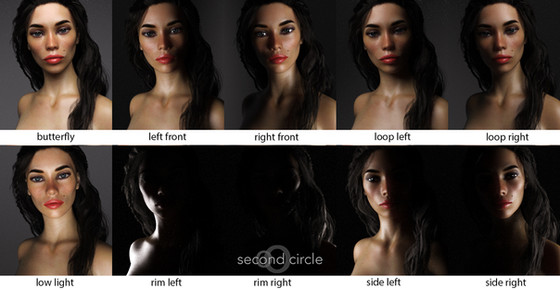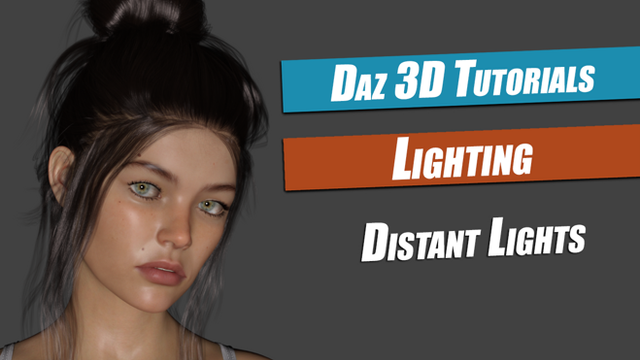HOME | DD
 second-circle — Daz3d/Iray Skin Shader Settings 2
second-circle — Daz3d/Iray Skin Shader Settings 2

Published: 2015-05-17 22:50:11 +0000 UTC; Views: 104528; Favourites: 626; Downloads: 4308
Redirect to original
Description
Ok - another skin shader setup. Based on settings found over on Daz forums with a few tweaks. A bit different from the other one, but with the same skin (London). HDRi used was one of the openfootage outside ones.Gives quite nice details again - a bit more subtle than the other one I think.
No PS done to this - I'd usually do some tidy up etc, but wanted to give the straight render.
Hope its useful to some of you.
Forum Threads :
Fiddling with Iray skin setting : www.daz3d.com/forums/viewthrea…
Show Us Your Iray Renders. Part III : www.daz3d.com/forums/viewthrea…
Show Us Your Iray Renders. Part II www.daz3d.com/forums/viewthrea… - especially the work of Mec4d on this shader.
Related content
Comments: 84

Thanks for the settings! Gonna try it out when I get home.
👍: 0 ⏩: 1

Fantastic settings, thank you for these.
I've used them here on my first ever use of iRay. realium.deviantart.com/art/Zoe…
👍: 0 ⏩: 0

Just a quick jab then I'm gone, for the map settings, using both a bump and normal map is unnecessary. Normal maps are designed to incorporate elements of bump and displacement without being either, and are far more useful for the render engine to determine light and shadow shades on the mesh surface 
On the very plus side, excellent Iray render!
👍: 0 ⏩: 1

Hey there - thanks for this. I did finally figure out both weren't needed (doh!) and have been making normals in PS. Thanks for taking the time though - still such a newbie 
👍: 0 ⏩: 0

If you have an Emission Color other than black, such as you have, it turns the surface into a light source. You've made her glow in the dark.
👍: 0 ⏩: 0

Excellent skin looks very' very realistic, which eyes settings did you use they also look perfect. Cheers
👍: 0 ⏩: 1

Eyes were iray default with balance of 80/20 Glossy/Top Layer and IOR of 1.41. How perfect they end up depends hugely on the lighting I've found so far
👍: 0 ⏩: 1

Thank you for the reply, I'll try those settings. Bless
👍: 0 ⏩: 0

Thanks for showing the settings, I'll try and play around with these a bit later on, love the look you're getting with them
👍: 0 ⏩: 1

No worries - going to see if I can't get hair to play properly next
👍: 0 ⏩: 1

Will be very interested to see what you come up with, hair is the thing I dislike most doing, just can never seem to get it any better than hopefully 'not awful'
👍: 0 ⏩: 1

ha! I feel your pain. Its horrible! You get a really nice face and hideous hair. I'm going to end up giving everybody a crew cut
👍: 0 ⏩: 1

If only that looked more acceptable on normal females 
👍: 0 ⏩: 1

Yeah have tried quite a few shader settings now and am coming to the conclusion that except for the most simple of meshes, its all going to need touched up in PS to a some extent. Will keep at it though 
👍: 0 ⏩: 1

Part of the problem is I simply don't like most of the hairs on Daz, most I find have some issues or other. I really need to get the garibaldi plugin and give it a try. Then I can blame the shaders when it looks bad
👍: 0 ⏩: 1

Might have just cracked a part of it 
👍: 0 ⏩: 1

Looking good in your latest pic. And btw, thought that comment you go over on the daz forum was totally uncalled for. You did nothing wrong there at all.
👍: 0 ⏩: 1

Its a good shader base - funnily trying to get it to work with newer textures and its not working so well for me. I just can't get newer textures to look the way I'm wanting. Am going to have to dig beneath the depths and see if I can't get bumps and SSS working better.
Ach - Its all good - I should have credited but couldn't find the post, but really wasn't trying to claim it as all my own work - the shader is a big part of the finish, but not the whole image. Anyway - all sorted, so all good. 
👍: 0 ⏩: 0
<= Prev |