HOME | DD
 Serio555 — Basic CG Part 1
Serio555 — Basic CG Part 1
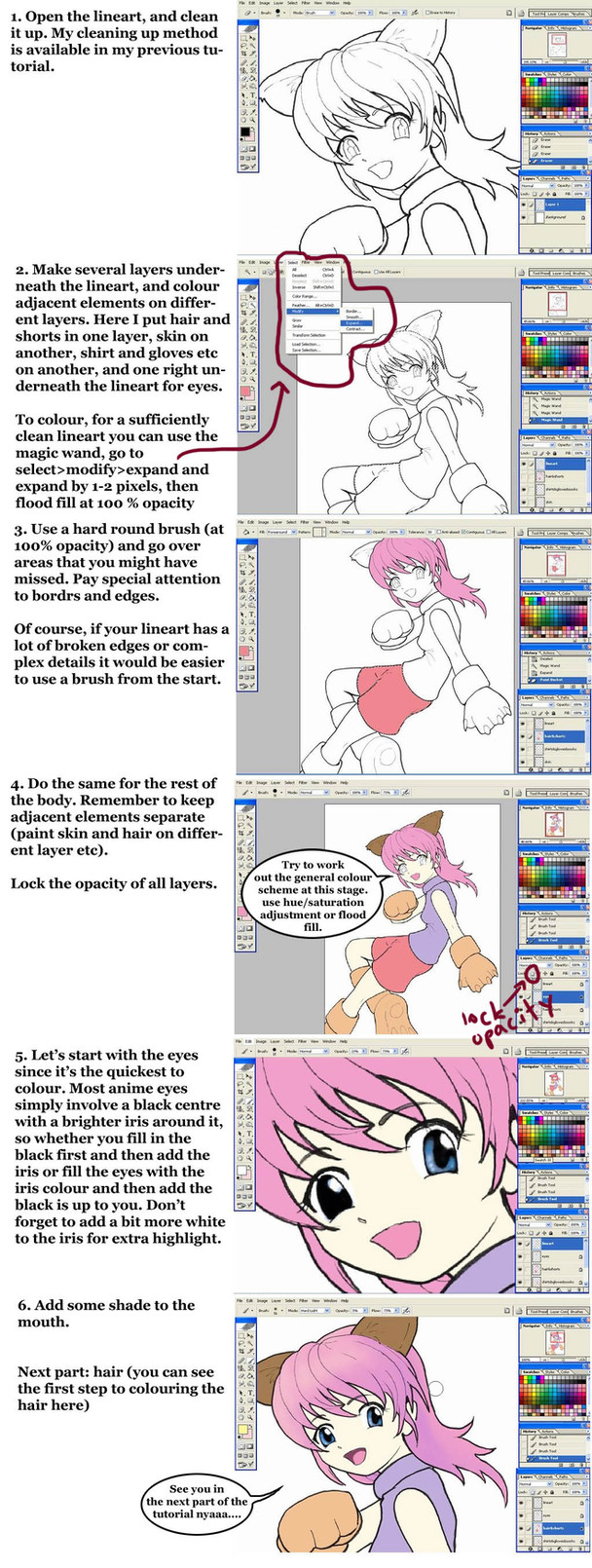
Published: 2005-05-19 13:37:29 +0000 UTC; Views: 32165; Favourites: 561; Downloads: 15707
Redirect to original
Description
This is a tutorial on my basic colouring method, which being the bare basics, doesn't involve as much brushing as I actually do. Everything else though simply involve using brushes, so the principle behind it remains the same. Of course, being done for a tutorial, the original lineart was very simple and the colouring is very basic.This is of course the method I use, so other people who've used photoshop much longer than I have will no doubt have different methods which are better. This is simply the method I'm most comfortable with at the moment.
If people wants to I can upload the lineart I use for this, but I think there's enough linearts floating around DA already.
Software: Photoshop CS
PART 1 of 4
Related content
Comments: 113

fwaii! the awesomeness of easy, comprehendable tutorials that i understand =]!
👍: 0 ⏩: 1

Well, it's just basics after all.
👍: 0 ⏩: 0

omfg, I luv you!! Ur tutorials are awesome!!!
👍: 0 ⏩: 1

Wow! That helped me out a bunch!...but just one thing...how do you put a layer underneith? I just cant figure it out!
It's a really cute picture!
👍: 0 ⏩: 1

In the layers palette, go to the background layer, and click new layer. It will come up above the background and underneath the lineart. Or make a new layer anywhere and drag it down underneath the lineart layer.
👍: 0 ⏩: 1

thank-you so much! your a big help!
so, line art is just when you use the pen tool and stuff, right??
👍: 0 ⏩: 2

Ooops, now I'm not sure what you meant by lineart. In my previous reply I'm just talking a bout the layers. You should have the lineart drawing cleaned up and made into a separate layer with all the whites removed, so the lineart is the lineart layer. I'm not making sense, am I? Hope you're not too confused now... anyway, trial and error, trial and error 
👍: 0 ⏩: 1

By the lineart in step 1 I meant the scanned drawing that I do on paper and scan into the computer. But yeah, you can use pen tool and stuff to do the lineart straight on the computer. Personally I can't do that too well since I can't look at the overall composition when working on a computer screen.
👍: 0 ⏩: 1

same here! I have to scan a picture then use pen tool, ec.
i only have two decant pictures i have done in photoshop and i'm slowly learning...
👍: 0 ⏩: 0

this will help much, thanx for making it!
👍: 0 ⏩: 0

Thats pretty comprehensive!
I do 3D GC, but my partner on Dysfunction Junction could get some use out of this so I'll show it to her.
👍: 0 ⏩: 1

did you colour the pic' first using colour pencils, or you only use photoshop?
👍: 0 ⏩: 1

I do the lineart on paper, scan it, and do all the colours in photoshop.
👍: 0 ⏩: 1

but how did you make those fabulous gradients?
👍: 0 ⏩: 2

Just paint with a very low opacity soft brush (3-7% opacity). I'll have those in the next parts of the tut.
👍: 0 ⏩: 1

thank you 4 telling me 
👍: 0 ⏩: 0

Just paint with a very low opacity soft brush (3-7% opacity)
👍: 0 ⏩: 0

It'll be done soon. I just have to put the texts in.
👍: 0 ⏩: 1

This actually one of the best tutorials for basic coloring I have come across here. The only thing I noticed that was not correct is that the "lock opacity" button you pointed out is actually the "lock transparency." you already know what it does, I just think you may have used the wrong term.
Other then that, this is a really neat tutorial, and I can't wait to see the next one!
👍: 0 ⏩: 1

Haha thanks 
👍: 0 ⏩: 0

OMFG, you just helped me discover the freakin magic wand tool! For crying out loud, if I had known about that sooner-! My life could have taken a completely different turn! I luuuuuuuuuuuuuuuuv u! (Not literally of course....)
👍: 0 ⏩: 1


👍: 0 ⏩: 0

wicked it relly helps my gf relly likes it to
👍: 0 ⏩: 0

-groans at jippy-
It's layman, not lamen.
This is a tutorial on shading, not a general introduction to digital art in general. It's a given that when you look for a shading tutorial, it won't teach you where everything is, and the terms and such. What you're suggesting is like me teaching a class to find hidden meanings in books and such, and starting with learning how to read.
I don't have PS myself, but it shouldn't be too hard to find everything in GIMP. XP
👍: 0 ⏩: 1

Yer welcome.
I dunno about everyone else, but the "
👍: 0 ⏩: 0

Whee!! Her eyes just become so alive when you color them! 
👍: 0 ⏩: 1

Colours can make all the difference, huh
👍: 0 ⏩: 1

Yep, they can...XD 
👍: 0 ⏩: 0

Aww, I wanna learn >.< I need to. Then again, I don't have the proper photo shop. *sighs* The drawing is fancy. ^^
👍: 0 ⏩: 1

Well, the same principle and basics applies to any photoshop, but the button layout may be a little different. But I don't think I'm using any of the actual "CS only" function.
👍: 0 ⏩: 1

Actually, I used the school's photo shop today, and realized why my pictures never turned out: because I have the crap version at home. >.<
👍: 0 ⏩: 0

^-^ Out of all it tutorials I have put on my computer Yours and KidChan and Augest are my favorites!!
👍: 0 ⏩: 1

Wow, thanks. It's very humbling to be put in the same sentence at KidChan.
👍: 0 ⏩: 1
| Next =>










































