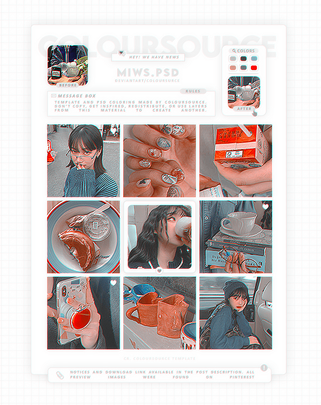HOME | DD
 Serio555 — Portrait Paintover tutorial
Serio555 — Portrait Paintover tutorial
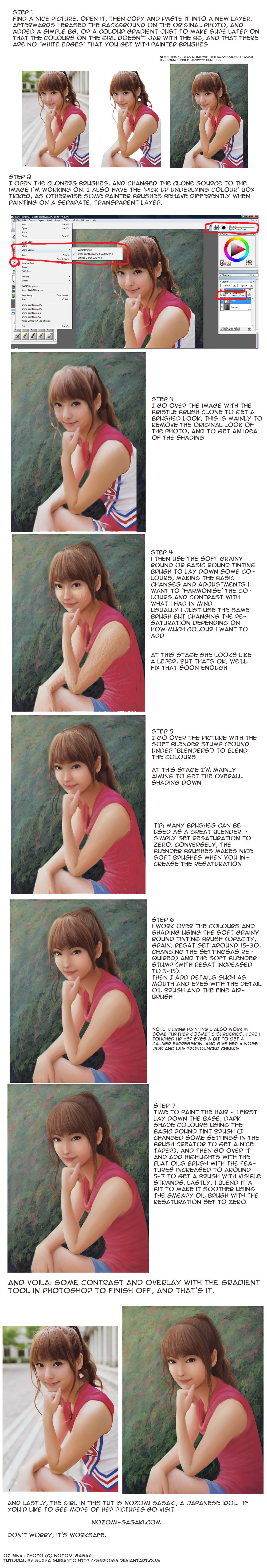
Published: 2011-03-11 21:46:46 +0000 UTC; Views: 3651; Favourites: 53; Downloads: 122
Redirect to original
Description
this is a tutorial on how I 'convert' a photo to a digital painting with Corel Painter. Obviously it's not total realism, and my method is kind of a roundabout way as basically it requires working over the whole picture. this picture took around 3 hours to do, but that's probably just me being slow.The photo is of Nozomi Sasaki, and I pick her not only because she's uber cute, but also her facial features are almost anime-ish, so it was perfect for the result I wanted.
Software: Corel Painter X
Related content
Comments: 5

OMG Thank you soooooo much for taking my suggestion and making a tutorial for this!!!! It's amazing! Thank you! 
👍: 0 ⏩: 0