HOME | DD
 Shioku-990 — PMD Editor-Adding Expressions
Shioku-990 — PMD Editor-Adding Expressions
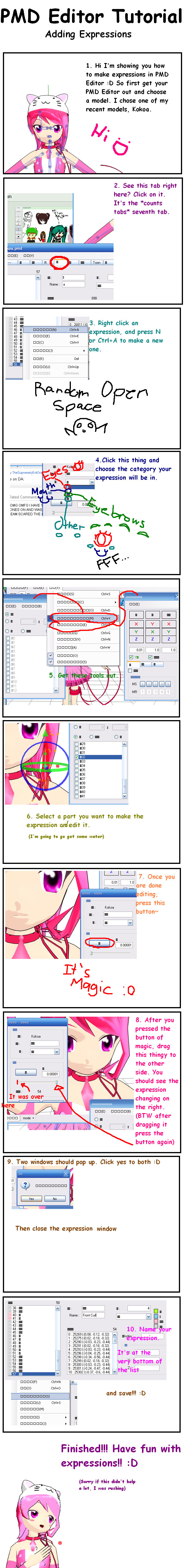
Published: 2011-03-05 04:16:43 +0000 UTC; Views: 16725; Favourites: 261; Downloads: 445
Redirect to original
Description
A quick tutorial on adding expressions.




Related content
Comments: 89

I can't really follow this >_<
I am trying but it's hard when I dunno the boxes your pressing, you might have a different version than me
👍: 0 ⏩: 0

Thx its working.. ^^ but the hardest part to do is the eye.. lol
👍: 0 ⏩: 0

do you know how to change the standard expression of a model?
👍: 0 ⏩: 0

(help I didn't get it I have the newest download can you make a one for that one?)
👍: 0 ⏩: 0

THANK YOU!!! I made my TAITO model to make his scarf off and make him have neko ears!!!
👍: 0 ⏩: 0

can you like.. download expressions? or do they ALL come on just the model you have or you have to get a specific base? (sorry for asking so much, I'm not good with expressions :/ )
👍: 0 ⏩: 0

I'm curious... if you have a model that's very similar, is there any way to 'copy' the expressions, then just edit them to work or would that just cause more problems? If it worked, that would save me a lot of time...
👍: 0 ⏩: 0

goodday M'am, i don't understand something. i want a part to apear and disapear. But i have no idea how. Can you help me?
👍: 0 ⏩: 0

Mine does the opposite. It shows when the slider is on the left and it does when it's on the right. (trying to add new expressions like Shock or sweatdrop)
👍: 0 ⏩: 1

English Version is here : [link]
👍: 0 ⏩: 0

thank you so much! it took me a second to get it.. but this was very helpful ^_^
👍: 0 ⏩: 0

no good for werehog models its not letting me find anything.
👍: 0 ⏩: 0

Just move around the MA to what you want the finished result to be.
👍: 0 ⏩: 1

For some reason when i press the magic button nothing happens
👍: 0 ⏩: 0

jaaaaa now i can do formation expressions
...now to find out to do the other ones....
👍: 0 ⏩: 0

i've tryed this and i just don't get it i want my model to have the shameful emotion ; u ;
👍: 0 ⏩: 0

Thanks. I knew how to do physics, joints, bones, etc., but I couldn't do facial expressions. I needed this tutorial. xD
👍: 0 ⏩: 0

um...i followed a link from your blushing miku where you said this would show me how to make them blush..well it definitely helped me with other stuff, but not making blushing an emote..
👍: 0 ⏩: 0

Can you make the tutorial easier for a idiot like me? Im very new to this and very bad at pmd XP.
👍: 0 ⏩: 0


👍: 0 ⏩: 0

So... After I made a blush image or something like that... How could I put it into PMDE as a "part"?
Sorry for the stupid question :"|
👍: 0 ⏩: 0

the windows dont pop up...what version are you using? im using like 6.3
👍: 0 ⏩: 0

Yay, thank you so much!! But I have a... kind of request:
-Please, can you make a tutorial, or just explain how to make a "mouth" or "eye" expression? I don't really understand how I could make some...
👍: 0 ⏩: 0

thanks this helps a little >. < .....haven't tried it yet
👍: 0 ⏩: 1

Right click on one of the expressions you want to edit and press e :3
👍: 0 ⏩: 1
| Next =>













































