HOME | DD
 Tehrainbowllama — MMD guide to tips, facts and problems 2
Tehrainbowllama — MMD guide to tips, facts and problems 2
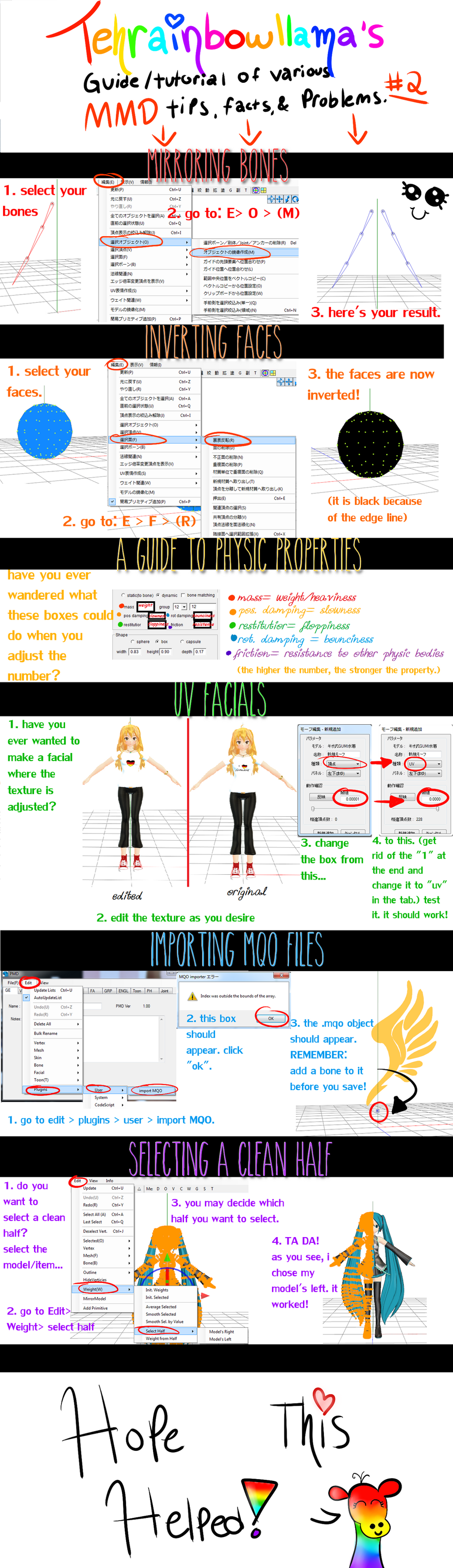
Published: 2013-06-28 21:23:10 +0000 UTC; Views: 15467; Favourites: 454; Downloads: 139
Redirect to original
Description
yes, i made another mmd guide to tips facts and problems!






enjoy.







happy mmd'ing!
comment and tell me what you think! ♥
Related content
Comments: 154

Sure! Do you you need any help?
👍: 0 ⏩: 1

When I try to render files from Meta. It says I have to have the full version to render to .x file when I do have the full version?..
👍: 0 ⏩: 1

Have you tried entering a registration code? ( It can be found here: www.moparscape.org/smf/index.p… ) In Metasequoia, if you go to "Help", "Registration", and then enter the codes, then it should register it.
👍: 0 ⏩: 0

\(^ w ^)/ thank you! btw, do you have any help in how to reset the shading done on a model? i wanna it make it all uniform
👍: 0 ⏩: 1

No problem! What do you mean by "resetting shading"? o w o
👍: 0 ⏩: 1

the toon effects on a model...is there a way to reset it?
👍: 0 ⏩: 1

You mean, resetting the shading mishaps? There's a tutorial on fixing "bumps" in the shading here: www.deviantart.com/art/PMX-Tut… .
👍: 0 ⏩: 1

\(>w<)/ thank you!
*wiggly hugs* (~' w '~)
👍: 0 ⏩: 1

You're welcome! <(^ w ^<)
👍: 0 ⏩: 0

Do you know where I could download PMDe? I looked on the site and I can't find a link.
👍: 0 ⏩: 1

ibozo.deviantart.com/art/PMDEd…
👍: 0 ⏩: 1

thanks that helped a lot
👍: 0 ⏩: 1

Do you know where to get the plugin for the MQO Files? Because I have a PD Miku that I want to put into MMD~
👍: 0 ⏩: 1

Here's the link: onedrive.live.com/?cid=9DA0FA0… .
👍: 0 ⏩: 1

Thank you! Helping others makes me happy.
👍: 0 ⏩: 1

you're welcome :3
👍: 0 ⏩: 0

Umm , so I tried to make an expression by UV mapping, and then it worked, but after finishing creating the expression saved the model , opened up in MMD there's not one expression available , whyy ; w ;
👍: 0 ⏩: 0

You can attach the bone to an existing bone on the base.
👍: 0 ⏩: 1

I'm about to send someone this model bc I don't know where certain bones are supposed to go.
👍: 0 ⏩: 0

Yes, by going to (O), and then (M). ^^
👍: 0 ⏩: 0

What I meant was in MMD how can we mirror a keyframe. Like you know if you move the Right arm you can mirror it to the left, how can we set bones to do that?
👍: 0 ⏩: 1

Like with poses? ^^
I included that in a tutorial as well. www.deviantart.com/art/MMD-gui…
👍: 0 ⏩: 1

yes but how do we set bones to do that. Like I made Miku a new hair style and rigged it. Instead of doing it 2x I mirrored the hair. Now how can I set it so each bone can be mirrored to the opposite bone? Make sense?
👍: 0 ⏩: 1

Ok, If you want to mirror the model and it's bones completely, you can go to "Edit", and then "M".
If you wanted to mirror the rigging, i have a tutorial on that. tehrainbowllama.deviantart.com…
👍: 0 ⏩: 1

<---- this should show you what I mean
👍: 0 ⏩: 1

You select the posed bones, copy, then reverse.
👍: 0 ⏩: 1

Lol I know that but for the hair that doesn't work for me because the bones are not set to do that. I am wondering how can I set them to mirror each other. Like tell each bone which bone to be able to mirror to. x3
👍: 0 ⏩: 1

Ahh- i see. I am actually not sure how to do that. o:
The only thing i can think of is that on the Japanese names of the "right" bones you should add "右" and "左" before the Japanese names of the "left" bones.
👍: 0 ⏩: 1

Haha ok! Thank you! My friend ~Capozeitor23 is willing to make a tutorial 
👍: 0 ⏩: 1

Alright! Thank you! ^^
👍: 0 ⏩: 1

Erm. So. Not seeing any guides out there that'd help with this, but here goes:
PMX Model seems to work fine. Deleted a bunch of extra bones and joints and physics that were floating around from items I'd previously used and deleted, and I thought that would do the trick. But every time I try to load the model into MMD, the program... crashes. ._.
👍: 0 ⏩: 0

I'm not sure, but, i think so. ^^
👍: 0 ⏩: 0

I have a problem... i'm working with PMX Editor and the boobs wont stop bouncing >.> She isn't a .pmd so i can't go into MMD and fix the physics. I also can't convert it to PMD from PMX because of some spa and sph files that cause files to go white and issues with bones that i dont want to deal with lol -.-' Any suggestions?
👍: 0 ⏩: 1

first of all, maybe you could go to the physics tab in PMX editor and change the breast physics from "dynamic" to "static".
IK bones get messed up from PMD to PMX conversion, so here is how to fix them: www.deviantart.com/art/Tutoria… .
as for the .spa files, i"m not entirely sure.
👍: 0 ⏩: 1

I got the IK bones fixed 

👍: 0 ⏩: 1

thank you so much!
i'm glad i could help!
👍: 0 ⏩: 1

Lol i hate to ask this but i never thought about this until now... but how do you increase a Breast Size? I want a Luka model but i know she isnt flat chested >.> I've looked all over but all i see is TSO2PMD tutorial which doesnt help. Moving vertices just makes it look so uneven and whatnot. -.-'
👍: 0 ⏩: 0
| Next =>


























