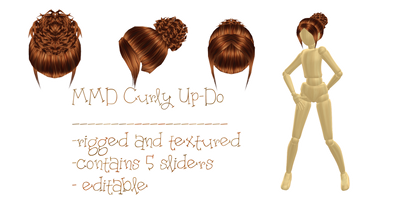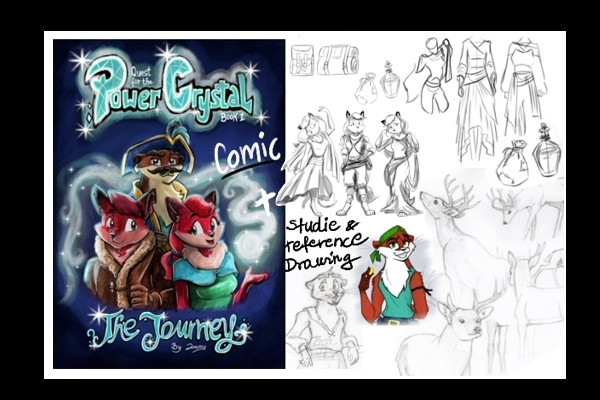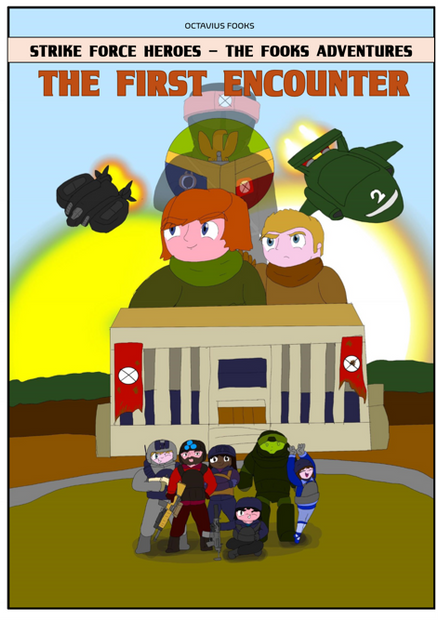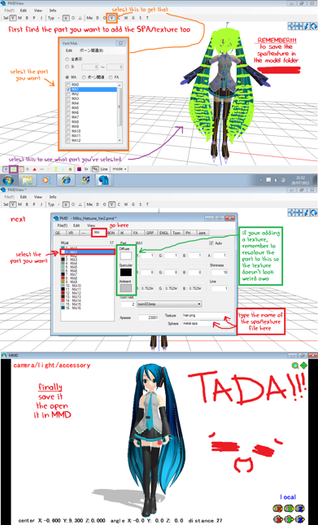HOME | DD
 Tehrainbowllama — MMD guide to tips, facts and problems #3
Tehrainbowllama — MMD guide to tips, facts and problems #3

Published: 2013-10-07 00:09:12 +0000 UTC; Views: 14327; Favourites: 491; Downloads: 130
Redirect to original
Description
Ah- yes! Here is another addition to my "MMD tips, facts & problems guide" series!I hope you enjoy it! (the link to PMD2MQO.exe : skydrive.live.com/?cid=9DA0FA0… )
Thank you! Have a nice day! ♥
Related content
Comments: 95

Your tutorials are really good! A lot of MMD tutorials (particularly those on YouTube) are really hard to follow and are pretty terrible. Yours are very easy to follow, and I've learned a lot about editing from them. Thanks a bunch!
👍: 0 ⏩: 0

finally, one day i downloaded a model that was so high poly it barely moved, and i was like, what the hell mate, you may have a super high end computer, but mine still works with coal, now i can finally use those models without any trouble, thanks a bunch.
👍: 0 ⏩: 0

it worked for mine, and i use the english version of the 139
👍: 0 ⏩: 0

I did exact the same as in the tutorial but the textures keep messing up, how do I prevent that?
👍: 0 ⏩: 1

I mean, when I try to join vertices the texture on the edge of the part gets really weird ;-; and I don't know why
👍: 0 ⏩: 0

I love you, this tutorial! /;0;/
Tutorial: Thank you, I love you back. o3o
👍: 0 ⏩: 0

These are great and I am saving them for future reference.
But I'm hoping you'll have advice for a texture issue I'm having? The model keeps making the texture mirrored, like the left side of the coat matches the right, when the texture is not symmetrical. I can't do the special UV direction because the texture is a full UV map of a coat and looks really wrong when I do that. [I have pics if you don't understand] Is there any other way to tell the texture mapping to not mirror itself?
👍: 0 ⏩: 2

I don't know if this will help you or you've found an answer for this, but I've heard that people who have what sounds like this problem might be, can get around it by separating the coat into two "pieces" and just change the texture to an edited version of the map on the half you want to edit. So essentially, you'd have two parts with identical textures but different texture names, and then edit one of those textures to look how you want the change to be. So it won't be able to mirror, because there's nothing to mirror it.
If that makes any sense ^^
It works for facial textures too, like if you want one eye to be a different color than the other.
👍: 0 ⏩: 0

Thank you!
Hmm... I think that if this is happening, the UV map of the coat was mirrored at the sides, meaning that it is simply how the map was made. Unfortunately, unless you edit the coat in another 3D program where you could edit the UV map, this problem isn't exactly able to be remedied in .Pmd Editor.
👍: 0 ⏩: 1

Huh. Because the coat texture doesn't look at all like it was meant to be mirrored. sta.sh/01bykuaqx1w0 I've edited it but have not changed the layout. The upper section's far left and right are the sleeves, but the upper middle area is clearly the entire front of the jacket and the entire back. It looks more like it was meant to wrap around. I don't know why it mirrors itself...
But if editing the UV map is the only way then I guess I'm out of luck. Thank you any way
👍: 0 ⏩: 1

Oh, dear! That is so peculiar. Unfortunately, I think that altering the UV map would be the only solution I could think of to fix this. I'm so sorry about this. I was happy to help!
👍: 0 ⏩: 0

Thank you soooo much! I've been struggling with textures for so long and now I don't have to!
👍: 0 ⏩: 0

Thank you so much for this tutorial! It solved my T-Shirt print problem, thank you thank you! <3
👍: 0 ⏩: 0

looking at this...
omg i feel like im dumb and waste lots of time
thanks though o A o;
👍: 0 ⏩: 0

when i try to join selected vertices they shrink or disappear I added a lat miku torso to a normal miku model because I wanted to fix up the empty space when you delete part of the shirt. I don't know how to merge the vertices so that the shoulders of the added part move with the arms.
this is what it looks like in a pose:
fav.me/d7gzkmg
as you can see the replaced torso's vertices arnt connected to the arms or the neck. I imported the body part into pmd editor as an accessory file so i didnt have to mess with bones or physics(it usually messes up my pmd editor if I remove all the bones and physics of an object and import it into the desired model as a pmd file. so I just save any parts I want to add as an accessory file) the torso looks so cool but those arms are driving me crazy!
👍: 0 ⏩: 1

Hmm... it appears to be a rigging problem. I think that the shoulders/ upper arms aren't rigged to the bones.
As for the sleeves, it appears to be a rigging problem, too. These problems can be solved by weighting the polygons to the bones.
Here is a tutorial on rigging: tehrainbowllama.deviantart.com… . (And if you only feel like rigging one side, you can mirror the rigging like this: tehrainbowllama.deviantart.com… )
I hope this helps!
👍: 0 ⏩: 1

yay thanks! :3 im working on the rigging now the arms bend down werd when i use red and disconnect when i use blue.
👍: 0 ⏩: 1

No problem! ^^
If you want to, you can try different percentages of rigging, such as: 25%, 50%, 75%, etc.
👍: 0 ⏩: 1

i found out that fixing the neck was easy but i can't figure out how to rigg the shoulders properly. the one on the right is rigging sort of fine(some of the vertices under the arm stretch weird and make a deep hole in the armpit) but the other side looks all crazy when i try rigging it! I've even tried mirroring it but that didn't work ether. could u help me fix the riggs? I can upload the pmd file and a pose file so that you can see how the limbs bend.
👍: 0 ⏩: 1

Curious to know if Mochi-Neko's problem in this comment thread worked out fine? I'm having the same problem (Arms not connected to shoulders and don't keep up with torso), that's why I'm asking O:
👍: 0 ⏩: 0

is there a way to increase vertex? I tried making the number smaller instead of bigger for the reduce vertex thing but that just messed with the texture? idk
👍: 0 ⏩: 0

I have a question! Once I had finished my model, in MMD the skin and clothes started to glitch. How shall I explain this. The skin was kinda stuck I shall say XD to the ground. What am I doing wrong?
👍: 0 ⏩: 2

Hey there, I'm having that exact problem right now. Can you tell me how you fixed it?
👍: 0 ⏩: 1

Hello! c:
The source of the problem are the physics. If toy have items that have a lot of physics, they'll start to glitch and everything. I can't remember but you could just turn the physics off and not turn them on for the whole video (if you're doing one). If it still doesn't work then try getting rid of the physics you might not need on the model. If it STILL doesn't work...then I might come back to you as soon as I see what I did to my Greenland model which had the same problem.
👍: 0 ⏩: 1

Thanks for the response. Turning the physics off isn't really an option since this is a model I want to put up for download so I need to make sure everything works correctly. I did all the physics from scratch so there are none that are unneeded. The physics in the hair work perfectly but for some reason the skirt keeps doing that falling thing. If you can find out what you did to fix it, it'd be very much appreciated.Thanks so much for your time and help. ^_^
👍: 0 ⏩: 1

Ohhh for download. Yep that's not going to do a lot...
I had a look for the model and I have just realized that I have deleted it because I changed the design completely and gave up on it. So I guess I cannot help you anymore ;A;
I had a look for some tutorials as well and I couldn't find anything..I guess that's why I couldn't finish the model due to the problem.
I'm so sorry ;w; I really wanted to help but I guess I'm terribly bad at making models and helping...
👍: 0 ⏩: 1

That's alright. Thanks so much for your help. I think I'm going to start the model over and see if that helps at all. Thanks again for your time. ^_^
👍: 0 ⏩: 0

I'm not sure of what exactly be wrong, but since things are "falling down", do you think that it could be a physics/joints problem? c:
👍: 0 ⏩: 1

I have fixed it! Everything's fine now~ Ah one question, when I save my model after finishing it and load it into mmd. The facial textures (eyes, mouth etc.) disappear. How do I fix that? 
👍: 0 ⏩: 1

That's great!
I'm not sure. Did you somehow put the texture in a different folder, or maybe not type them in correctly?
👍: 0 ⏩: 1

I did type them in correctly and I haven't moved any of the files so...no ;w;
👍: 0 ⏩: 1

Oh rats! I don't know what else could be wrong... could the textures have been deleted or misplaced by chance?
👍: 0 ⏩: 1

I don't think so. I have tried 3 other models and every time I load it into MMD it shows up white but the hair and clothes are like I want them to be...
👍: 0 ⏩: 2

oh that normally happens when you load something else before the model and the model lacks toon shaders on the parts, make sure every material on the model has a toon on it, if the space for the shader is white/has a toon name that isn't in the folder, the model will have white parts unless you load some MMD SFX over it, to avoid that i normally select all the materials of the model and choose a toon for them all, normally toon5, then check if every material got it, once that's done the model must be displayed just fine, unless the part lacks a texture, then you have to add that too.
👍: 0 ⏩: 0

That's odd. o:
I don't know what else could be wrong.
👍: 0 ⏩: 1

Well then.... thanks for the help! ^w^
👍: 0 ⏩: 1

Ok, no problem! ^^
👍: 0 ⏩: 0

Oh no! D:
I have had people come to me saying they had the same problem with the model being flattened out, but i have no idea why it happens.
👍: 0 ⏩: 1

i wanted to have the model i have atm in meta format its a TDA but i gave her tails and other feet XD
i thought that i could make some parts for the model myself but guess work isnt my strong point >.>
👍: 0 ⏩: 0

You export the model in Metasequoia as an .X file and open the .X file in .PMD editor.
👍: 0 ⏩: 0
| Next =>