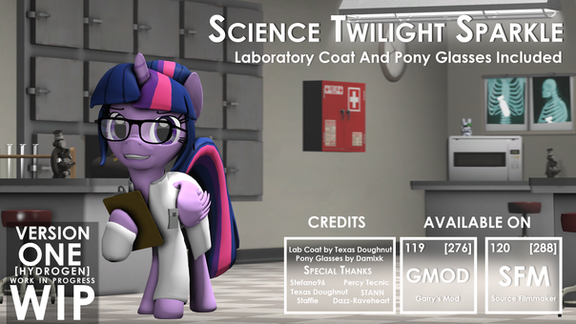HOME | DD
 Shutdp — [DL] Mane 6 Enhanced Eyerefract Models
Shutdp — [DL] Mane 6 Enhanced Eyerefract Models

Published: 2016-08-15 05:11:04 +0000 UTC; Views: 11017; Favourites: 103; Downloads: 916
Redirect to original
Description
Here you go guys, someone wanted them so I'll deliver :3Decided to recompile latest iteration of enhanced models to give them EyeRefract and here they are.This time I remade the iris textures so that they can be scaled manually like in models. It works exactly like in his tutorial here with 24 as the max $IrisScale value instead of 22.I've removed the other skins in the models since they're now useless.
READ THIS
You might need JuiceDane pack for them to work (haven't tested this)
Consider these models to be in beta stage, since JuiceDane is still working on the enhanced models.
I'll remake them once he'll release the final source files or a major update arrives.
The eyes are not perfect. Due to something in the models the eyes won't exactly look at where the viewTarget is located but slightly off. You can fix it by setting localViewTargetFactor to something around 0.3 if you plan on using the viewTarget instead of posing them manually via the eyes sliders. This will be a must if you want the models to look exactly at something (like at the camera). Plus the eye texture will deform in some extreme cases.
I'll try to fix these problems.
Now I won't have access to my computer for a week, so I probably won't be able to fix them if something is broken (hopefully nothing, I did them in one day so I can't be sure about that).
I know the preview is lazy but I didn't have time to make another one, sorry







Tools used:
Crowbar to decompile the enhanced models
SFM Studiomdl to compile the models, this means they very probably won't work with Gmod
Adobe Photoshop for the custom eye textures using
Yukitoshii's V3 shading mod template
Adobe After Effects to animate the iris textures via image morphing
VTFEdit to create the texture files
All of you guys as motivation to do this yesterday instead of a lot later in the future. So go on and make great art with these!
Edit2: fixed a problem with the eye posing where the viewTarget position could cause the eyes to go completely derp-modeEdit1: alright the cornea problem should be fixed, in case it isn't you can still use the fix below. I edited the files on my smartphone, so I don't know if I broke anything else while doing it, let me know if that's the case and I'll revert back to the original files. Sorry for all the edit spam







Edit: I fucked up a bit. Set $corneabumpstrenght to zero on both eyeballs when using via override materials or by editing the vmt files themselves. I'll fixed that myself next week







Related content
Comments: 27

This might be a dumb question since I'm still new to sfm but is there a way to move the ears on these models?
👍: 0 ⏩: 1

The ears are set as jiggle bones on these so they will react by movement the same way hair do.
You'll have to bake procedural bones (right click on the model in sfm and you'll find it) to move them (and any other jiggle bone) manually, though they won't react anymore so I'd do that as the last step in case your animating something. Won't be a problem if you're only making a poster though
👍: 0 ⏩: 1

I can't load them in?
I put them in the right files and followed all the steps but it doesn't show up in the usermod section
👍: 0 ⏩: 1

Sorry if I'm this late but I was on vacation and didn't have time to check DA (plus the connection was super sloppy).
You just have to merge the models and materials folders so there shouldn't be many problems in getting them in sfm, still if it doesn't work you could try a different folder or make a new one instead of using usermod
👍: 0 ⏩: 1

Простите, но я не понимаю как скачать и установить в SFM. Пожалуйста помогите!
👍: 0 ⏩: 1

Sorry but I don't speak Russian. I can sort of read it but that's it.
But, if Google is correct, then you just need to copy the files in the usermod folder (or any other folder if you want) and they should appear in SFM. Though you might need JuiceDane enhanced pack for some materials, don't remember if I missed something
👍: 0 ⏩: 0

They don't have textures of eyelashes, teeth and tongue :/
👍: 0 ⏩: 1

Try downloading JuiceDane pack if you haven't already, that should fix it
👍: 0 ⏩: 0

Do you have the original enhanced models by JuiceDane installed? I might have forgotten the eyebrows materials.
👍: 0 ⏩: 1

Hang on, let me check
EDIT: I'm not sure, it doesn't say who made it, but the file is Mane6.zip It could've also been a .rar file, but I convert those into .zip files
EDIT2: Found out. It's Poninahka's
👍: 0 ⏩: 1

Alright then downloading juicedane pack should fix that. I'll see if I can get the texture in the download here but I'm thinking about adding another thing so that might take a while
👍: 0 ⏩: 1

im a little new with this how can i use the eye refract in other pony?
👍: 0 ⏩: 1

You can't without recompiling the models. But in my other pack (the non-enhanced models) I've left in a model which shows only the eyes that you can use to add er to a model that doesn't have it inside of sfm (though it'll be only in that session).
I've wrote in the description how to do that, though you won't be able to scale the texture unless you use one of the models here. I might post a tutorial or something on how to make a scalable eye texture one day
👍: 0 ⏩: 0

hm... intresting. Where did you get that enh FS an Rar?
UPD: I forgot that i upload them too.
What is life anymore?
👍: 0 ⏩: 1

I got them from your pack. I think.. I don't know anyone else who made any enhanced model so it must be your pack
👍: 0 ⏩: 1

I just thought that you steal them somehow from my computer D:
Just realized that i messed up and upload them accidentally.
...After 3 months.
Well. Shit.
👍: 0 ⏩: 1

lol I don't have that skill. Would be cool tho
Well, better late than never, right?
👍: 0 ⏩: 1

As you can see, normal map texture is not scaling along with diffuse texture.
So i still have doubts about coolness of this idea adding these refraction.
👍: 0 ⏩: 1

Oh shit I forgot I have to set the corneabumpstrenght to zero when using a scalable iris since the cornea is static.
I knew I'd fuck something up :T
👍: 0 ⏩: 0