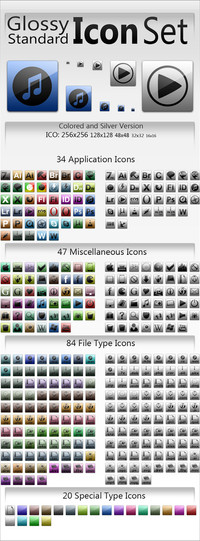HOME | DD
 snipes2 — cushy 1.2 - fixed
snipes2 — cushy 1.2 - fixed

Published: 2011-01-03 17:41:02 +0000 UTC; Views: 165759; Favourites: 376; Downloads: 113585
Redirect to original
Description
// 16.01.2011 // updated to 1.1// 08.02.2011 // updated to 1.2
This is my first visual style for windows 7
From time to time i will update the style, add new features or renew the old ones.
The file contains
// Visual Style (Font Corbel, 8Pt)
// Visual Style (Font Segoe UI 9Pt -> Standard)
// Preview
// explorerframe.dll for x64 and x32 systems
You can also get the x32 explorerframe here: [link]
// read me.txt
Thanks a lot to all the suggestions and the support!
And special thanks to sergiogarcia ( [link] )
OS Icons: [link]
Dock Icons: [link]
Wallpaper: [link]
iMac: [link]
Featured here in this video compilation: [link] Make sure to watch it in action! Thanks to [link] for uploading!
Related content
Comments: 417

could you post just the bmps for the explorerframes, plz?
👍: 0 ⏩: 0

Same as A4X7 - I use this GREAT theme for a looong time. It is almost perfect
I was hopping that there will be v1.5 and later v2.0, which can fix few small things, but I guess there will be new versions...
👍: 0 ⏩: 0

i used this theme for 4 years! great look and awesome theme! thanks snipes2!
👍: 0 ⏩: 1

Thank you! I'm really glad to hear that!
👍: 0 ⏩: 0

Can someone please HELP me with the Installation. I don't know how to install a theme.
👍: 0 ⏩: 0

It doesn't seem to work for me somehow
System patched, all other themes work.
Whenever I apply cushy I only see the original Windows theme :\
👍: 0 ⏩: 2

Ey, same here. I really like the design of this theme but it won't show. It comes up as the Windows Basic and everything is patched. So, i am having the same problem.
👍: 0 ⏩: 0

@Snipes.. Can you make Square frame on this Vs..
it will be better i think..
👍: 0 ⏩: 0

Hey man, can you get a version that has the user pic in the start menu?
👍: 0 ⏩: 1


YOu'll have to edit the .mssytles file, glad you like it!
👍: 0 ⏩: 1

how to change the file types icon in a fast way?theres a lot of file types icon ( png,ico,wmv and etc )
how to change all of them in a fast way.p
👍: 0 ⏩: 1

I'm using this tool here, that's the best you can get without paying
[link]
👍: 0 ⏩: 0

Is there a way to change it to default (font and size) then?
👍: 0 ⏩: 0

Why isnt the theme working on my win7 32-bit . I copied the standard font folder and .themefile in Windows/resources/theme . And Have Also used uxthemepatcher !
👍: 0 ⏩: 1

You'll have to copy the folder containing the .msstyles-fileto your themes-directory, too
👍: 0 ⏩: 1

I did ! the standard font folder contains .msstyles file ! it still does not work !
👍: 0 ⏩: 1

Okey, here's the easy way:
>Rename one of the folders containing the msstyles-file (e.g. "cushy 1.2_small font_corbel") to "cushy 1.2"
>Double click again on the .theme file.
The "cushy 1.2.theme-file" points to the folder "cushy 1.2" so you will have to decide which file you want to use.
Tip: You can open the .theme-file with notepad and edit the path yourself...
👍: 0 ⏩: 1

Love this theme 
👍: 0 ⏩: 1

Well, thats intentionally
You would have to change the image file with restorator or teh WSB...
👍: 0 ⏩: 1

Thanks. Is there a tutorial or something on how to do it?
👍: 0 ⏩: 1

Unfortunately not...
You can search here on DA for some usefull hints.
And i know virtual customs [link] has an introduction to visual styles.
It's not like visual style skinning is a widespread art
Most people are self taught, so you'll have to invest some time.
Feel free to ask if you need any help!
👍: 0 ⏩: 0

Can you please upload the parrot wallpaper in above preview..
👍: 0 ⏩: 1

YOu can grab it here
[link]
👍: 0 ⏩: 1

I know i said that before, but i really want to release an update here. Unfortunately i only have a little time :/
👍: 0 ⏩: 0

Second problem depends on explorerframe.dll..with original file everything is ok!
P.S. i have Windows Pro x64 SP1
👍: 0 ⏩: 1

Yea, I'm having the same problem as you. I tried a lot of themes and all of them with 64 bit SP1 explorerframe.dll have the Explorer Panel bug.
👍: 0 ⏩: 1

whahoo!!!!!!! problem is solved! thx to snipes2!!! just b4 i copied explorerframe.dll -x64 in system32 and syswow64 folders, it's incorrect! U have to copy explorerframe.dll x64 bit in system32 folder and explorerframe.dll x32 bit in syswow64 folder!! Now i haven't problem [link]
👍: 0 ⏩: 1

Thx 4 beautifull theme and great work!! But i found some bags..
1) Search Panel, see pic here-[link]
2) Explorer Panel has bug, i found it when i was trying to upload file via web browser -[link]
👍: 0 ⏩: 1

Thanks a lot!
he second problem reall has something to do with the explorerframe, i had the same problem some time ago.
It's not the fault of my explorerframe, but a general windows problem. Take a look at here: [link]
👍: 0 ⏩: 1

thx buddy for smart advise and link!!!
👍: 0 ⏩: 0
| Next =>