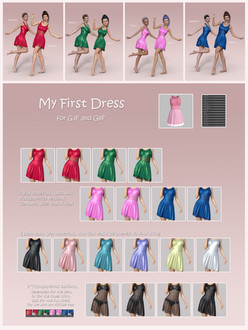HOME | DD
 soup-sammich — The DForce and Shoes Problem (Tutorial)
soup-sammich — The DForce and Shoes Problem (Tutorial)

#iray #shoes #tutorial #daz3dstudio #dforce #heelsshoes #dynamicclothing #genesis3female #irayrender
Published: 2018-03-31 02:38:30 +0000 UTC; Views: 5989; Favourites: 76; Downloads: 205
Redirect to original
Description
So, I've noticed in my testing of long dforce dresses that they have a tendency to "stick" to shoes. If you are having this issue, and haven't figured out a work around, please try this before giving up on dynamic cloth!There are two fairly simple ways to accomplish the correct drape. The easiest is to load the shoe's foot pose on the model, but not the shoe. Perform the simulation, and then apply the shoes. This method is quick and easy, but if the cloth ends up on the feet, you'll probably have the shoes poking though it after you load them... You can always fix it in post, but it's much more fun to get things right from the start!







The second method is what I made this image for. It's a bit more complicated than the first method, but will provide better results. First, follow my previous Basic dforce Tutorial (fav.me/dbuis6x ) suggestion of using a time line of 3-5 seconds.
1. At the first frame, while the model is still in the default T-pose, apply the shoes. Select them in the Scene Tab. In their Parameters tab, ensure that the top tier of the shoes is selected (see the Daz screen grab in the bottom left image). This will usually allow you to scale the entire shoe model up/down as needed, regardless of fit.
2. Shrink the shoes until they are (at least) mostly hidden in the figure, but at least out of the way of the cloth. I find that 50% is usually good, but mostly do the shrinking by eye.
3. Advance your time line to the first second (frame 30 by default), apply your pose and scale the shoes back to 100%. (This isn't always necessary depending on how you set up the scene, but if you're following along step by step, you'll need to re-scale them now.)
4. Simulate for the entire time line. During the initial drape Daz performs before animation, you should look for any cloth sticking to the shoes. If it looks like it's sticking, go back step 2 and shrink them some more.
5. Let the simulation finish, or go until you notice your perfect drape.
5. Bask in your awesomeness!
Related content
Comments: 7

Would I have ever thought to have done this by myself? I don't know, because now I don't have to. That's one less dForce pain to deal with. Cheers!
👍: 0 ⏩: 1

Glad I could help! 
👍: 0 ⏩: 1

Poking around at them. They've helped. Thanks for the info
👍: 0 ⏩: 0

Is there a reason you aren't hiding the shoes when you simulate? Anything hidden isn't visible to the simulation so they aren't a problem. Also it does speed up the sim itself.
👍: 0 ⏩: 1

It depends entirely on where the cloth will end up. If it’s nowhere near the feet, then you’re 100% correct! I hide the shoes.
However, if the cloth will be in contact with the feet, the cloth has a tendency to clip through the shoes, or the shoes through the cloth (however you want to word it) after the shoes have been parented... I don’t particularly enjoy fixing stuff postwork, and sometimes the drape over the shoes is what I’m looking for, so there in lies the rub...
When I need the drape on the shoes, I can’t hide them, they have to remain in the simulation...
👍: 0 ⏩: 0