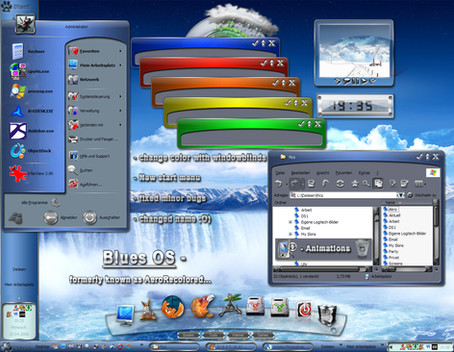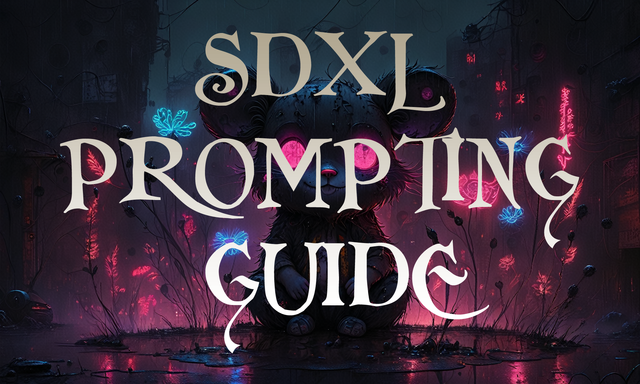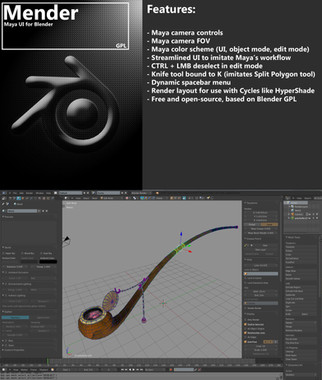HOME | DD
 spider4webdesign — MorphDock f. AveScripter 1.0.7
spider4webdesign — MorphDock f. AveScripter 1.0.7

Published: 2006-12-21 21:08:33 +0000 UTC; Views: 40861; Favourites: 62; Downloads: 8134
Redirect to original
Description
Hi there -Welcome to the first dock, that supports any form & design...and also - TABS!
WHAT MORPHDOCK CAN DO:
----------------------
- Tabbed - switch between different sets of shortcuts/icons by pressing a tab
- Easiest drag'n drop setup of all docks! See preview shot for details...
- Any design - ring, linear, bended, totally chaotic - you choose!
- launch programs, folders and websites (Folders&Sites: Copy Path into 'Link' field)...
- MacOs Stack: Launch the Stand alone stack (by Matonga/ChrisSoft) or special versions of KK-Menu and Run me
- run AutoHotkey scripts WITHOUT having to install AHK/another script language (s.Details below)
- launch a desklet (not SysStats and AveScripter desklets, see 'importing/exporting' desklets)
- show/hide running desklets (needed some workaround - I thought it would be nice if you could set a desklet always on top and when you want to watch
a video or so, can hide it on a single click)
Anyway, the preview pic shows most of what you can do/can't,
there's a help file included (not very detailed so far, but that'll change).
----------------------------------------------------
UPDATE 23.June 2008 - MORPHDOCK V1.2
-------------------------------------------------
- fixed bugs (e.g. regarding drag'n drop of links)
- added single Tab support (for MacOs style sliding docks)
- added new control:'Active Tab' - for docks with one Tab only, select which one is shown
- When hovering over a tab, desklet is brought to front if set as 'normal window'
UPDATE 05.June 2007 - MORPHDOCK V1.1
-------------------------------------------------
- fixed some major bugs (tabs being cut off on skin change, reducing number of tabs not working, "type" saved as "import" when one needed a shortcut)
- added "update" function in the desklet's menu (if one edits the skin file/settings file manually)
UPDATE 04.March 2007
-----------------------------
- fixed some bugs
- added show/hide feature for AveDesk desklets
- added AutoHotkey launcher
- added HotSpot feature via AutoHotkey
--------------------------------------------------------------
Details:
-----------
- Drag'n Drop setup:
I was really bored with the way other docks are set up: You can add a shortcut easily by drag'n drop, BUT:
In generally all cases, the default icons that are shown then, look really crap. This is due to the icons being supplied mostly to a size of 48*48 pixels only, while with a dock they are shown much bigger.
So with other docks you have to go through an option dialog after adding the shortcut, taking hours to finish.
MorphDock instead will recognize, if you dropped an image or a shortcut onto the dock and will then apply the right thing...
Note: there's a switch called exe/lnk in the option's dialog - it only matters if you got problems with starting links... (see board)
- Show/Hide:
Reason for this feature was a desklet that I usually have set as "always on top" on my desktop. When watching e.g. videos this was a bit of a pain however - so I wanted a kind of ON/OFF switch.
When choosing this feature as "Type" in the MorphDock options, a list of all running desklets will be made - this takes a second and the AveDesk Control Panel will pop up shortly and vanish.
Now you can choose a desklet, which will then be recognized by its label. Some desklets however don't have labels or labels that change.
For these you can use dreadnaut's GID effectlet and apply it to the desklet - it will "tag" it. This tag will be shown in the dropdown list as well. Type the name of the tag in the arguments field ("Args") and press "Enter" if you want to show/hide desklets marked with this tag.
More details about dreadnaut's GID effectlet can be found here:
[link]
- AutoHotkey:
AutoHotkey is a free, open-source utility for Windows by Chris Mallet and the (younger) brother of AutoIt:
[link]
You can use it to create simple scripts and then launch it via MorphDock - if you choose "AutoHK" as "Type" in the MorphDock options it will show a list of all scripts within the "AHK"-folder in the desklet's folder.
I added some simple scripts for e.g. showing the desktop, launching stuff etc. In the desklet's folder you can also find its GNU General Public License and its Help file.
Important: Some (One or two) security programs moan about the ahk.exe contained in the download - which is nonsense (see here:[link] ),and probably due to the program being packed with UPX.
It's open source after all and anyone can check the source code... (Or check yourself with different programs: [link] )
- HotSpot:
MorphDock can be brought from desktop onto top of all windows via Hotkey if you set it as "normal window" and choose a Hotkey.
I included a small AutoHotkey script that can be easily adapted in any editor that will trigger that key when your mouse cursor is in a certain area of the screen and thus do the same.
You only have to adapt the Hotkey in the AutoHotkey script (see the AutoHotkey help file for keys) and specify the screen coordinates (x,y).
You can launch this script then via MorphDock or put it into your Autostart folder (Choose always "Open With" AutoHotkey for these *.ahk - scripts). Or just download and install AutoHotkey properly if you like it...
----------------------------
IMPORTANT:
----------
YOU NEED AVEDESK & AVESCRIPTER 1.0.7.5 ('AveScripter Update'




 FOR THIS!
FOR THIS!Get AveDesk & AveScripter here:
[link]
Official forum:
[link]
MorphDock Thread:
[link]
INSTALLING AVEDESK ETC. (quick guide):
----------------------------------------------------
1) Download AveDesk 1.3 here: [link]
2) Unzip/Unrar it to your programs folder (assumed) C:\programs\...\AveDesk
3) Doubleclick C:\programs\...\AveDesk\register.bat - this "installs"/registers AveDesk
4) Download latest AveScripter ('AveScripter' & 'AveScripter Update'




 - [link]
- [link] 5) Doubleclick the downloaded avescripter.aveinst while AveDesk is running (first AveScripter, then the AveScripter Update)
6) Download latest MorphDock....zip here
7) Rename 'MorphDock....ZIP' to 'MorphDock.aveinst' and Doubleclick while AveDesk is running... (devArt renames the file!!!)
If you want to use SysStats Docklets with AveDesk also:
- Download latest SysStats here: [link]
- Doubleclick the downloaded SysStats.aveinst while AveDesk is running
... So this is a complete instruction, all desklets/docklets available for AveDesk should function with this setup.
Some desklets/docklets don't come as *.aveinst files - in this case unzip them in the folder C:\programs\...\AveDesk\Desklets or C:\programs\...\AveDesk\Docklets (SysStats, ObjectDock docklets)
So - hope this was some help!
More desklets:
--------------
[link]
[link]
Standalone Stack:
[link]
Run me for docks:
[link]
[link]
Help on some special problems:
------------------------------
d3dx9_36.dll ERROR: [link]
Some Hints: [link]
Labels: [link]
Related content
Comments: 53

Very nice dock! My friend made a port for XWidget, Thanks for your great work [link]
👍: 0 ⏩: 0

This is one of the best dock I am looking for.
I used them HERE
Thanks.
👍: 0 ⏩: 0

looks good but when i wnat to install avedesk it says ...The application couldn't be sterted, because d3dx9_36.dll couldnt find" What shall I do...isn't t for windows...please help
👍: 0 ⏩: 2

Hi mr Dummy,
Try these steps to get d3dx9_36.dll:
d3dx9_36.dll
This is because you are missing a file.
Step 1. You can download d3dx9_36.dll
here.
Step 2. Paste this file into your system32 and system folder. Also put it in your syswow
Step 3. Navigate to your System32(32Bit OS) or SyWOW64(64Bit OS) Folder.
Note: The location of System32 or SyWOW64 is
C:Windows\System32 (If you are using 32Bit Windows)
C:\Windows\SysWOW64 (if you are using 64Bit Windows)
Step 4.Paste the d3dx9_36.dll into this folder.
Step 5.Run the game. It might work now.
👍: 0 ⏩: 0

This is the no. 1 BEST dock application I've found yet! Kudos yo you for putting together something so amazingly wonderful! It took a few tries to get everything installed correctly; I commend you for the amount of links you put in the description. If you didn't have that d3dx9_36.dll ERROR link there at the bottom I'd still be sitting here pulling out my hair! Once again, thank you for this wonderful application! Peace!
👍: 0 ⏩: 0

the potential for this dock is amazing.
i have a problem...i cant use it.
only half of the dock shows up once i start running it, and if i go to options it doesnt let me complete the settings or return back to the dock.
wtf? any ideas or direction?
👍: 0 ⏩: 0

hi there.
this is a really nice desklet, and i really like avedesk [which i am just now familiar with]
but it looks like with your dock, avedesk is really having a bad time, and it crashes and halts avedesk basically...
is it just me?
👍: 0 ⏩: 1

Hi there 
I tested MorphDock with AveDesk 1.3, 1.4 and 2.0 Beta without probs.
If it crashes, it might be a problem with AveScripter or MS scripting.
What you could do, is:
- check if you've got the latest version of AveScripter
- if you choose the desklets properties and look at the "AveScripter Error Log" tab, are there any messages?
- In this thread [link] there are already a lot of solutions for common problems, e.g. if the Windows Scripting Host is corrupted etc. (post nr.47).
If this doesn't help, I'd need to know, when AveDesk crashes (rightclicking an icon...? On startup...?), the error mesage in the AveScripter Error Log ond of course system specifications (XP/Vista, AveDesk/AveScripter version).
👍: 0 ⏩: 0

It still isn't a virus, but a so-called 'false-positive' - please read the note about AutoHotkey in the description.
There's already an initiative of the AHK-community to inform Avast about the false warning and let them change it. So it's a bug of Avast, not AHK. As said, if you don't believe it, check it with other programs, too or have a look at the source code...
And if you still don't believe it, you can always delete the AHK.exe in the download - MorphDock will still work, it only won't be able to hide&show other desklets...
👍: 0 ⏩: 0

sry to destroy your beloved work, but is there a possibilitly that you can remove the "tabbed" feature? or that you tell me how to do that? because i want to disable the tabs and if i do that with "MorphDock Options" they keep coming back, when i restart avedesk.
Thanks in advantage
GhostLyrics
👍: 0 ⏩: 1

Hi there -
After changing the number of tabs, just save your AveDesk theme. As the look etc. mostly is changed with the theme it's saved with it together...
👍: 0 ⏩: 1

i already tried that and... i'm very sorry but I've quitted working with Ave for this and some other reasons... Thanks for your reply anyway.
👍: 0 ⏩: 1

Sorry to hear that -
it might be a bug of AveDesk then?
Just make sure (if you think about giving it a try again), that you're using the latest Avedesk - it was updated to 1.4 for Vista compatibility... (and of course the new MorphDock version).
To remove all tabs you also could edit the skin.xml (MorphDock options -> open skin folder -> open skin.xml with editor) and manually set the maximum number of tabs to zero...
👍: 0 ⏩: 1

I was using the latest stuff at the time of that comment, but quited using Avedesk a while later as I realised I don't need it. Sry.
👍: 0 ⏩: 0

Hello. The program looks great except for one thing, I can't download it. Once this came up in the window
Access is denied. Error processing resource '[link]
And once this came up in the window
An invalid character was found in text content. Error processing resource '[link]
Any ideas what to do?
Thanks
👍: 0 ⏩: 1

Hi there -
it's maybe a problem with your browser.
Try right-clicking the link and choose "save target as" or similar (depending on your browser)...
👍: 0 ⏩: 0

Hi sorry for my english, but i was downloading morphdock, when avast detected a virus WIN32:Trojan-gen{UPX}
👍: 0 ⏩: 1

Hi there -
what avast detects isn't a virus but "AutoHotkey":
I think you can find this problem before in this thread, it's because AutoHotkey is a script engine.
Still, AutoHotkey is no harm at all, it's opensource and everyone can look through all the code - so, nothing to worry about...
👍: 0 ⏩: 0

i am not able to dl this i get a wierd error messeg
👍: 0 ⏩: 1

Try right-clicking the download link and choose "save target as" -
it's probably your browser trying to open the *.aveinst - file instead saving it to disk...
👍: 0 ⏩: 0

Holy hell, this looks outstanding! You do realize that once all the bugs are worked out, this will no doubt be one of the greatest, and handiest tools ever designed. I myself have been using Object Dock for years, and though it's an awesome little proggie, it has it's flaws like most other things. Still thoug, once all the bugs are beaten out of this one I'll definitely be using it. Awesome!
👍: 0 ⏩: 1

Thanks a lot -
don't mind reporting any bugs you find at the official thread (see link). It might already be adressed, if not I hopefully find a way to fix it...
👍: 0 ⏩: 1

I haven't tried it yet, but it's mostly because I'm scared to...lmao. It's all the scripts and stuff you have to install. It looks like a lot more difficulty and work. That's prolly just me though, I'm a sissy.....lol.
👍: 0 ⏩: 0

This looks great mate, but i'm very new to avedesk and i can't figure out where or how to install the avedesk scripter, if you could help it would be great.
Thanks!
👍: 0 ⏩: 1

Hi there 
Thanks for your comment!
I added a quick instruction for the complete AveDesk installation here at the MorphDock description above (so everyone can see - I answered it before, but I guess it's too hidden between the comments).
So I hope it solves all your problems with the installation!
👍: 0 ⏩: 0

Hi, I absolutely love this; but my system can't really handle AveDesk and the link here gives me an xml error... I was wondering if you or someone you knew or someone here could make a port of this for RocketDock at least as a dock background, it should then be possible to use with Y'z Dock and Object Dock etc. Thanks in advance to any such challenge takers. and Kudos on a Job well done.
👍: 0 ⏩: 1

Hi there -
thanks a lot for your comment.
(answered this also in the note I sent you...)
I'm afraid so, a port isn't possible as - at the moment - MorphDock is the only Dock that supports really "free form" of the background together with free icon placement.
It's of course possible to use the background image with e.g. RocketDock as both docks use *.png's.
But it's not possible to align the icons in a curve or like with MorphDock at any position you want. Additionally the background will be stretched depending on the number of icons which might look very crappy...
Regarding the link here:
What should work is right-clicking the link and choose "save target as" (or similar, depending on browser).
Hope this was some help!
👍: 0 ⏩: 1

Thanx for the reply
I hope you don't mind, I used your background png and made my own; it's not exactly pretty but it works for what I want it for. I should have a snap shot of my configuration using it on my DeviantArt page soon. Stay tuned...
👍: 0 ⏩: 0

When I downloaded this, it seems that each of the skins that came with the morph dock seem to be cut off, also when I dragged and dropped some .png icons, they were too large.. Do I need to resize all icons in order for them to fit? and how can I fix it so the whole skin shows.?
Help would be appreciated. ^^
👍: 0 ⏩: 1

Hi there 
No, there should be no resizing needed, normally all is resized automatically.
Make sure you got the latest AveScripter installed - [link]
Earlier versions won't work with applying skins.
The only "cut-off-bug" I know isn't really one and it only applies to the tabs:
To make creating your own skins easier and therefore keep the skin file (where the positions of the icons etc. are stated) small, the size of the tabs isn't stated in the skin file.
This is no problem, only if you switch from a skin with small tabs to a skin with big tabs, a part of the big tabs is cut off. They show up fully however as soon as you reload the theme/restart AveDesk or just duplicate the desklet.
I could change this, but then everyone making skins would have to write the height and width of every tab in the skin file (10 tabs = 20 more values)...
Everything else should work fine so (tested on 4 PCs with both AveDesk 1.3/2.0 Beta and AveScripter 1.0.7.5).
If this bug still exists after updating AveScripter, please go to the desklet's properties and tell me, what's written in the "AveScripter error log" - maybe there's a solution for your problem...
👍: 0 ⏩: 0

Hi -
here's a short "all-inclusive" instruction for all AveDesk features:
1) Download AveDesk 1.3 here: [link]
2) Unzip/Unrar it to your programs folder (assumed) C:\programs\...\AveDesk
3) Doubleclick C:\programs\...\AveDesk\register.bat - this "installs"/registers AveDesk
If you want to update to AveDesk 2 Beta (runs nicely),
- download it here: [link]
- Unzip it to C:\programs\...\AveDesk (Overwriting old files)
- Delete the folder C:\programs\...\AveDesk\Languages (translations make it crash)
4) Download latest AveScripter - [link]
5) Doubleclick the downloaded avescripter.aveinst while AveDesk is running
6) Download latest MorphDock.aveinst here
7) Doubleclick the downloaded MorphDock.aveinst while AveDesk is running
If you want to use SysStats Docklets with AveDesk also:
- Download latest SysStats here: [link]
- 7) Doubleclick the downloaded SysStats.aveinst while AveDesk is running
... So this is a complete instruction, all desklets/docklets available for AveDesk should function with this setup.
Some desklets/docklets (SysStats, ObjectDock docklets) don't come as *.aveinst files - in this case unzip them in the folder C:\programs\...\AveDesk\Desklets or C:\programs\...\AveDesk\Docklets
So - hope this was some help!
Also see here for more:
[link]
SysStats:
[link]
👍: 0 ⏩: 0

Very cool. For some reason I didn't seen this when u 1'st released it. There's a lot of time you've invested -well spent, everything works great for me
👍: 0 ⏩: 1

Thanks a lot!!
I'm glad everything is working so far -
if there still are some unsolved mysteries about how some stuff works, I try to answer it here:
[link] ...
👍: 0 ⏩: 0

Am I missing something? I downloaded it, but when I click it to install, it says it's missing aveimg.dll and won't load. I see the MorphDock logo load, but then nothing happens. I'd love to try this out.
👍: 0 ⏩: 1

Hi there -
this sounds like a problem with AveDesk (as no dll comes with MorphDock):
There should be an aveimg.dll in C:\Programs\...\Avedesk13\
If it's not there, just download AveDesk13 or AveDesk2 Beta again and unzip it into this location.
Also make sure you got the latest version of AveScripter.
Hope this'll help!
👍: 0 ⏩: 1

Yes, the MorphDock is just the installer. I have aveimg.dll in Avedesk, but MorphDock says it can't find the file. I think I might just download Avedesk2 Beta and see if it solves the problem.
👍: 0 ⏩: 1

Hi there again -
I did a quick search in the AveDesk forum:
The bug seems to happen very seldom (only reported once with the CNN desklet).
I tried MorphDock on 2 Computers, one with AveDesk 1.3 and one with AveDesk 2.
Both versions worked - it's more important, that you really have the latest version of AveScripter (1.0.7.5). More than that, I only can think of the following:
- Make sure you've run the "register.bat" in the AveDesk folder at least once (to associate file endings for AveDesk in the registry and such).
- What happens if you add MorphDock via Control panel? Is there a big "?" on the desktop?
- Reinstall AveScripter
- Report the bug here: [link]
Probably Ave will know...
👍: 0 ⏩: 2

My AveDesk folder only has AveDesk.eve why?
👍: 0 ⏩: 1

In this case something probably went wrong with the download - just try again with the link provided above (updated to AveDesk 1.4). Then there should also be a register.bat and you can go on with the installation as described
👍: 0 ⏩: 0

Thanks, I got it working now. I don't know what exactly happened, but the first time, I downloaded it and tried to run it, but I had the error message pop up. So I turned off my computer and gave it a try again the next day. And it works! Perhaps I just needed to restart my computer. :3
👍: 0 ⏩: 0

IMPORTANT, too:
DeviantArt renames the file, making it unable to install automatically:
Renam MorphD...................aveinst to MorphDock.aveinst and doubleclick it while AveDesk is running...
If you have problems downloading, rightclick the link and choose "save target as".
👍: 0 ⏩: 0
| Next =>